Q-net Pro v7.1.0 has been released. You can read about the fixes and new features implemented in this release.
New features
Style Editor
With the new advanced style editor, you have the option to customize the appearance of the Ticket Dispenser, Customer Feedback, and Smart Ticket interfaces to match the company's design.
To use the feature, you need to purchase the SH63 Advanced Style Editor module.
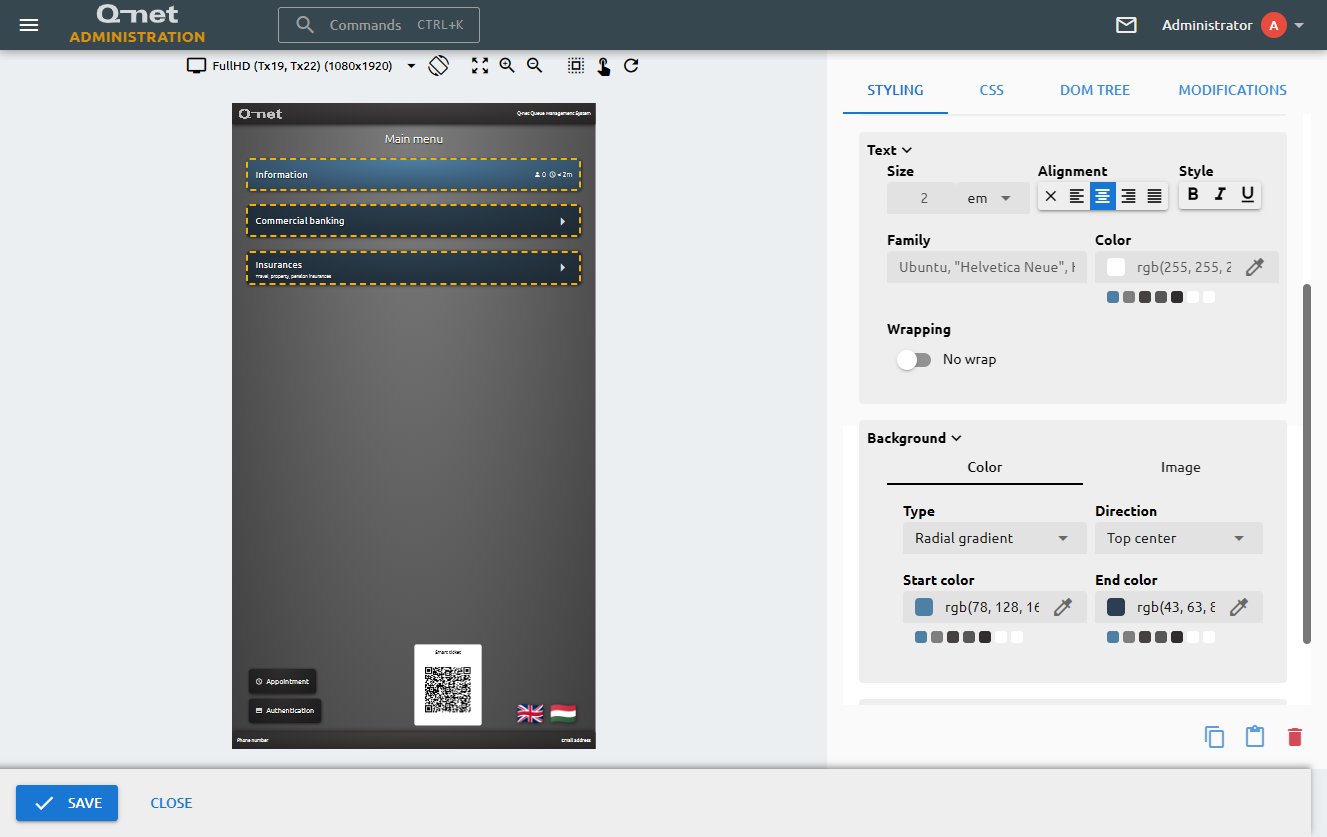
Advertisements
With this new feature, you can display marketing content on the Ticket Dispenser, Customer Feedback, Smart Ticket interfaces, and on printed tickets. The marketing content can be text, image, or video. Ads can be grouped and assigned to services.
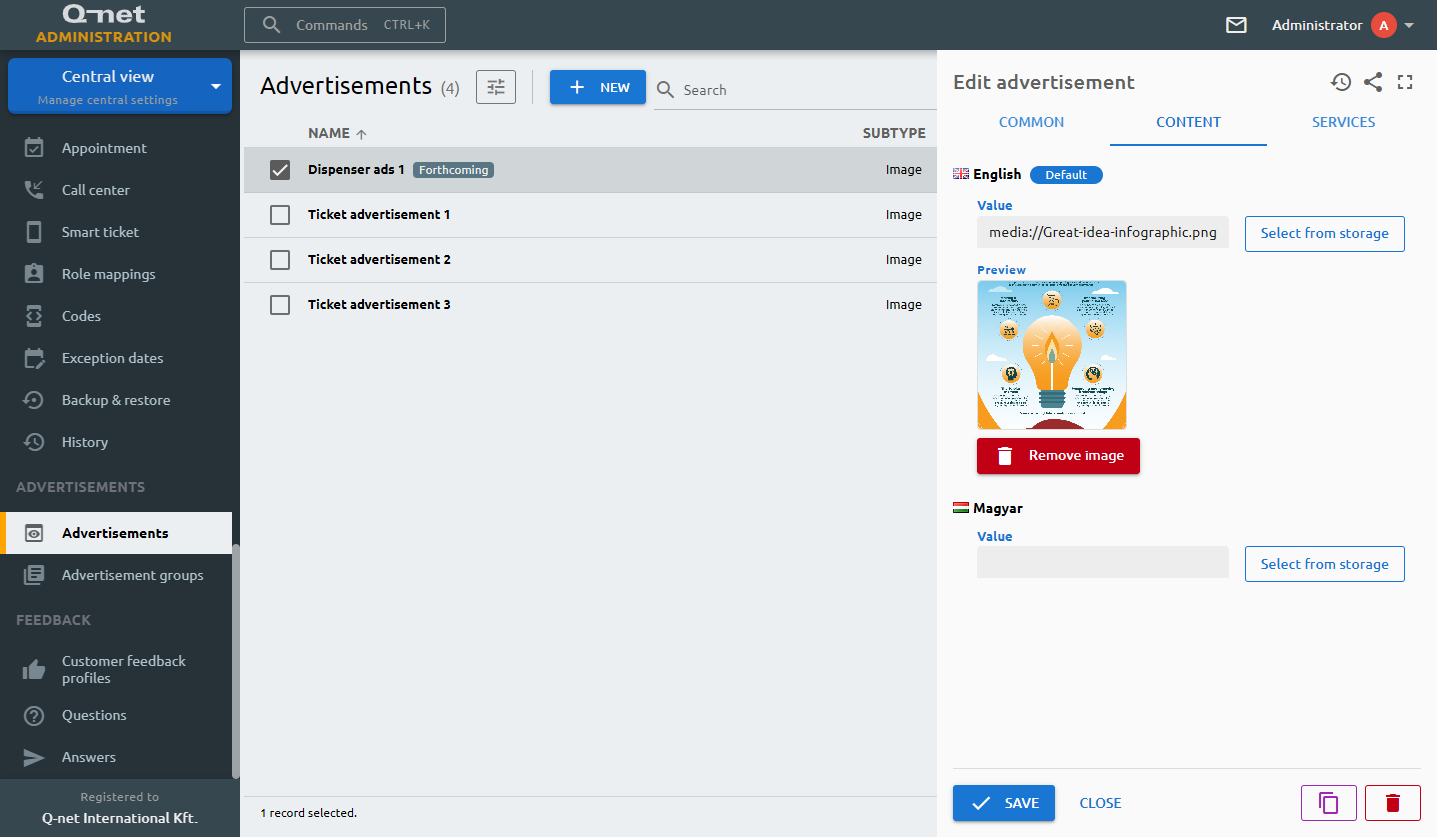
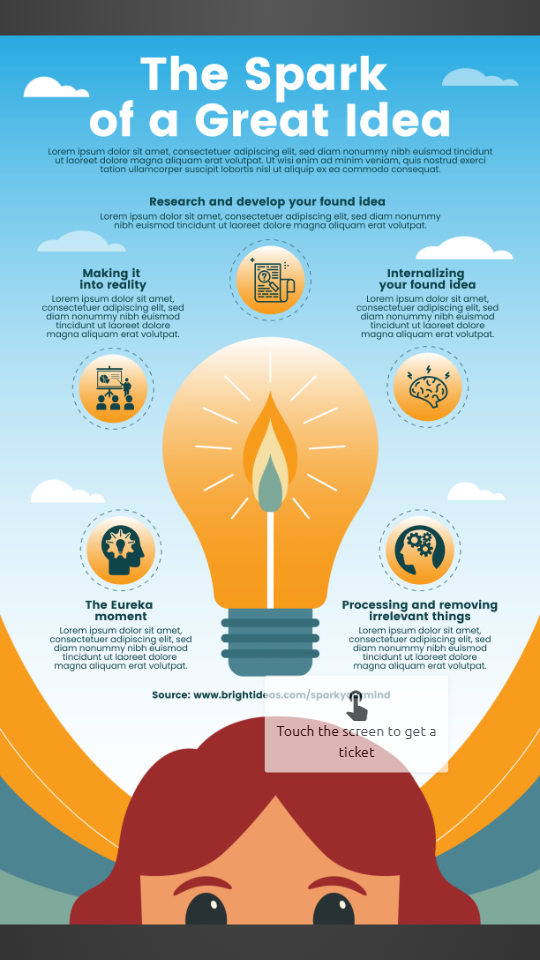
Announcements
With the Announcements feature, you can send text messages to the system's users, such as from the headquarters to branch managers or clerks. The message recipient can be one or more users, roles, or user groups.
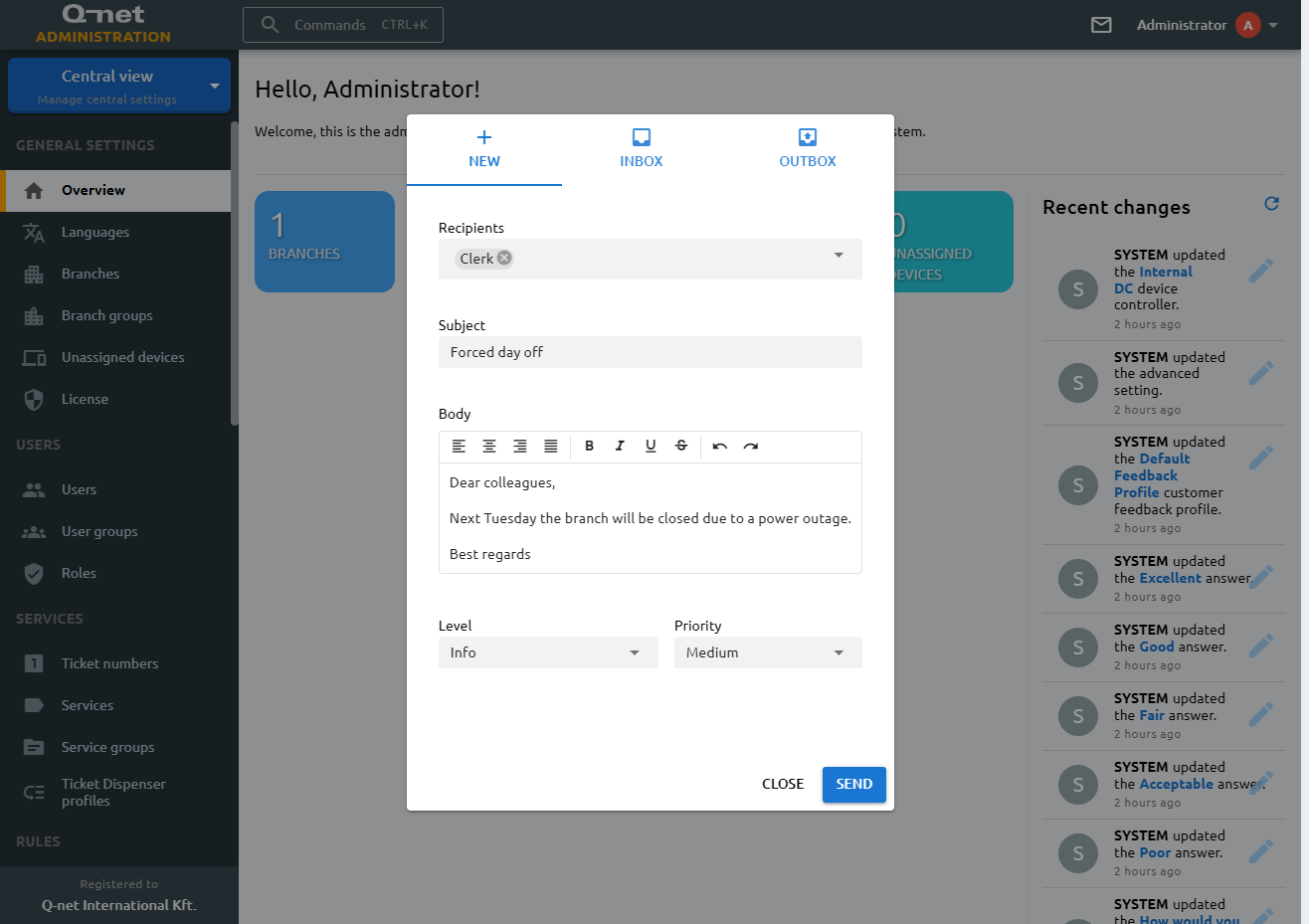
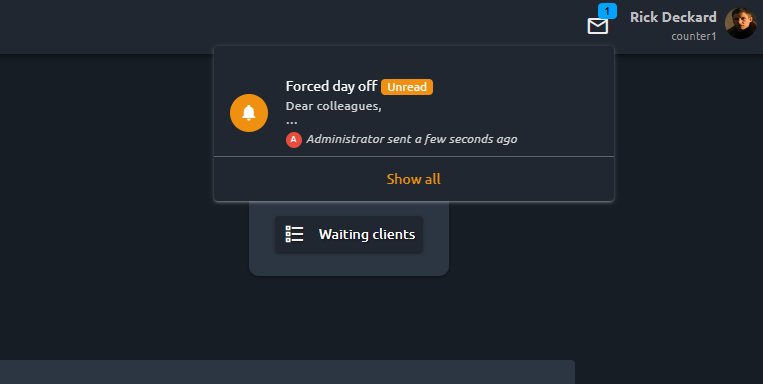
New profile structure editor
The Ticket Dispenser and Customer Feedback profile structure editor has been rewritten, allowing you to edit profile structures on a more transparent and user-friendly interface.
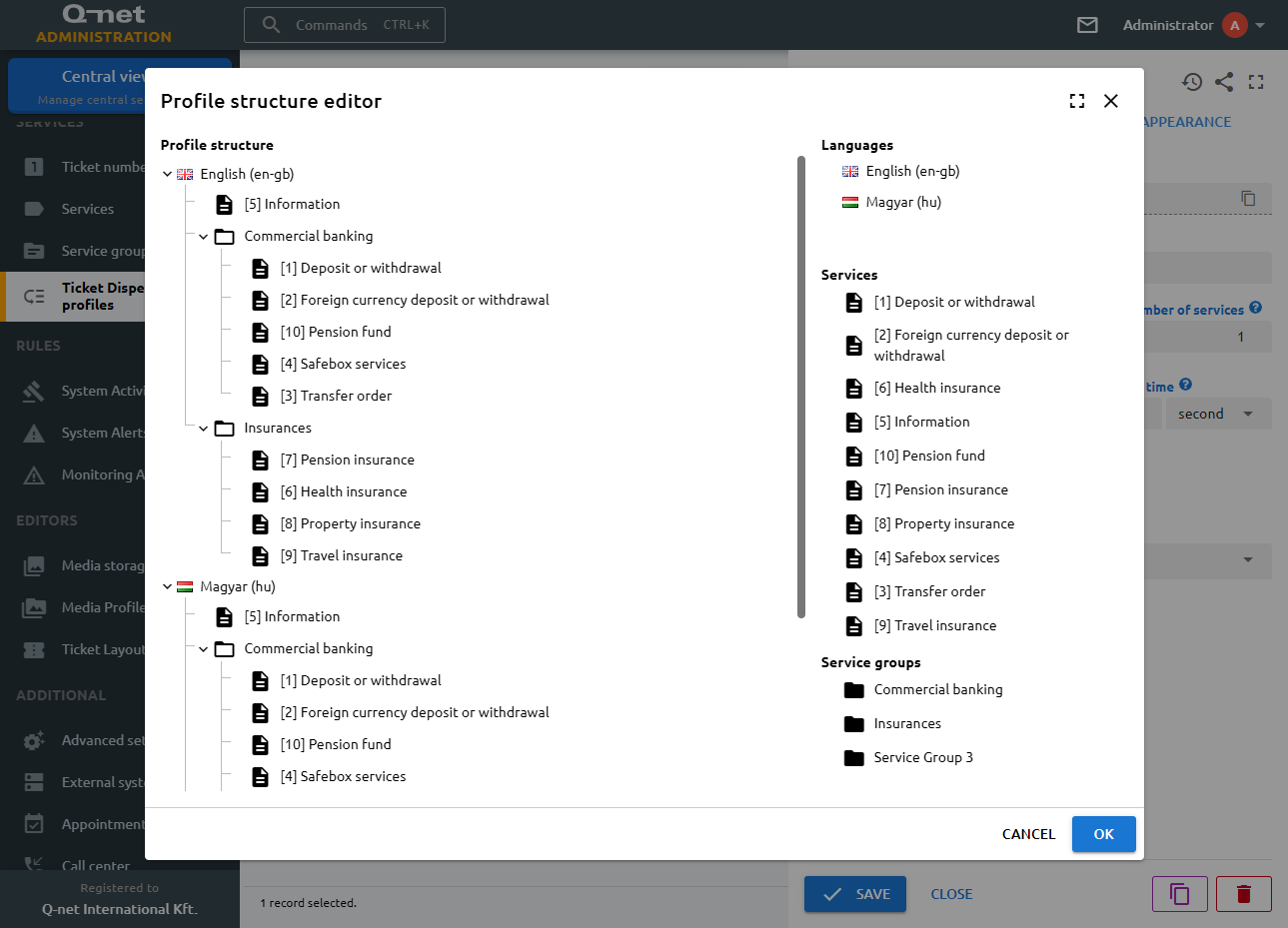
Smart Ticket Push Notifications
The Smart Ticket module is capable of sending push notifications without any configuration. Just set up the message text for calling and feedback requests, and the system will automatically send the messages to the customers' smart phones, provided they have allowed push notifications.
To use the feature, you need HTTPS server mode with a valid SSL certificate.
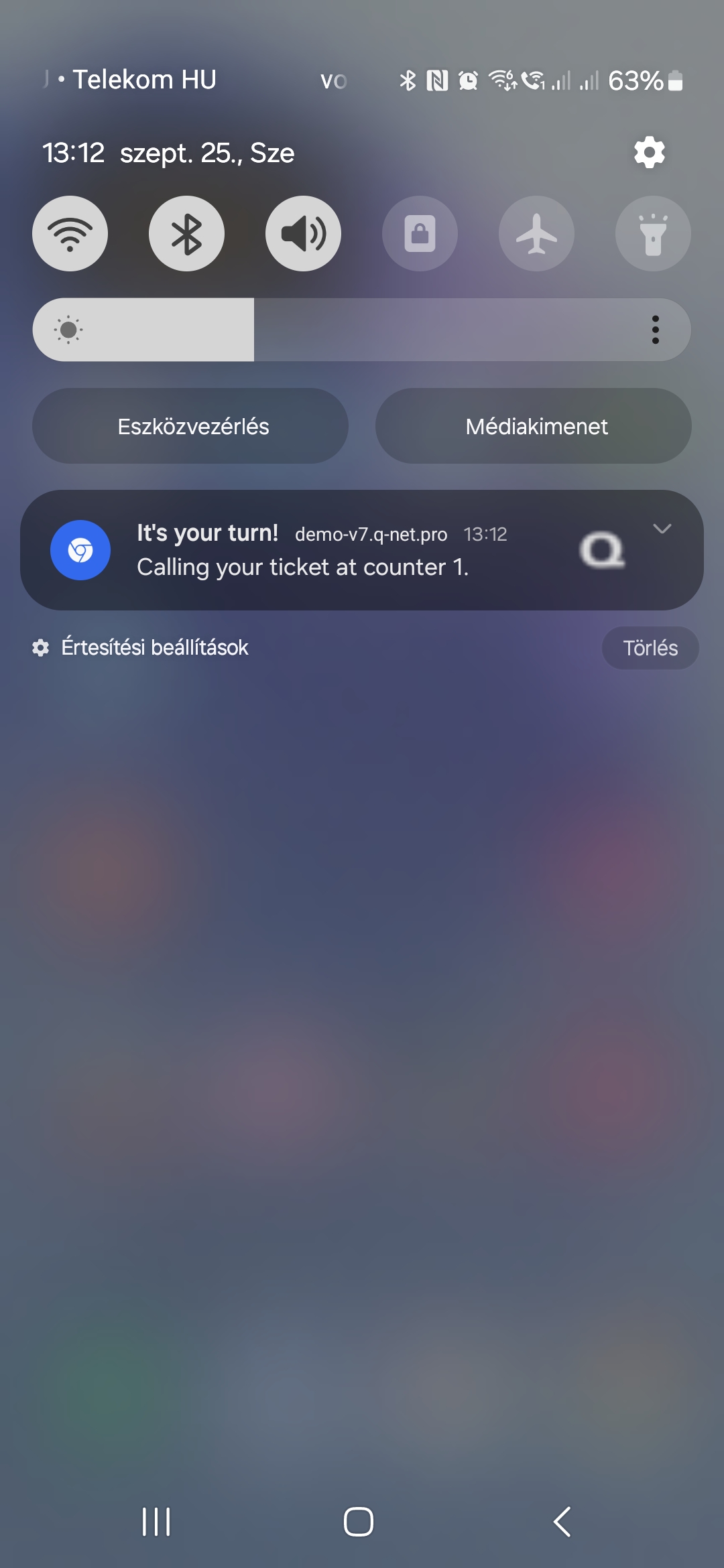
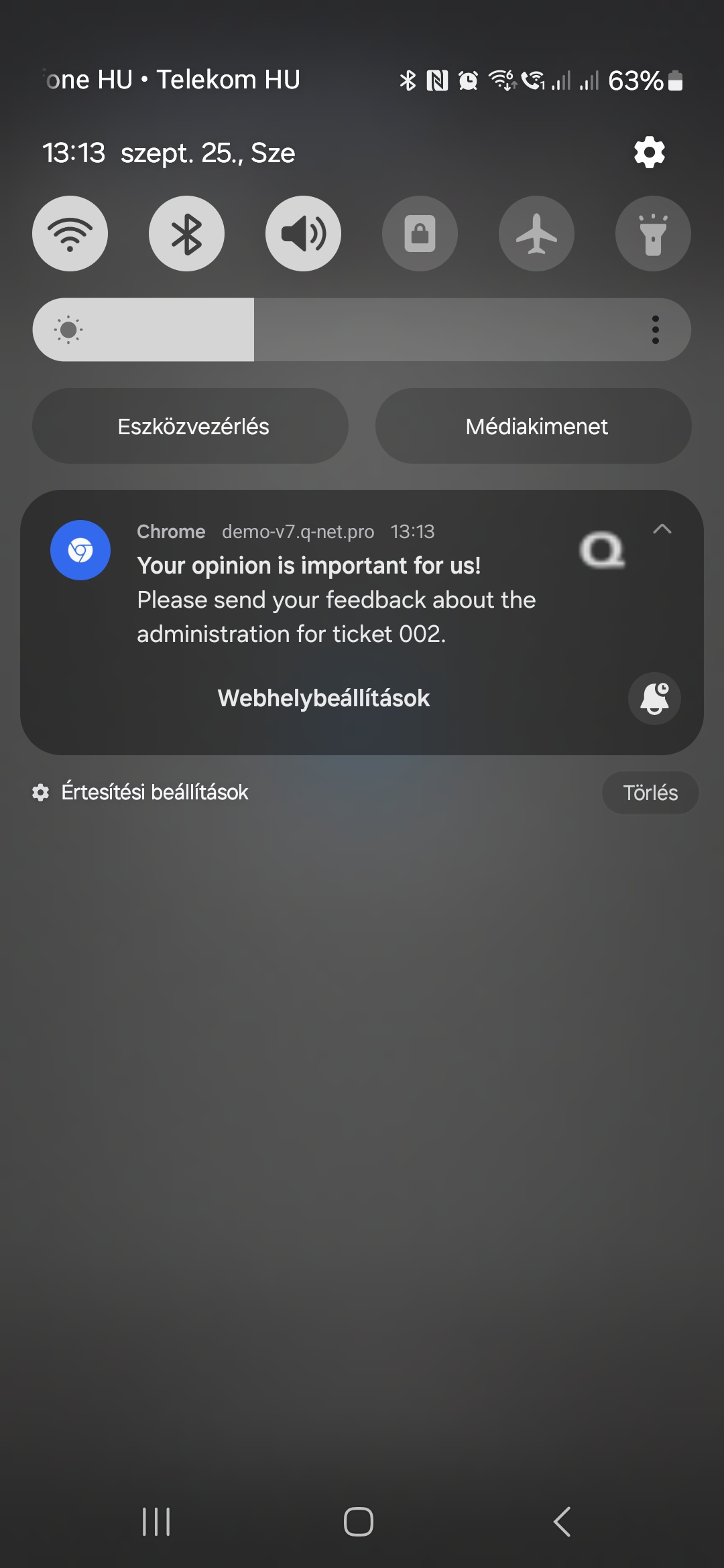
Calling Unit REST API
We released and published the REST API of SH78 Calling Unit. You can create your own calling unit interface or integrate the functionality into your internal company software.
The documentation of REST is published here (it can be imported into your Postman):
https://api.docs.q-net.com/#db86fe3a-ed70-463a-939f-fe250042d492
Branch-level ticket dispenser profile
The Ticket Dispenser profile configuration can now be overridden at the branch level. This allows the centrally defined parameters to be overridden at the branch level with branch-specific permissions.
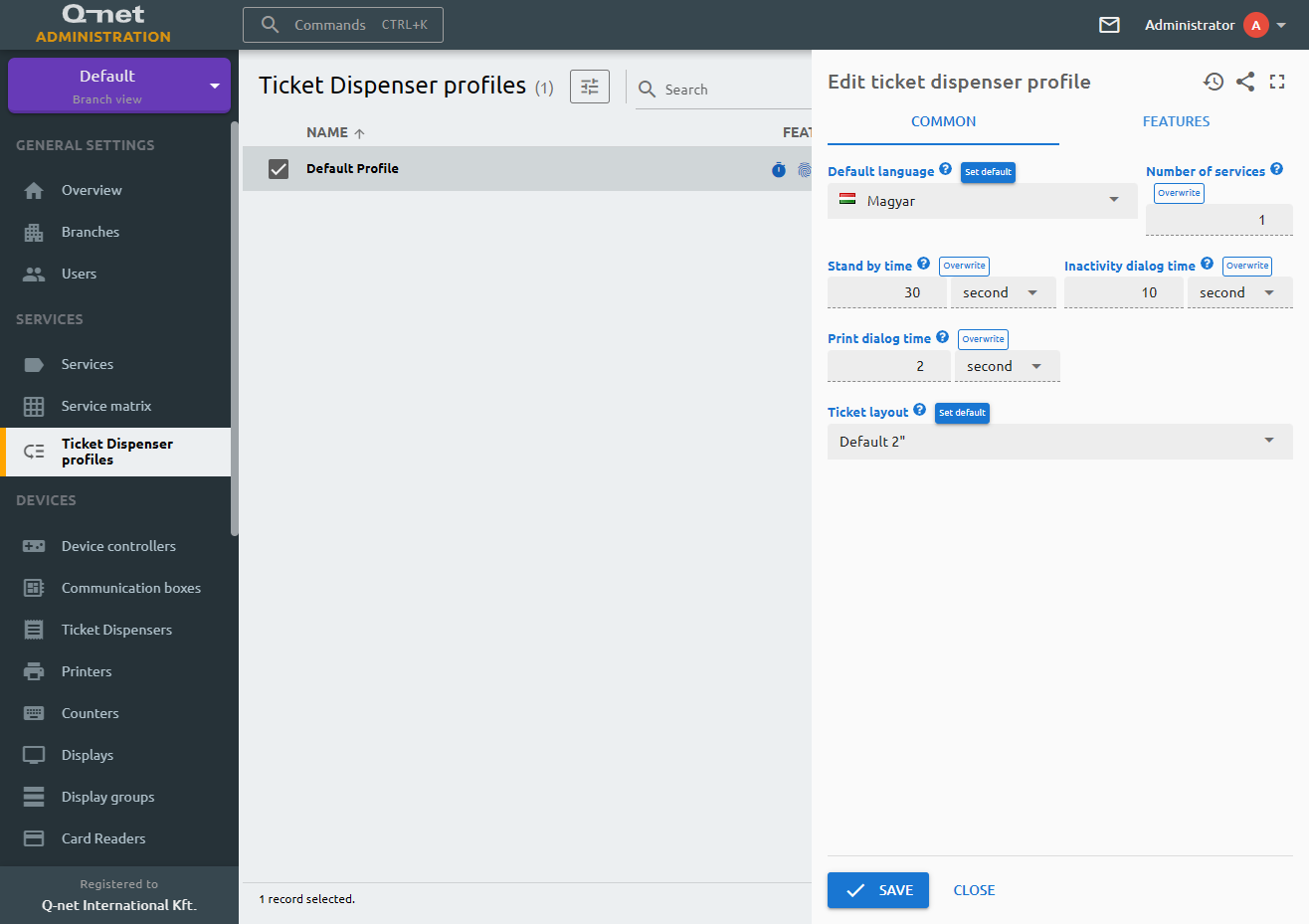
Booking on SH78 calling unit
It is possible to book an appointment on the calling unit during or after a transaction. This feature can be useful when, at the end of the transaction, the next meeting time is agreed upon with the customer, and the service agent can immediately book the appointment, even assigning it to themselves.
To use the feature, you need to purchase the SH72 Appointment module.
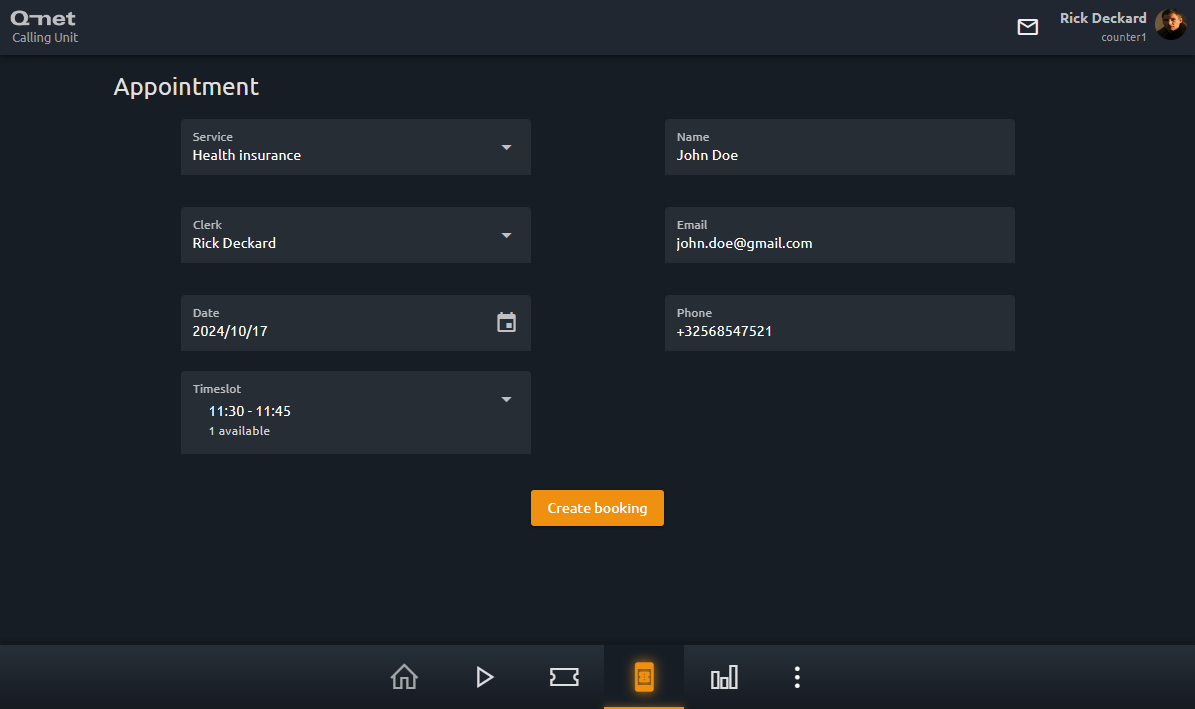
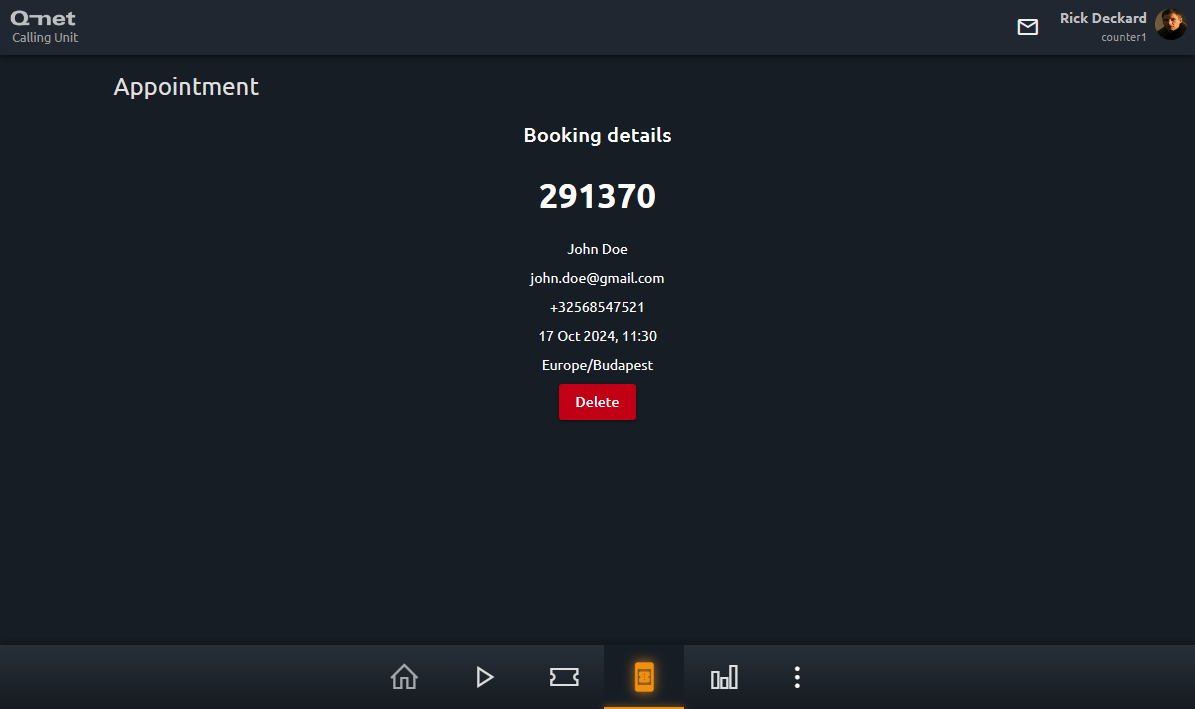
Daily maximum tickets
You can optionally set a daily maximum number of tickets per service. Once the limit is reached, the system will not issue more tickets and a message will be displayed. The limit can be modified or reset on the service's branch-level administration page.
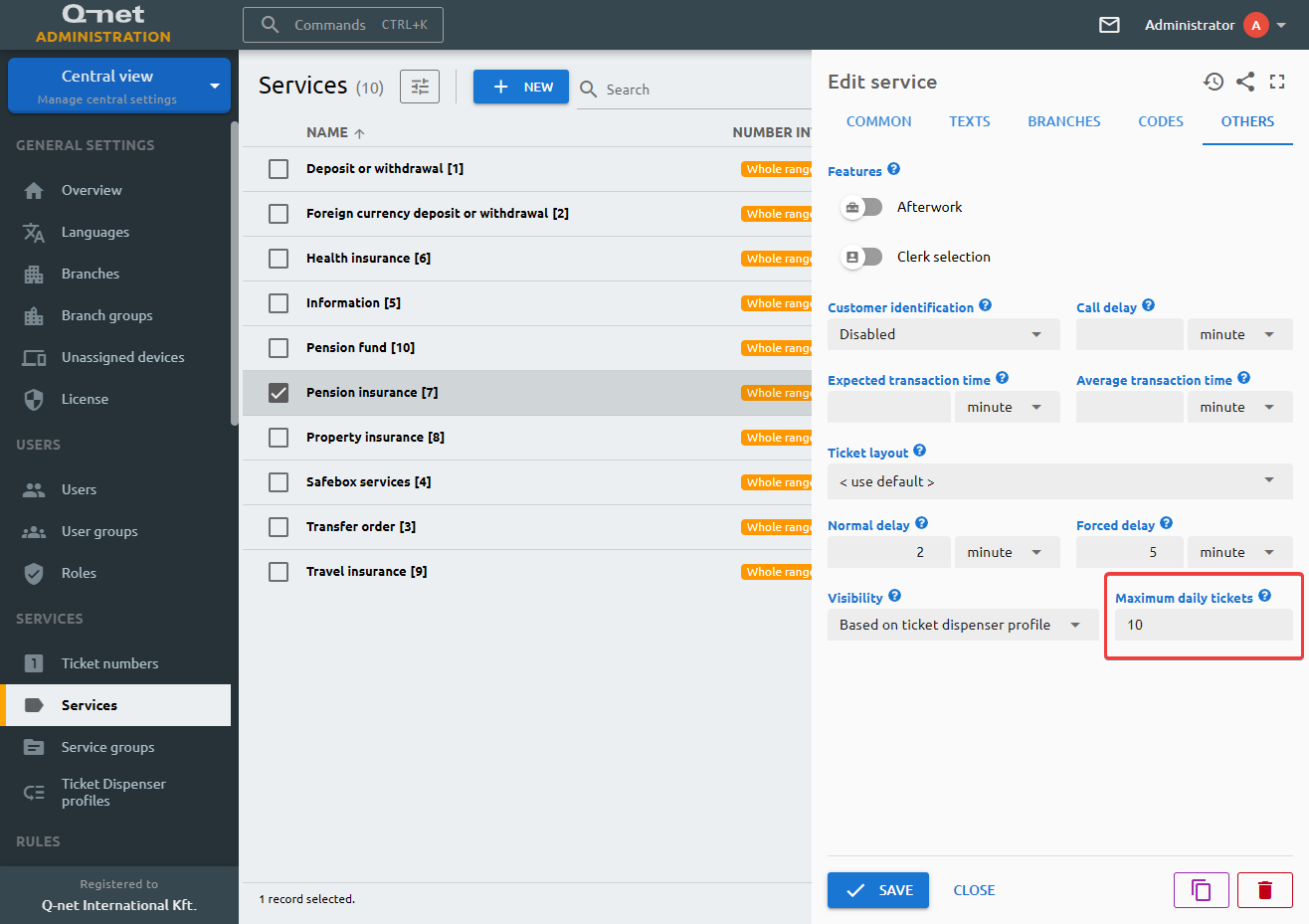
Service visiblity
A visibility parameter can be set per service, controlling when the service appears on the ticket dispenser.
Possible options:
- Based on Ticket Dispenser profile: Always appears if included in the profile (default).
- Based on matrix settings: Appears if the branch matrix settings have a clerk capable of providing the service.
- Based on logged-in clerks: Appears if there is a logged-in clerk capable of providing the service based on the branch matrix settings.
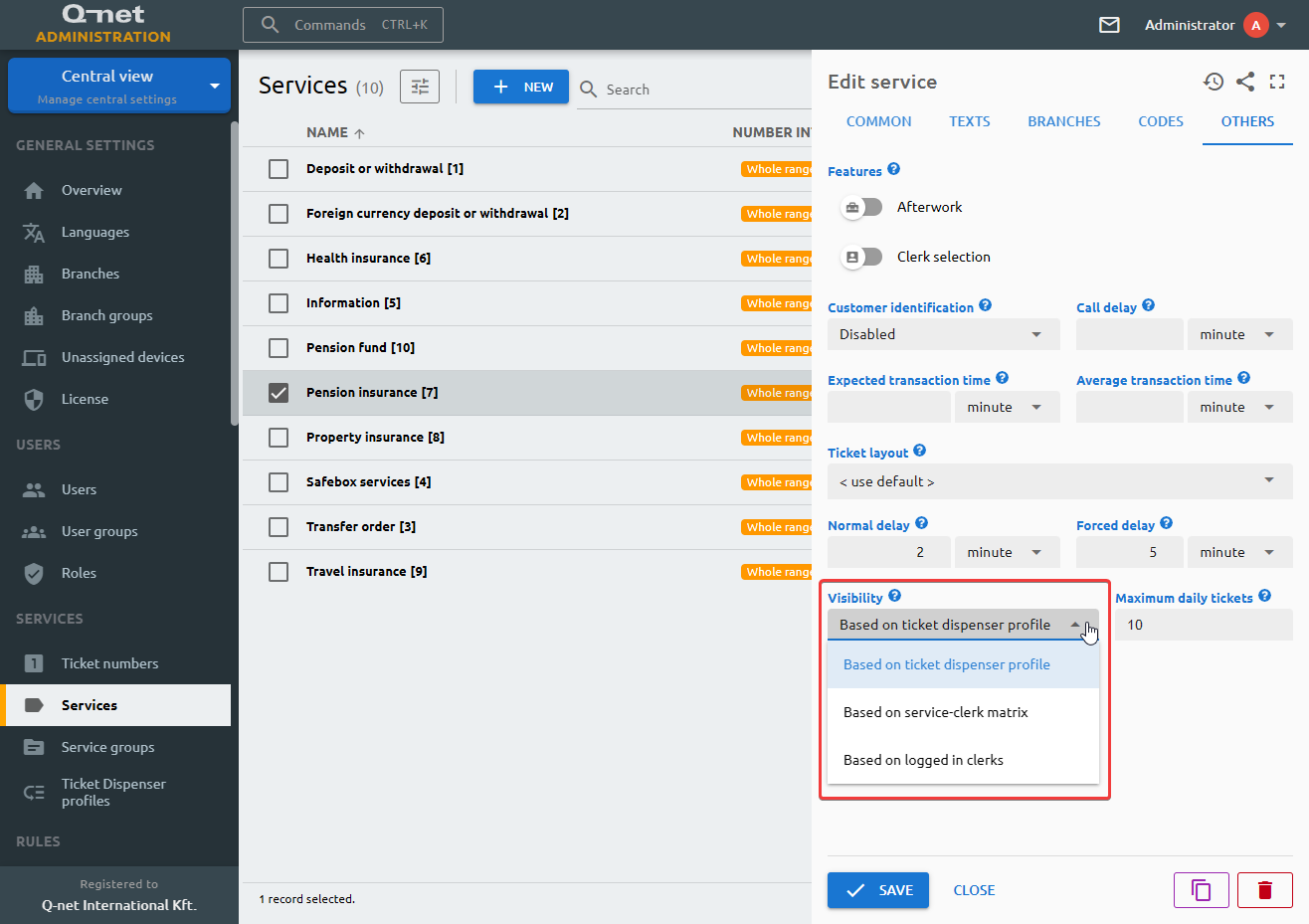
Pairing improved
The device pairing function has been expanded. Software running on Mini-PCs can now detect the printer and card readers installed, and these devices are automatically created and assigned to the ticket dispenser during pairing. Local pairing can also work in HTTPS server mode now.
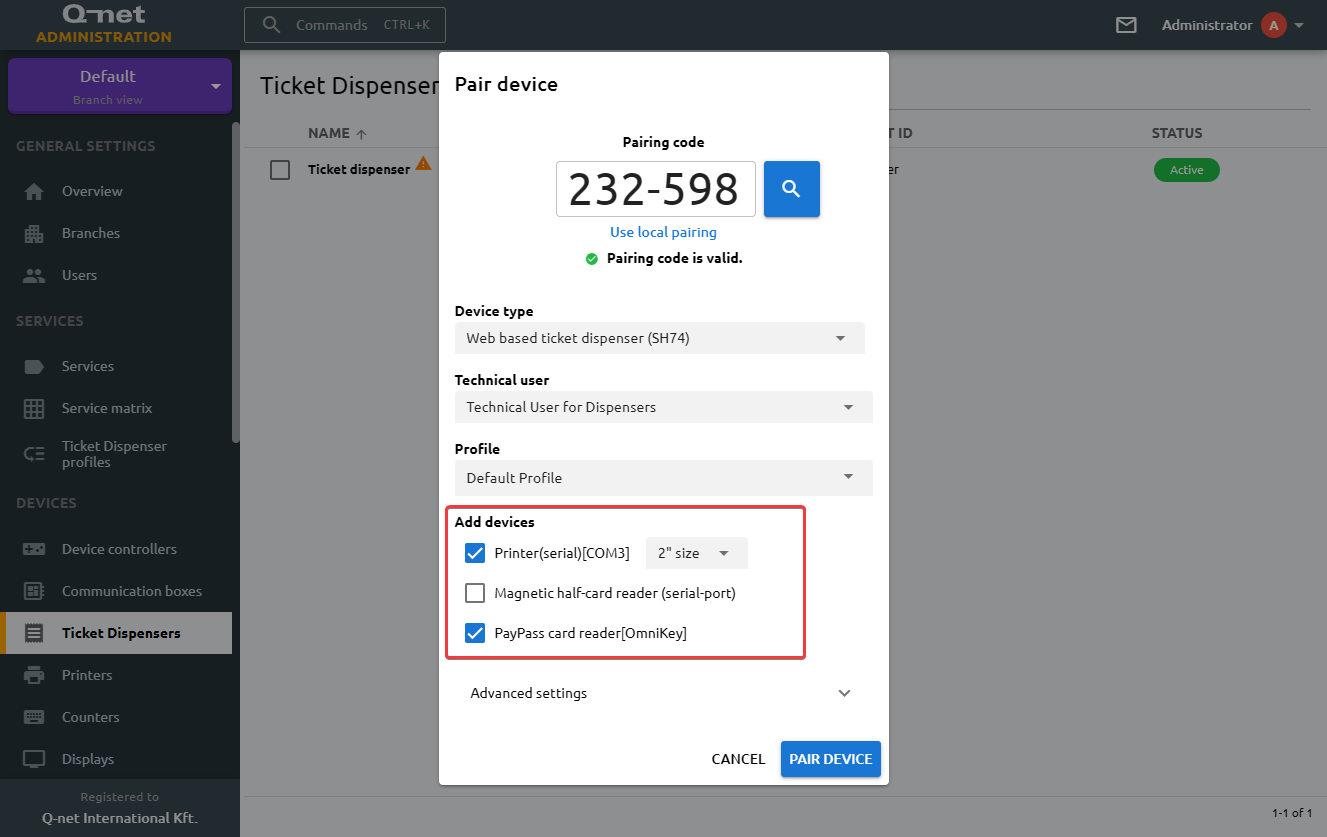
New Ticket Dispenser Windows installer
A new Windows-based Ticket Dispenser installer has been created, similar to the one for Mini-PCs. It installs the Firmware and Device Controller modules and can be configured remotely or locally, just like Mini-PC devices.
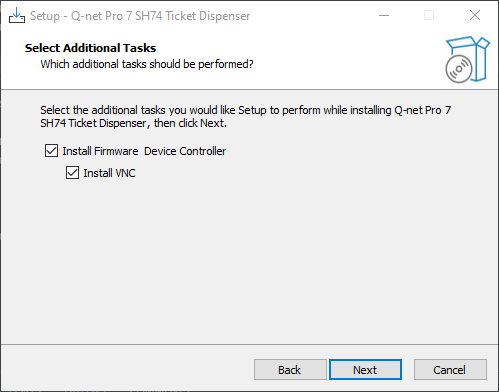
Fixes
Several major & minor issues have been fixed.
