Serial port
The Q-net v7 system supports many display types. The Type of the display is identified with its communication protocol.
LED Protocol 1: DG01, DC01, DG02, DC02, DG05, DC05, DG55, DG56, DC55, DC56, DC65, DC66, DC75, DC76, DB01, DB04, DB05, DB06
LED Protocol 2: DG04, DG60
LED Protocol 3: DS04, DS08
USB LED Display Protocol 1: This display type is connected directly to the counter workstation via USB. A device controller has to be installed on the workstation.
Serial LED display Protocol 1: Similar to the above display type, but connected to serial (RS232) port.
NemoQ display: In case the system upgraded from NemoQ to Q-net, the Q-net system is capable to use the existing NemoQ displays.
Serial SSI tablo: A display type, manufactured by SSI Ukraine
Aquis display: QControl display type, manufactured by Aquis Ltd.
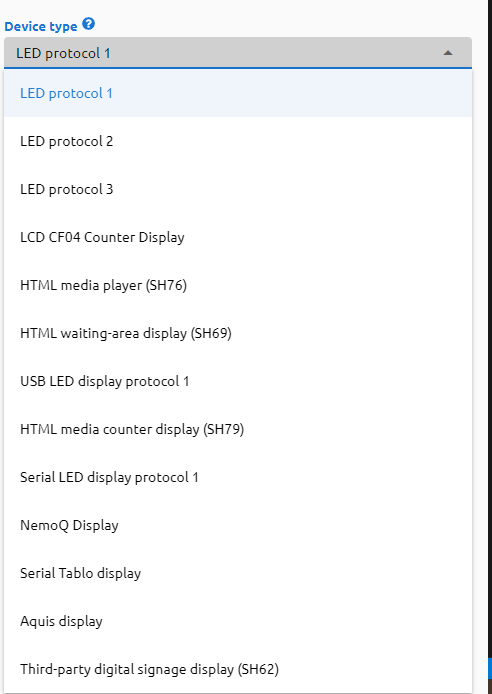
Configuration
The displays with Protocol 1,2,3 can be automatically detected; once the displays are connected to an SD20 communication box via OE01 distributors, and also the SD20 connection established with a device controller, this communication box will appear on the admin page in Communication boxes menu, under the branch which the device controller belongs to.
Select this communication box and click on the "Start scan" button.
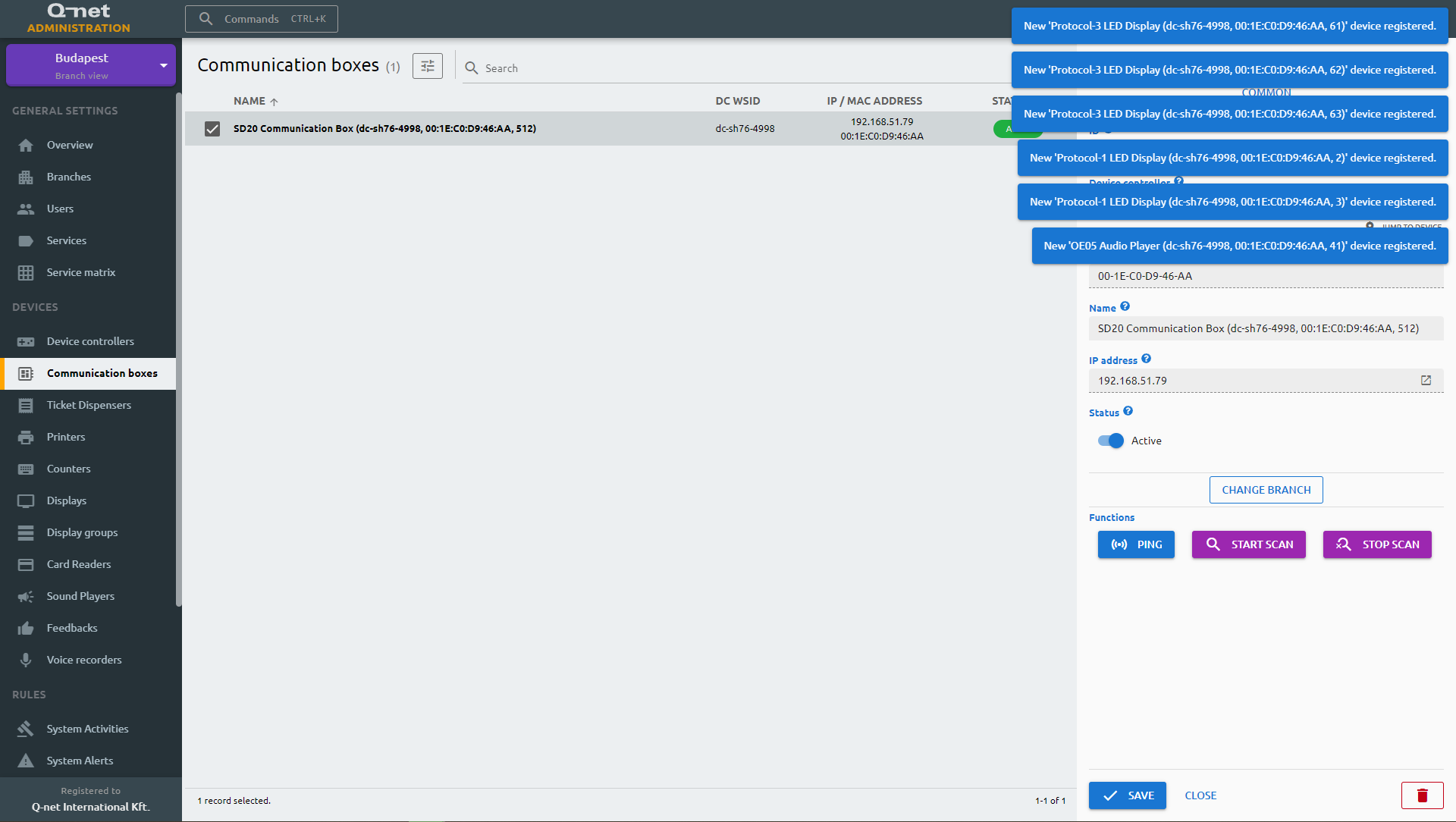
The displays will be automatically detected and will appear in the "Devices > Displays" menu.
Other display types should be added manually, by clicking on "New" button. Select the device type and fill all necessary parameters for the display.