Q-net Pro v7.2.0 has been released. You can read about the fixes and new features implemented in this release.
New features
SMS ticket
The SMS ticket feature is an alternative paperless solution besides the "give-a-nick" option. In this case, before the ticket printing, the Ticket Dispenser asks the customer to enter his/her phone number and sends the ticket number via SMS instead of printing a paper ticket.
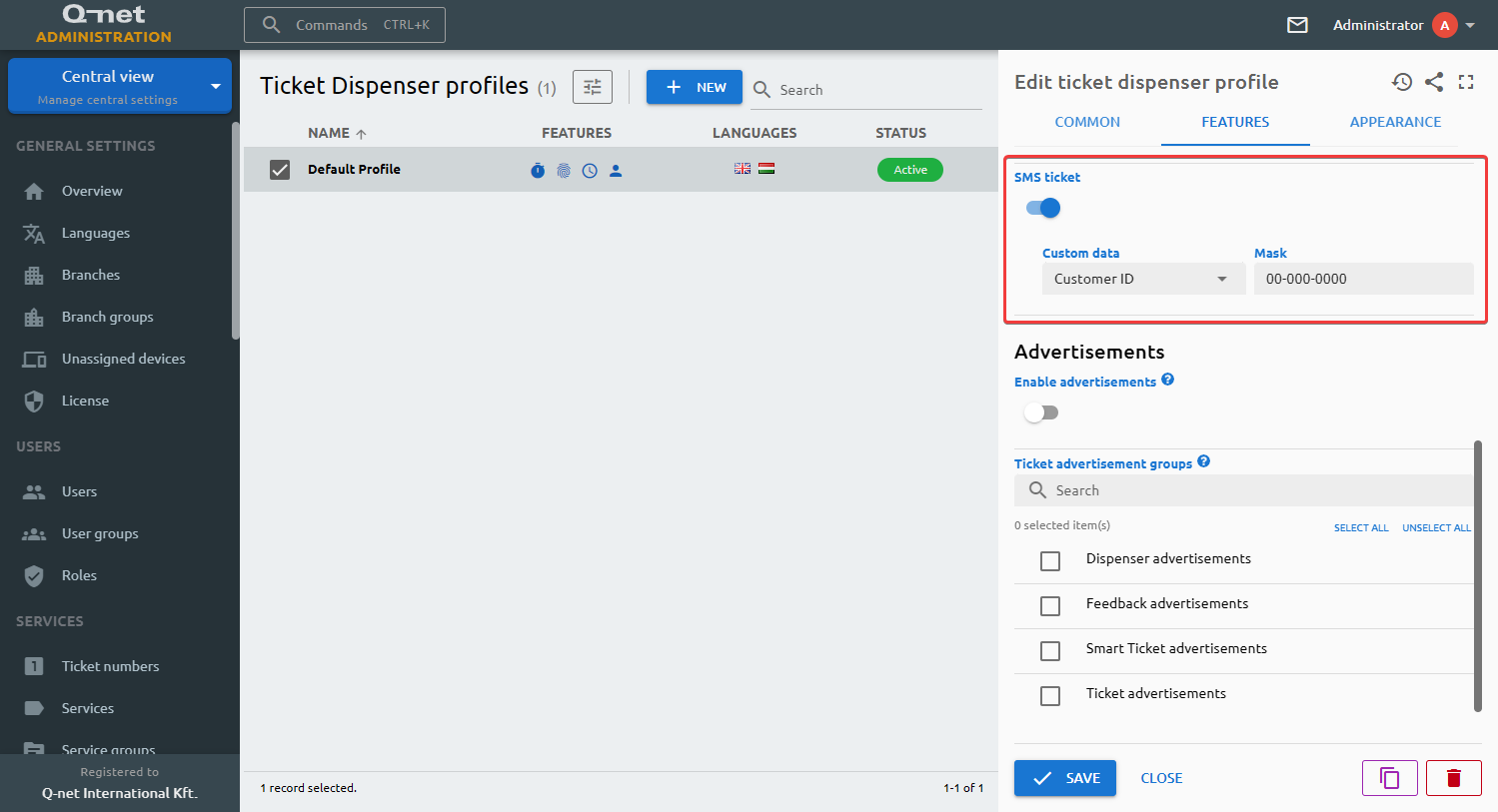
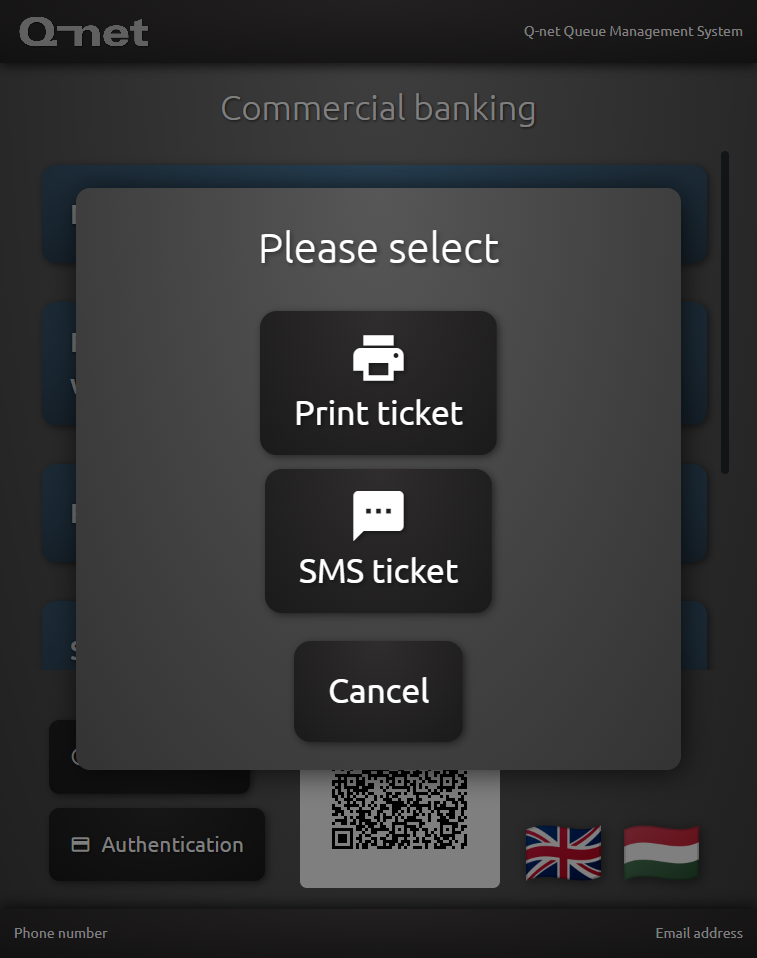
Appointment cancelling
When an administrator deletes a reservation in Call Center page or a clerk on the calling unit, the system sends an email (and/or SMS) message to the customer about the deletion with the reason.
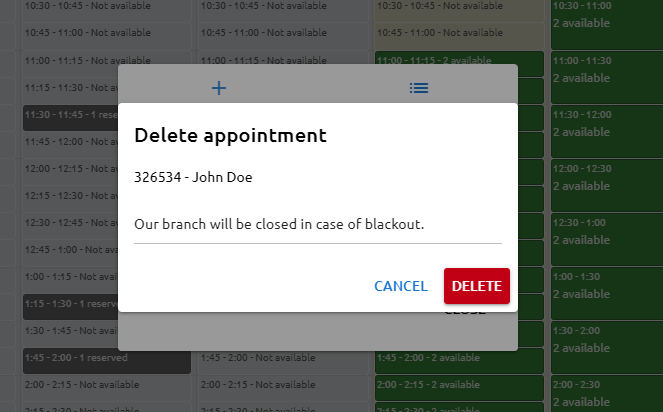
Customer photo
The SH78 Calling Unit and Ticket History module (in Monitoring & Statistics) shows the customer photo in case of the CRM module provided it.
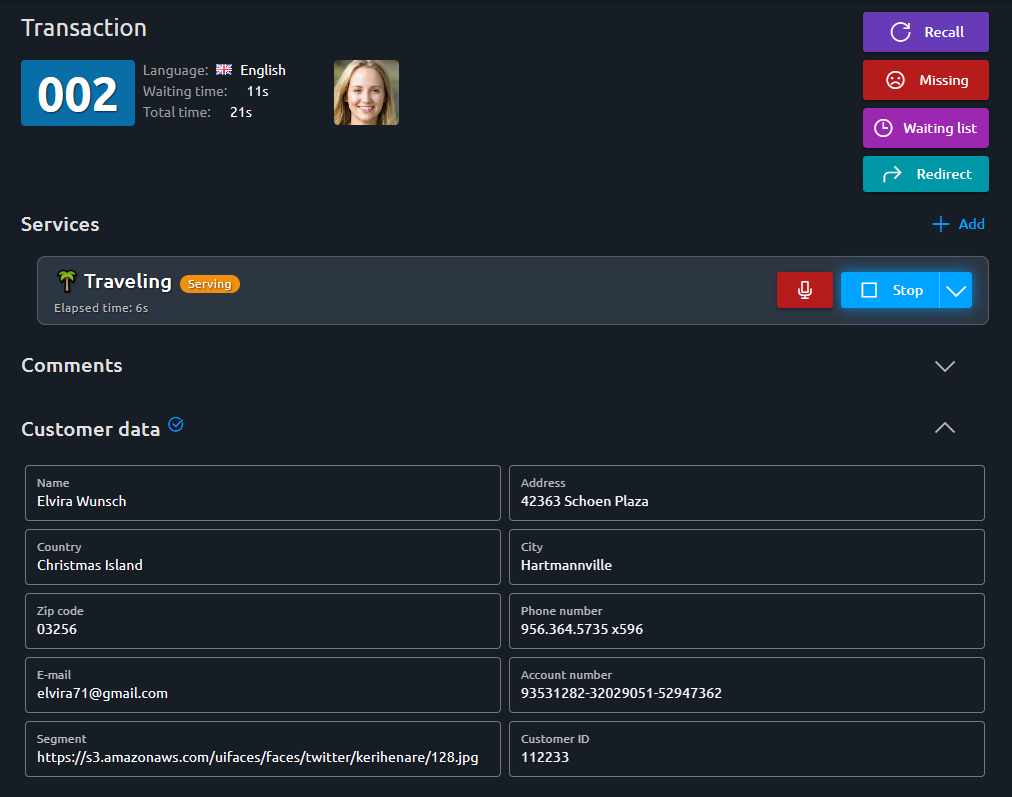
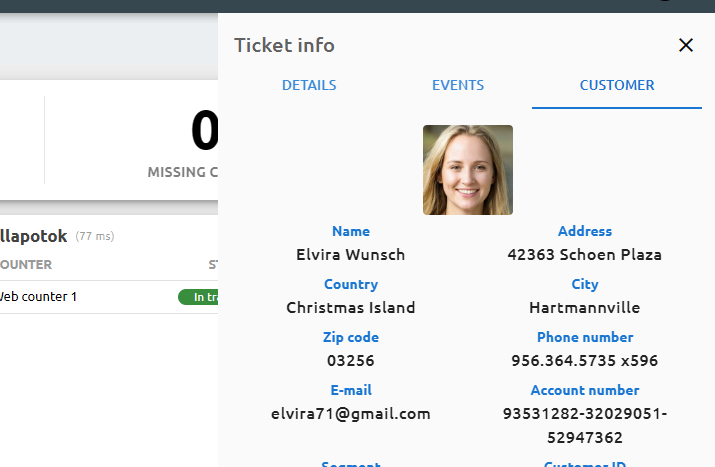
Appointment calendar integration (Exchange / Office365)
This new feature connects the Q-net Pro 7 Appointment with an on-premise Exchange server or an online Office365 subscription. It checks the availability of clerks' calendar and considers the busy time intervals. After the reservation, it delegates the reservation to a random clerk in the branch and saves the event into clerk's calendar.
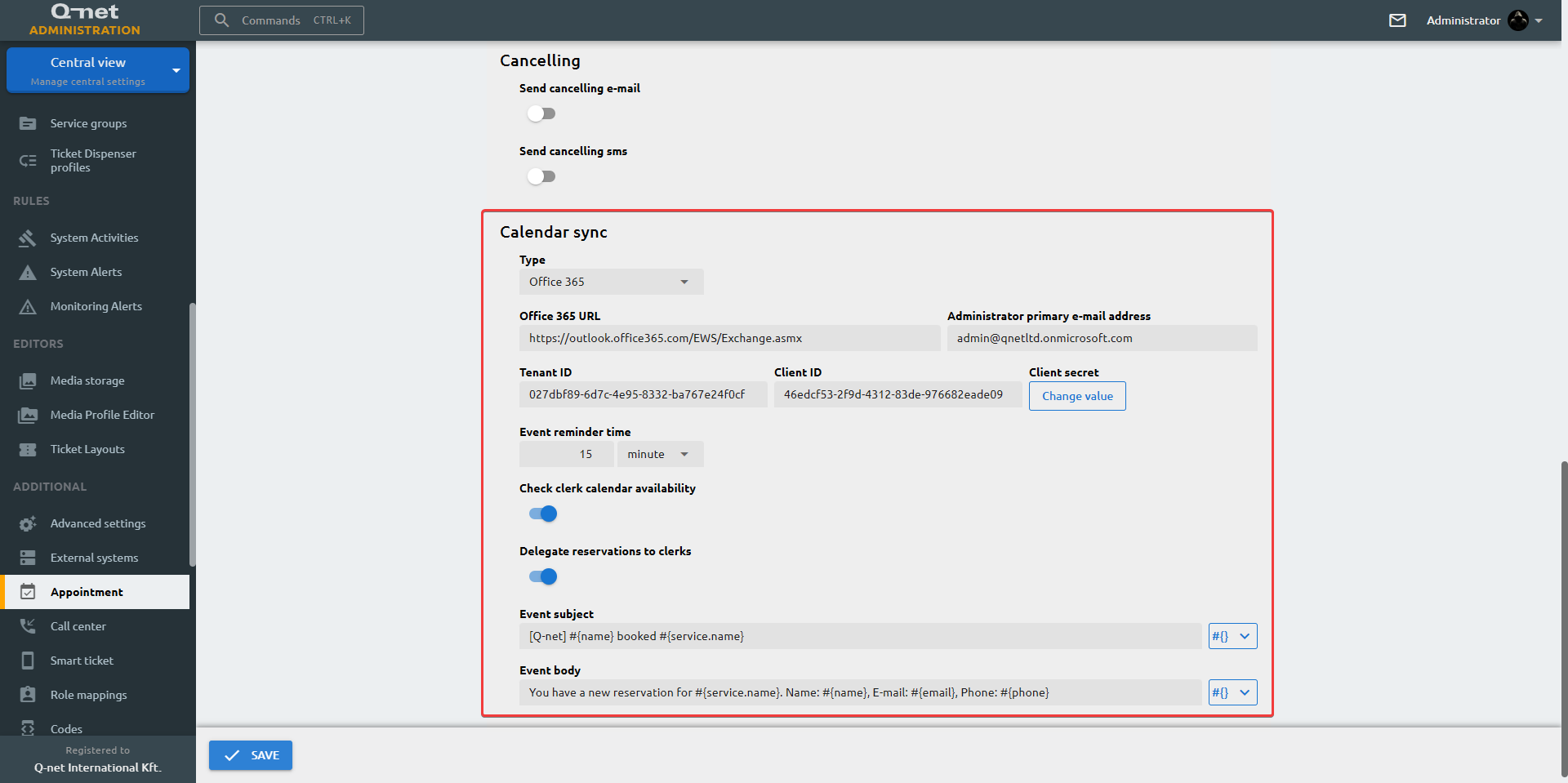
Multiple waiting area in Premium Visualization
If you purchased the SH66 Waiting Area Visualization Premium module and enabled it in the branch features, you can create multiple waiting area views in the Waiting Area Visualization page. You can set the visibility of counters and visual settings separately.
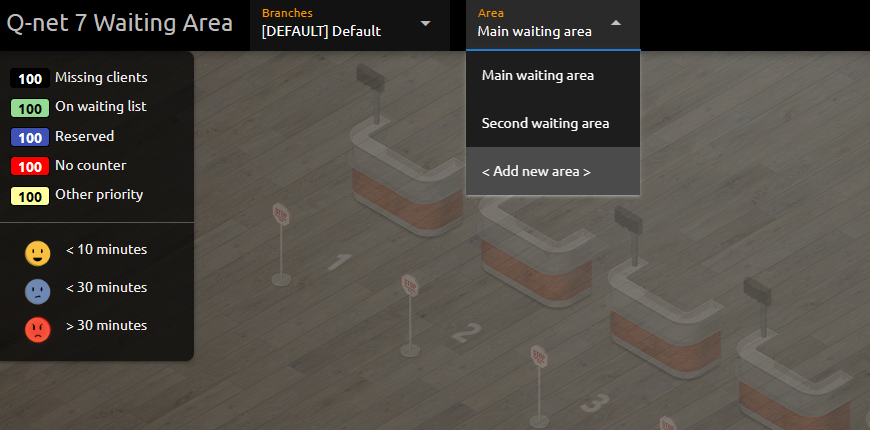
QR code pairing
If the online pairing is not available in your system/network, but your device has a camera, you can use our new QR-code based pairing mode. In this case, the Administration page generates a QR code, what you should read with the device camera for the pairing.
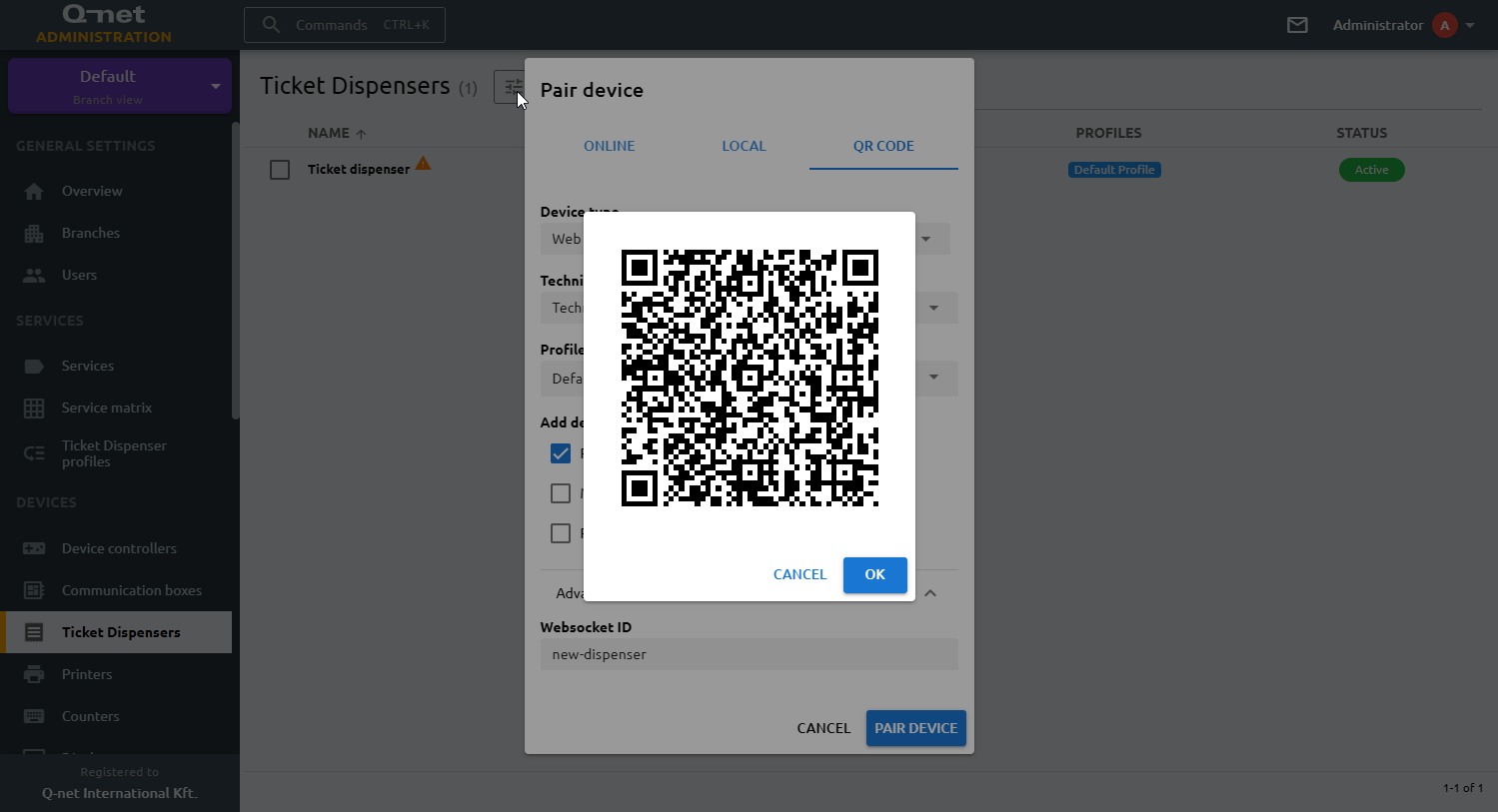
Enhanced TTS sound players
We have rewritten and enhanched the TTS voice announcement function. You can separate the announcement texts (with | character) to multiple parts and the server caches the generated parts. In this case, the earlier generated announcement parts won't be regenerated, so it's more cost-effective than the previous implementation.
Moreover, we added an OpenAI TTS solution, as well. To use it, you should create an OpenAI API key and configure it in the External Systems page in Administration.
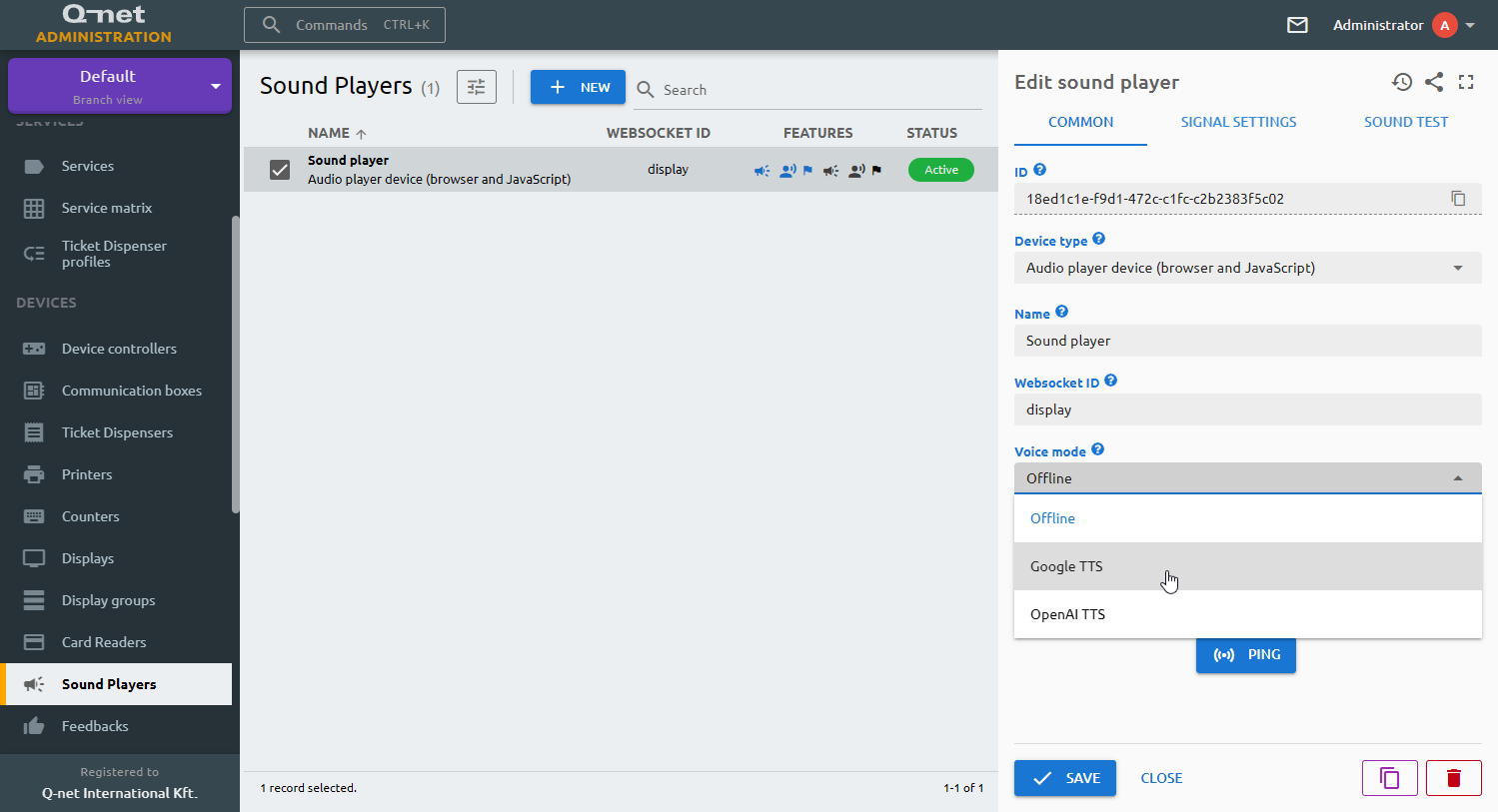
The announcement text configuration is moved from Sound player device settings to Language settings page.
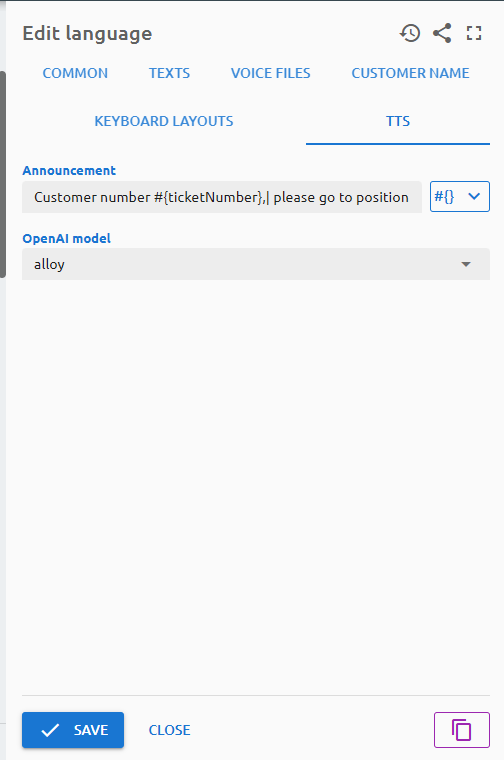
Appointment CAPTCHA protection
We have added Cloudflare's Turnstile protection to Appointment reservation page. To use it, you should register the Turnstile solution on Cloudflare and copy the siteKey to the External Systems page in Administration.
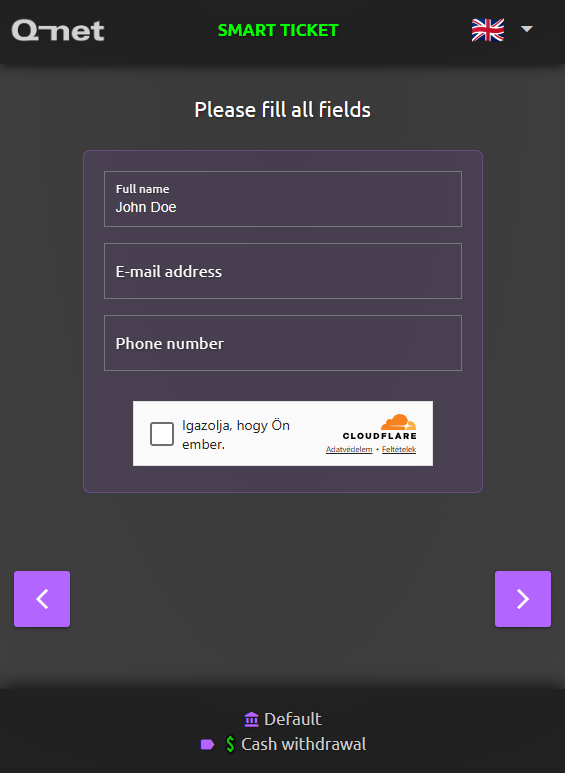
Online certificate update
You can check if a re-newed permitting certificate is available with a simple click in the Administration page. It's a more comfortable and easier way to update your certificate if it's expired or will expire soon.
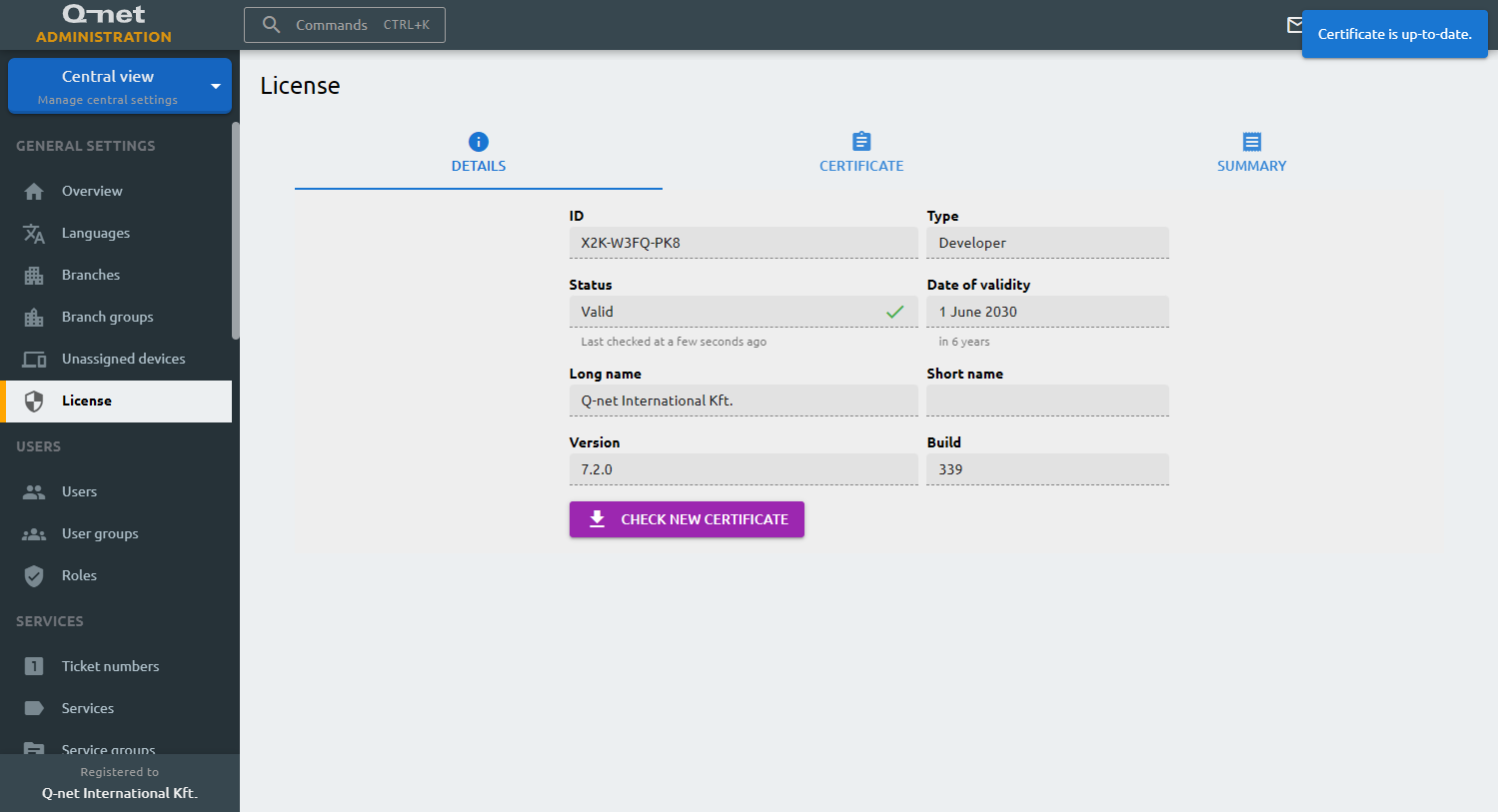
Fixes
Several major & minor issues have been fixed.
