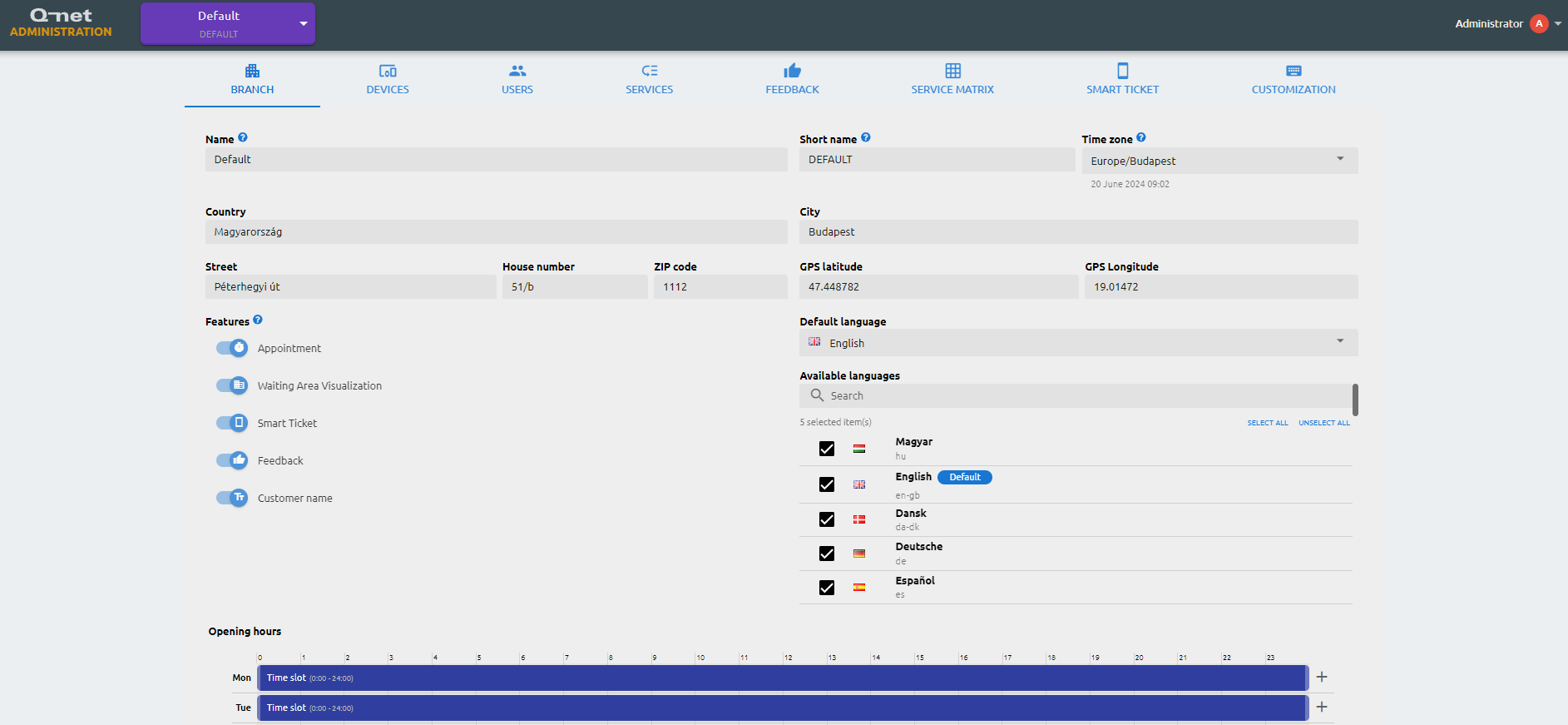Overview and main page
The Basic view is recommended for small environments, businesses with one branch. This simplified view contains the settings that are required to configure the system. These common settings are arranged into tabs, and each tab contains an extracted set of configuration options.
The Basic view can be accessed by logging in to the Q-net Pro V7 administration menu, clicking on the Administrator username on the top right corner and select the Switch to Basic view button.
On the top left corner, you can select another branch to be configured, in case you would have more than one.
Branch
On the Branch tab, you can set the information related to your branch, its Name, Short name, Time zone and location details. The features are automatically being set based on the license you get when you purchase the products. You can also set the default and available languages, which will be selectable for the customers and colleagues, who will be using the ticket dispensers, counters, feedback devices and smart ticket. The Opening hours determines the time slot when the ticket dispenser can be used to select a service.