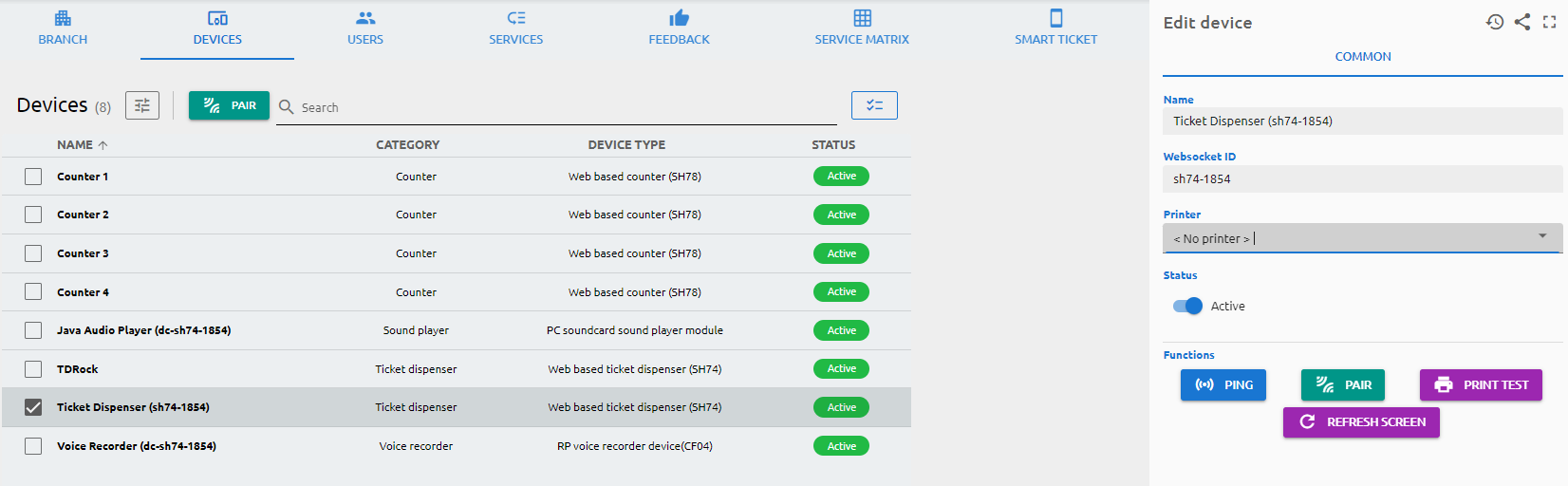Devices
The devices tab contains all the connected and manageable devices in your branch. The information regarding all available devices is detailed here: Devices
The device configuration is simplified, the name, websocket ID and the ping function is available for every device type, and a few other options for specific devices, such as selecting a printer and printing a test ticket for the ticket dispenser, toggling the info screen for media players. You can use the status slider to enable or disable a device in your branch.
To add a device you need to use the Pairing button. Detailed information about the pairing can be found here: Pairing