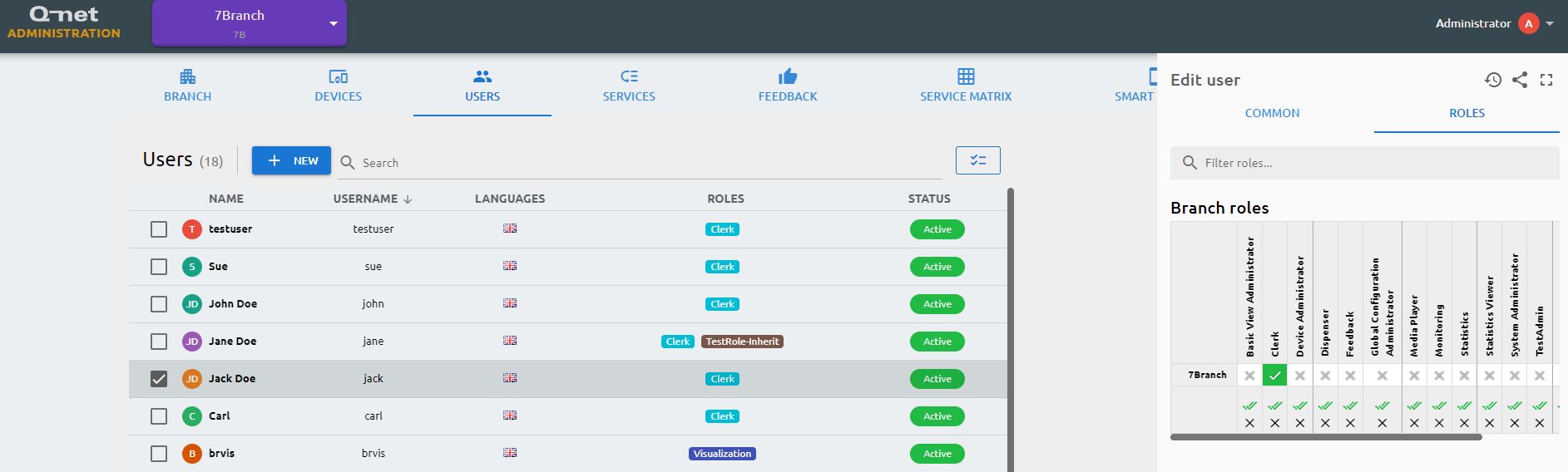Users
The user tab is used to create new, manage existing and delete users. You can type the display name, the username and password, the latter two will be used to login to specific resources. The roles tab is used to specify the permission level of the user. The default username and password for the basic view administrator role (which comes out of the box) is basic\basic - this user is designed to use the basic view, set up a new or make amendments to a branch.
All selected languages will be available for every user.