Troubleshoot and maintenance
The first step of troubleshooting is always to check the logs.
In Windows-based system the logs can be found in the logs folder of the application:
c:\Program Files\Q-net\Pro 7\logs
The service log contains system related operations, transactions, warnings and errors.
The *bin *folder contains a handy log viewer application, called IceLogViewer.exe. Open the service log of the actual day with this, for the easier understanding. Right click on the columns header to customize the appearance.
The red lines in the log means error, read these lines carefully to find the reason of the problem.
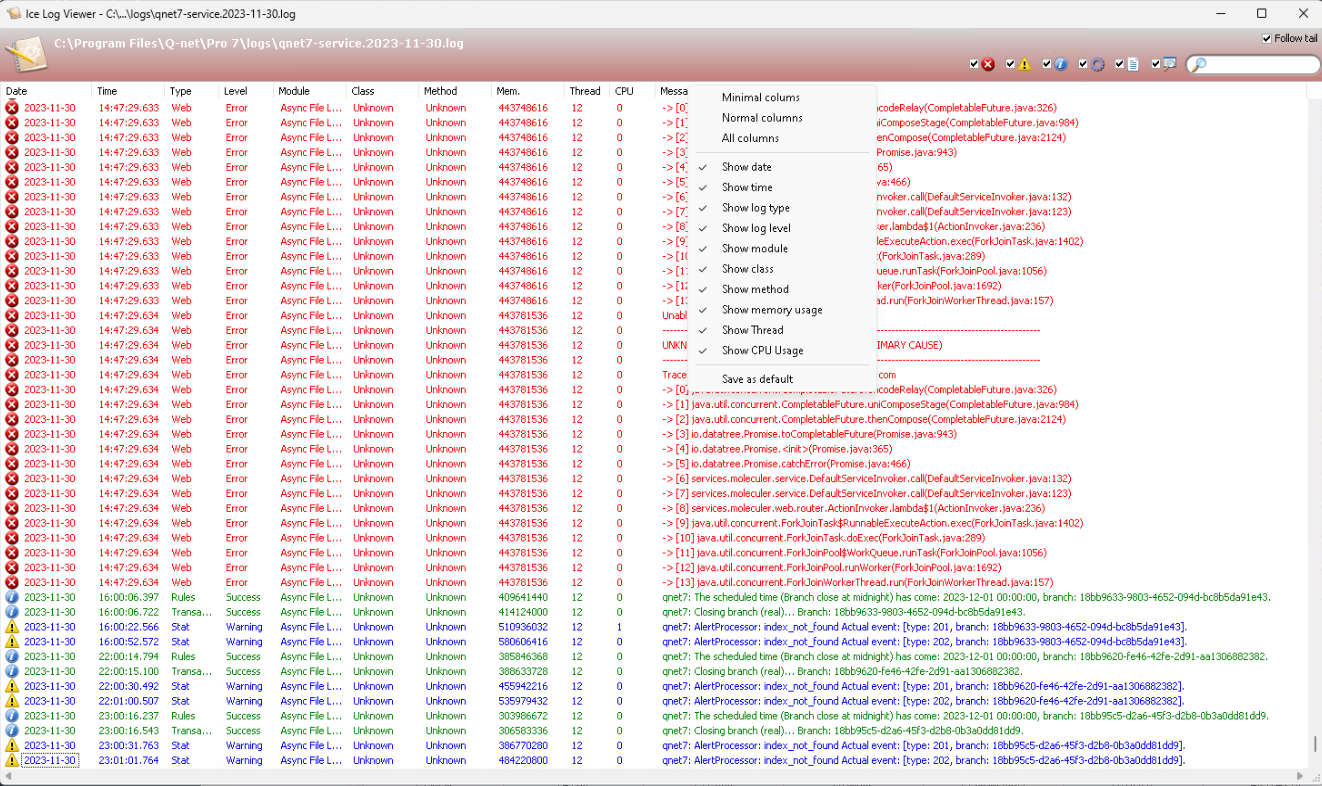
Also you can use the filter field to check for specific word in the log file.
In case of Linux-based system search for the application log, instead of service log:
/opt/Qnet7/logs/
You can open the file e.g. with the cat file_name command.
Since the user interfaces are web based, in case of many problems the browser's developer console might also include useful information. This can be opened with F12 key. Click on "Console" tab to see if there is any error. (It might be necessary to reload the page with F5 key.)
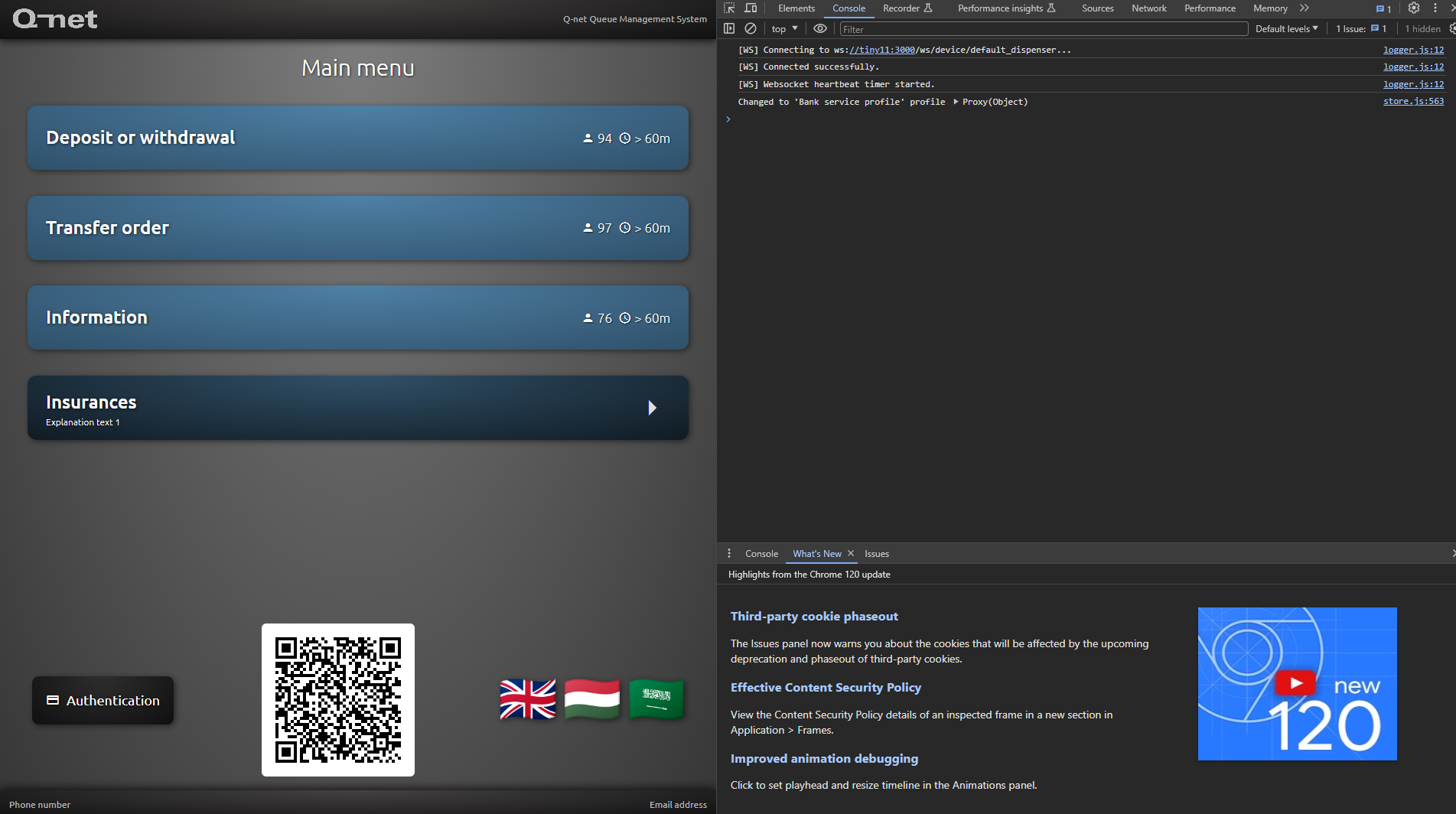
If the problem still persist, forward the log and screenshots to the [email protected] address with a brief description.
Backup / Restore
The system allows creating backup on the admin page at central settings. Select which data type you'd like to include in a backup file and click on "Backup".
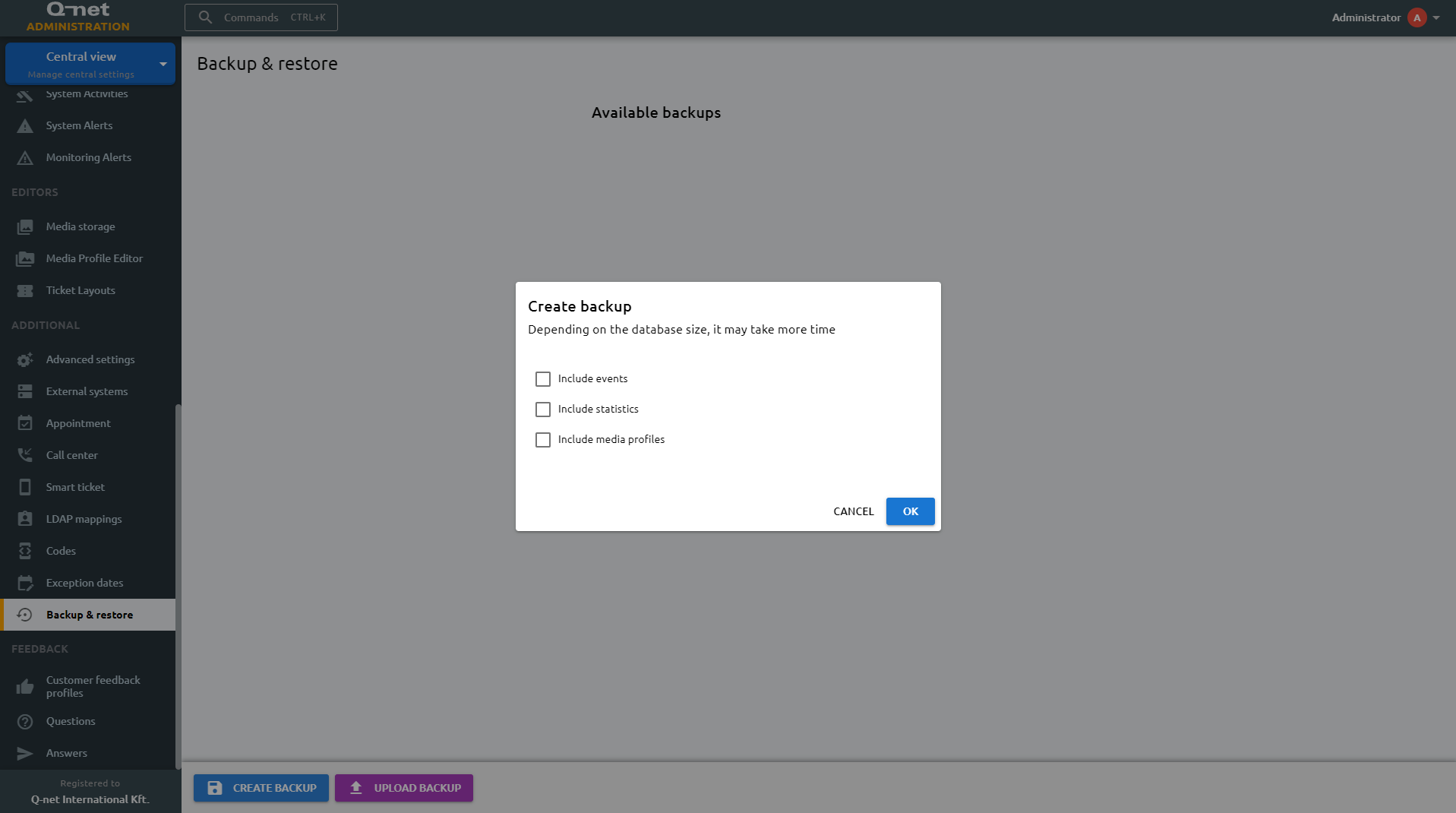
Whenever it is necessary to restore one of the available backups, select one and click the "Restore" button.
Paper replacement in the ticket dispensers
- Open the front door with the key

- Remove the empty paper roll

- Load the new paper roll

- Close the printer door firmly The printer will print a test page with the status of the DIP switches
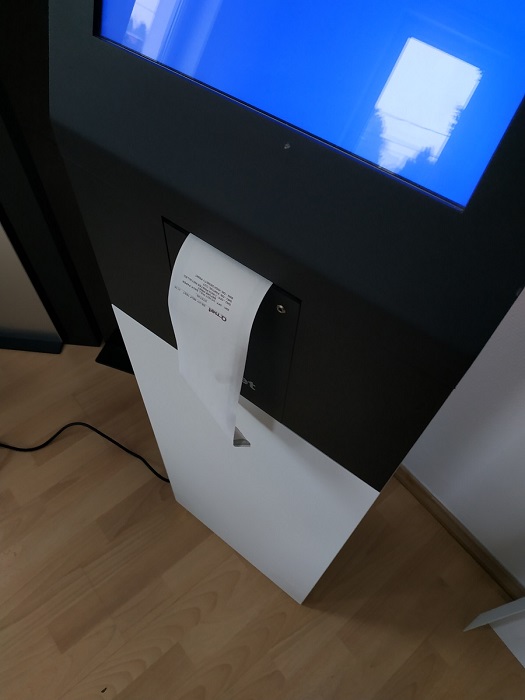
In case you have an older type of ticket dispenser, check this video: