Service matrix
The Q-net application has an advanced method to define, which service can be handled at which workstation and by which user. Checking / unchecking the clerks and counters next to the service name will define, that the a user logged in to the particular counter will be able the service or not and with what precedence level.
Clerk matrix
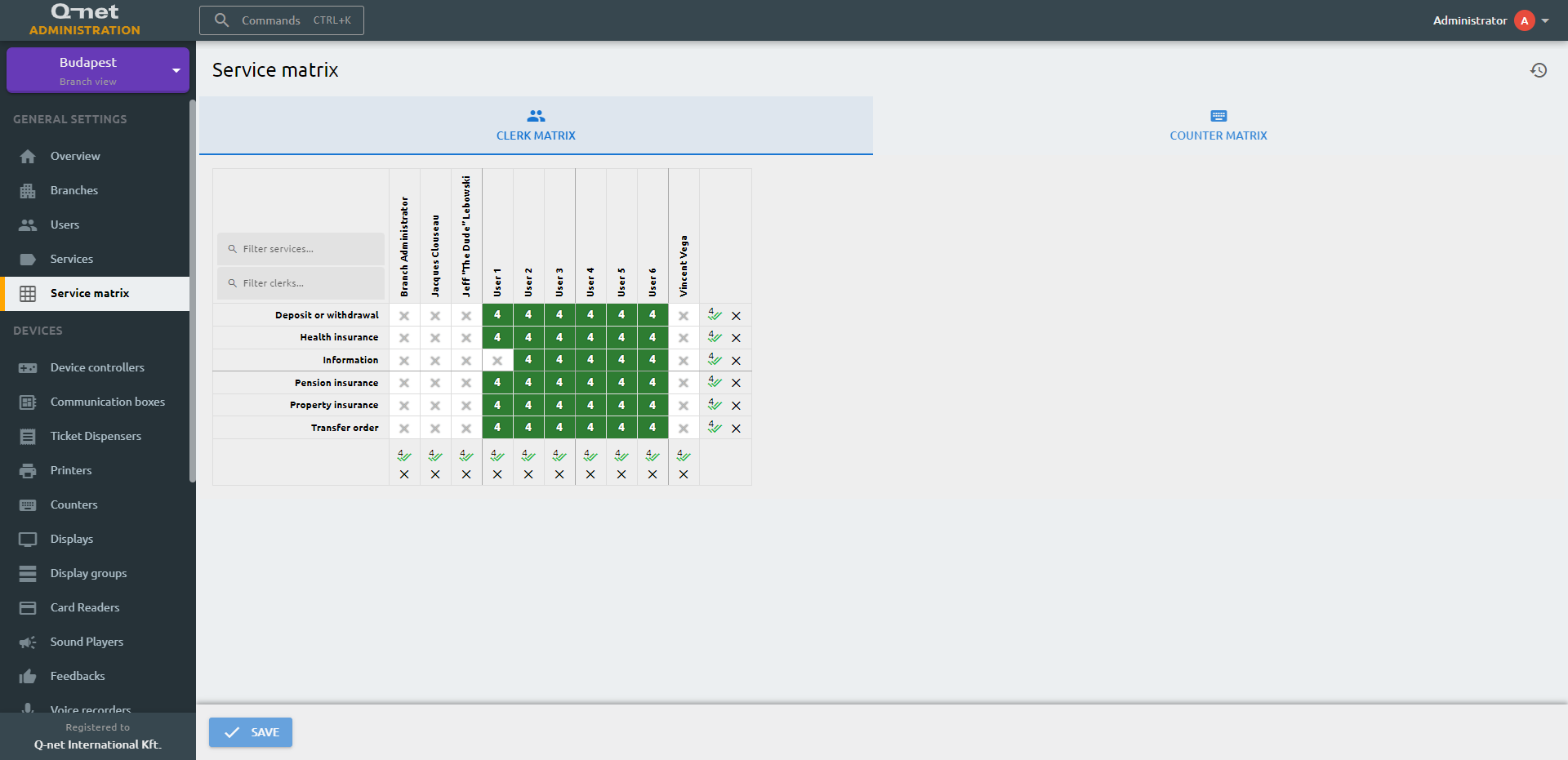
On Clerk Matrix tab the list of the services can be seen, while on the other coordinate there are the users who have clerk user role in the particular branch. Simply click in the line of the service under the user names to select / unselect if the actual service should or not should be handled by the user. That means, this user will not call the ticket with the specific service.
Also it is possible to set different precedence levels. In the functionality that means, the clerk will call the tickets with the highest precedence level. But if there are no waiting clients for this services, and lower services configured with lower precendence, the clerk will call tickets for these services. In order to choose a different level than 4(highest), right click on the field next to the service.
After adjusting the necessary configuration (at least one clerk for each service), click on "Save" on the bottom.
Counter Matrix
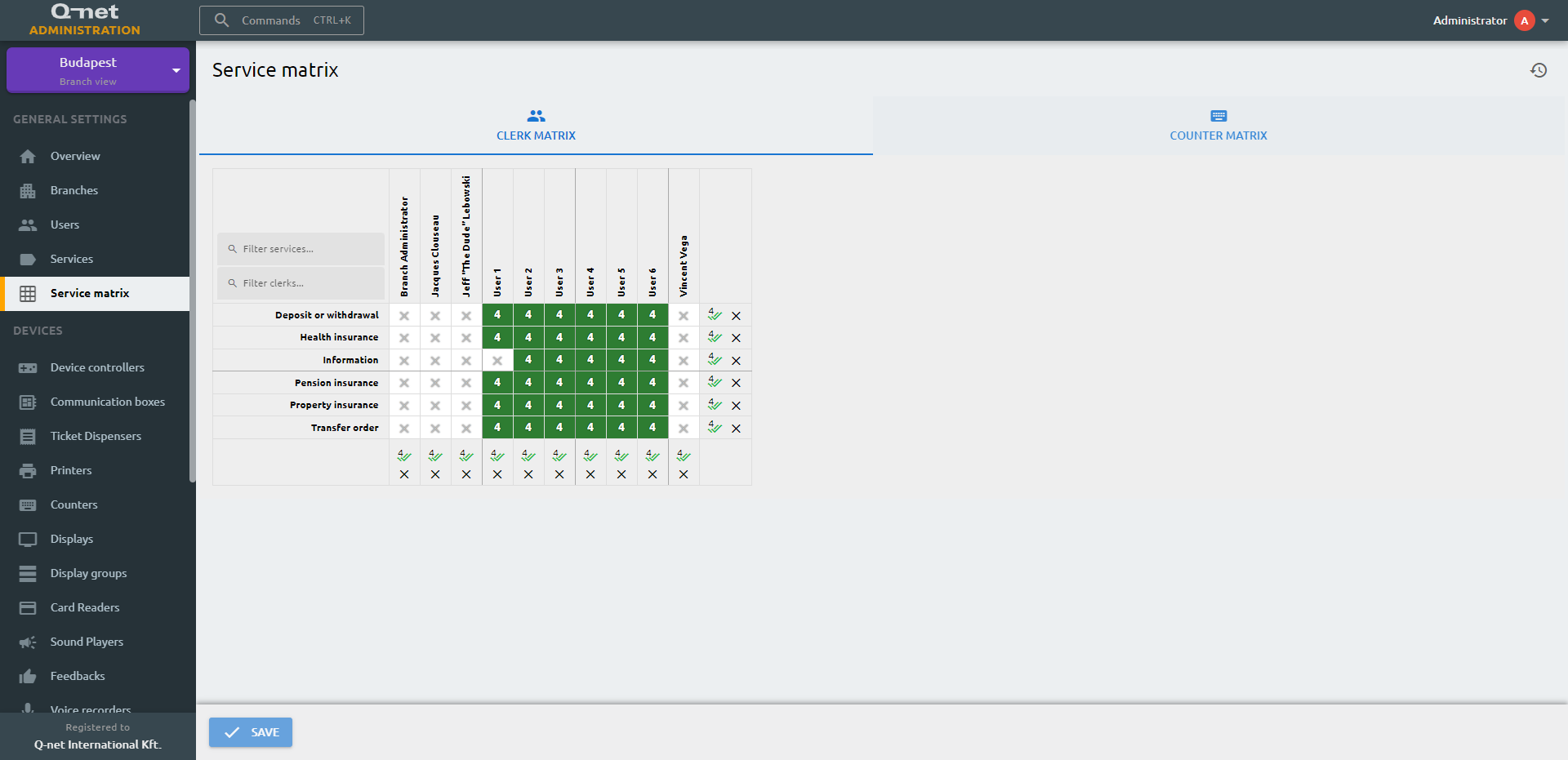
The Service / Counter matrix is exactly the same as the Clerk matrix, but instead of the users, in this list the workstations can be selected on the vertical coordinate. The combination of the two (Clerk and Counter) matrixes will define, that the current user logged in at a specific workstation is able or not able to handle a service. In many cases it is enough to allow all services at e.g. the counter matrix and adjust the filtering only by clerks. (If the counters are physically suitable to handle all services there).