Single server solution
The Q-net v7 system's central server architecture satisfies the needs of most institutions.
Installed with a single installer, with internal ElasticSearch database on a pre-installed OS (Windows or Linux). Its advantage lies in its simplicity, both in installation and maintenance, as the operation of a single server needs to be managed. (It requires backing up only one database and installation folder, etc.)
Every user interface is web-based, accessible through a secure WebSocket connection served by the built-in web server. Non-network devices, such as printers and displays, are controlled by the "Device controller" service running locally in the branches. This service also communicates with the server over a WebSocket connection. These Device Controllers are mostly ran by the branches ticket dispensers or media players.
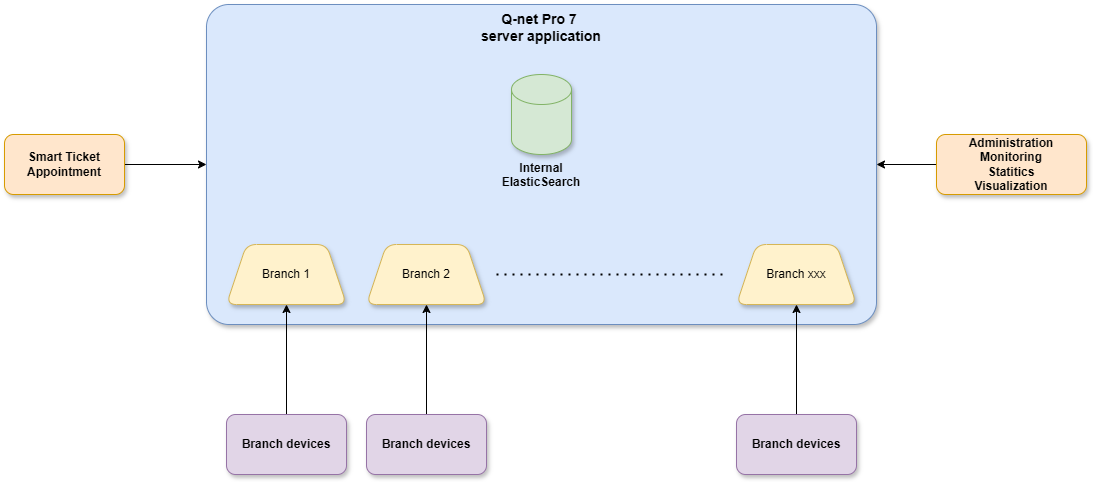
Advantages
- Easy installation and maintenance
- No dependencies, no external database required
- A PC with average resources can handle 200-300 branches (250 req/sec).
Disadvantages
- Cannot handle an unlimited number of branches, depending on resources
- No redundancy
Recommended for
- Systems with a small number of branches where redundant operation is not necessary
- High availability is not a requirement
Server requirements
| Number of branches | Daily tickets per branch | CPU | Memory | Storage |
|---|---|---|---|---|
| 1 to 10 | 100 | 2-4 cores | 4G | 128GB |
| 10 to 50 | 250 | 4-8 cores | 8G | 256GB |
| 50 to 100 | 500 | 8-16 cores | 16G | 512TB |
| 100 to 250 | 1000 | 16-24 cores | 32G | 1TB |
| 250+ | 1000+ | 24 cores | 64G | 2TB |
The values provided above are for informational purposes only. For a more precise assessment of requirements, we can provide Apache JMeter load tests, which you can run on your own server configuration to evaluate whether it can handle the expected load.
Installation
In case of Windows operating system the installation process is very simple:
You just need to choose if you'd like to start the service automatically after the install process finished.
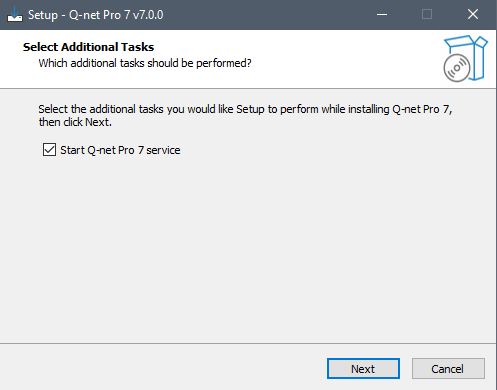
Since the installer includes all necessary components, (JAVA, Application server, ElasticSearch database engine), no further installation is necessary.
After successful installation, - if the "Start Q-net Pro 7 service" option was not selected, you will need to restart the pc or start the service manually; Enter services.msc in the search bar and open the app.
Locate the Q-net Pro 7 service in the list, select it and click on the start button:
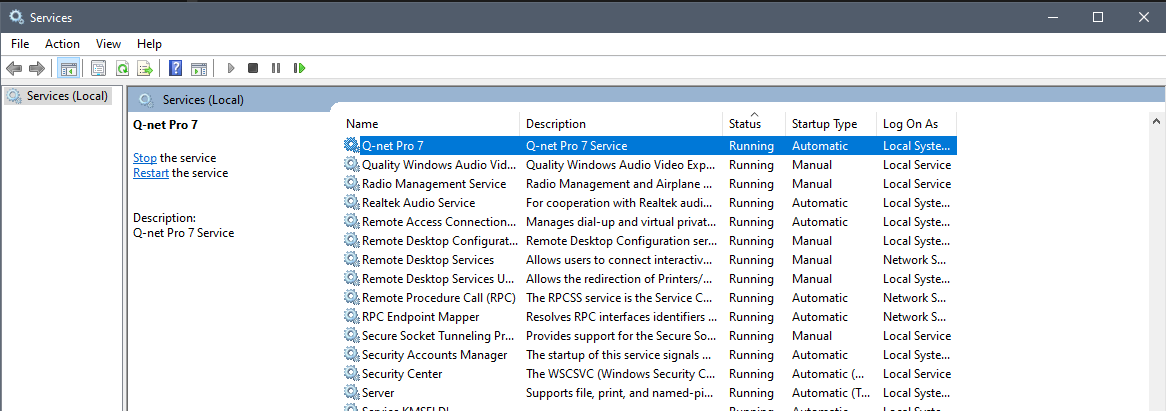
Then wait about 30 seconds (depending on the server performance) and the start page of the application can be opened in a browser by entering the server hostname or IP address and the communication port (if necessary)
For example: http://localhost:3000
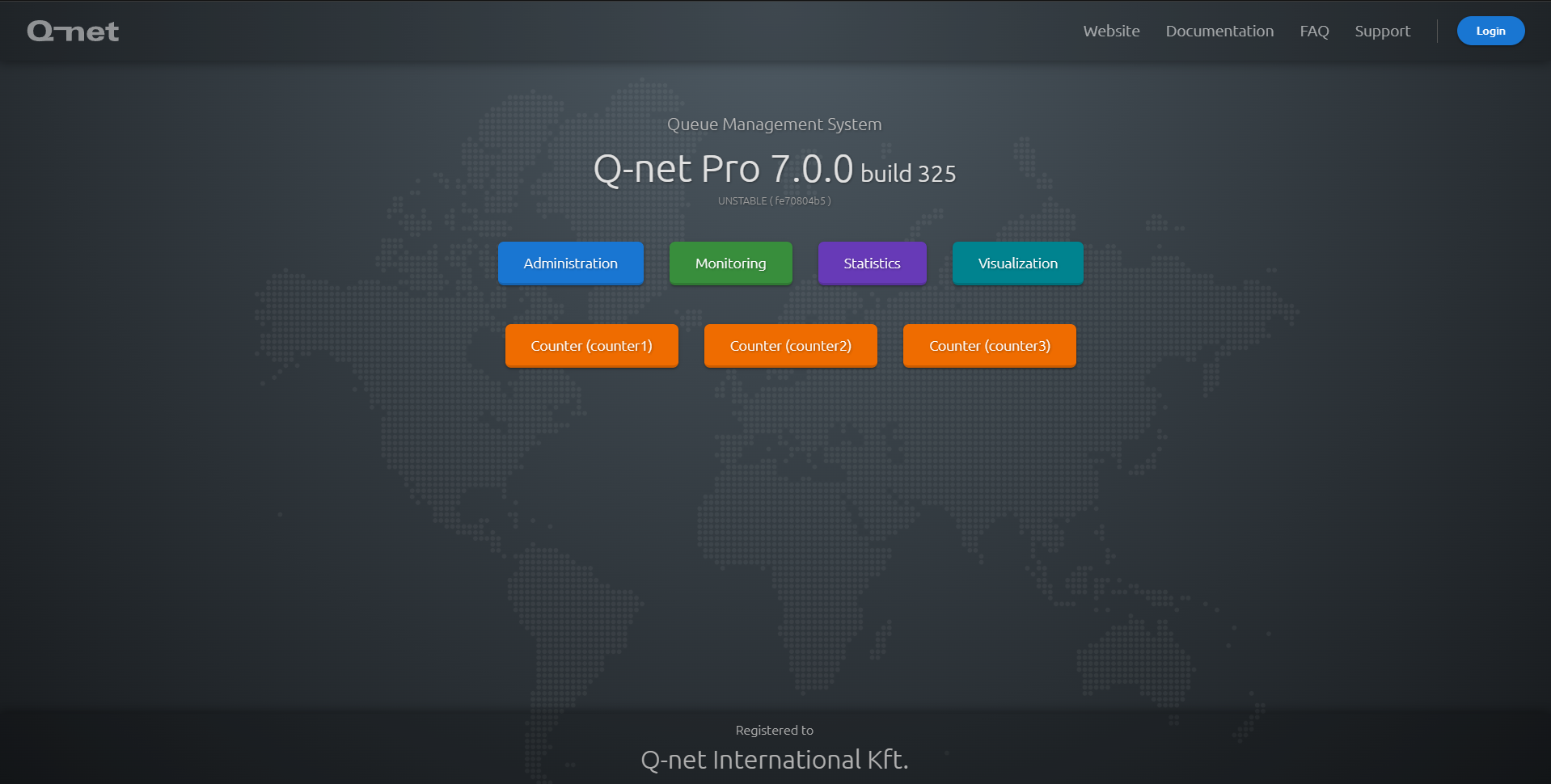
Click on "Administration" and proceed with the System configuration.