Device Controllers
Configuring the device controllers
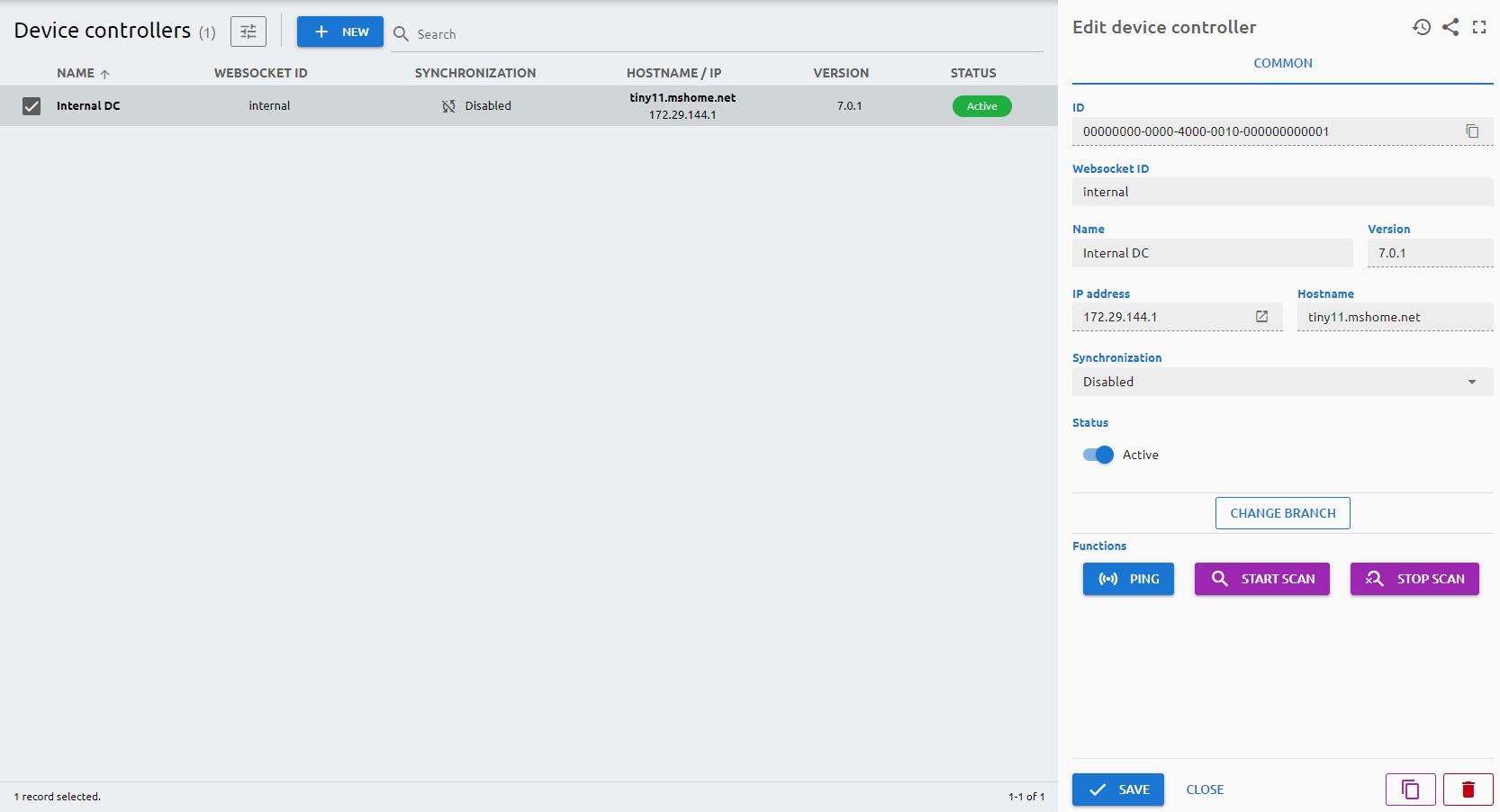
Every installed system has got one internal device controller added. Device controllers are mainly responsible for device communications. All the configurable and non-configurable devices will connect to the set controller.
Device Controller parameters
ID
The ID is given by the system and is required for internal processes, and can serve purposes for debugging in case of issues.
Websocket ID
The Websocket ID (or WSID) is the unique identifier of the device controller.
Name
The Name is a user-given name.
Version
The Version is the actual version of the device controller, is a read-only field, filled by the server when the device controller is connected to the server.
IP address
The IP address field is a read-only field, filled by the server when the device controller is connected to the server.
Hostname
The Hostname field is a read-only field, filled by the server when the device controller is connected to the server.
Synchronization
This function is synchronizing the media files onto the media player devices periodically every 20 minutes.
- Disabled: no synchronization will occur
- Interval: you can set a start and an end, in between the synchronization will occur
- Always: Synchs the media files all day.
Status
Active/Inactive switch to determine if the device should be used in any service.
Device Controller functions
- Ping: to check if the device is online and reachable in the network.
- Start scan: find the applicable devices, SD20 communication boxes and printers on the network
- Stop scan: cancel the ongoing scan.