Sound Players
Configuring and pairing the sound players
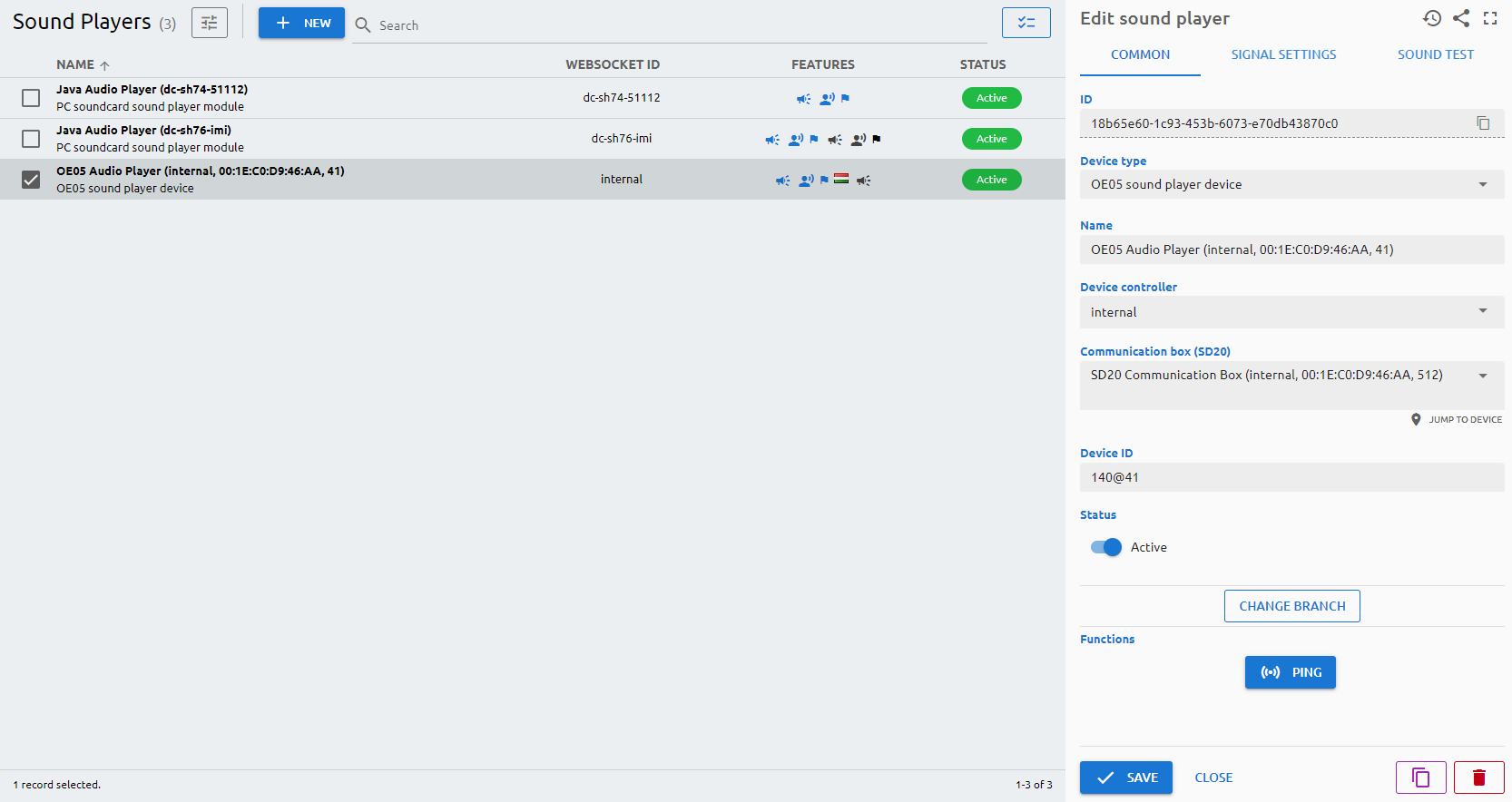
In case waiting area displays you can use sound players, which play a signal and/or voice announcements. You can create and configure them here.
Parameters
Common
ID
The ID is given by the system and is required for internal processes, and can serve purposes for debugging in case of issues.
Device type
The type of the sound player.
Name
The Name is a user-given name.
Websocket ID
The Websocket ID (or WSID) is the unique identifier of the counter.
Voice mode
Google’s Text-to-Speech to convert your text messages to audio.
Status
Active/Inactive switch to determine if the device should be used in any service.
Communication box (SD20)
The connected communication box.
Device ID
The ID of the OE05 device.
Signal settings
Signal
The type of the signal sound of the call.
Voice call
Enables\disables voice announcement.
Languages
The used languages for voice announcement.
Texts
Announcement
The sentence which will be played by the TTS service.
Language
The language of the TTS service.
Model
The model of the TTS service.
Functions
- Ping: to check if your device is online and reachable in the network.
If you select a sound player, navigate to the Sound Test tab, you can issue the following commands:
- Play Call signal: to test your sound device if it can play the call signal.
- Play Recall signal to test your sound device if it can play the recall signal.