Printers
Configuring and pairing the printers
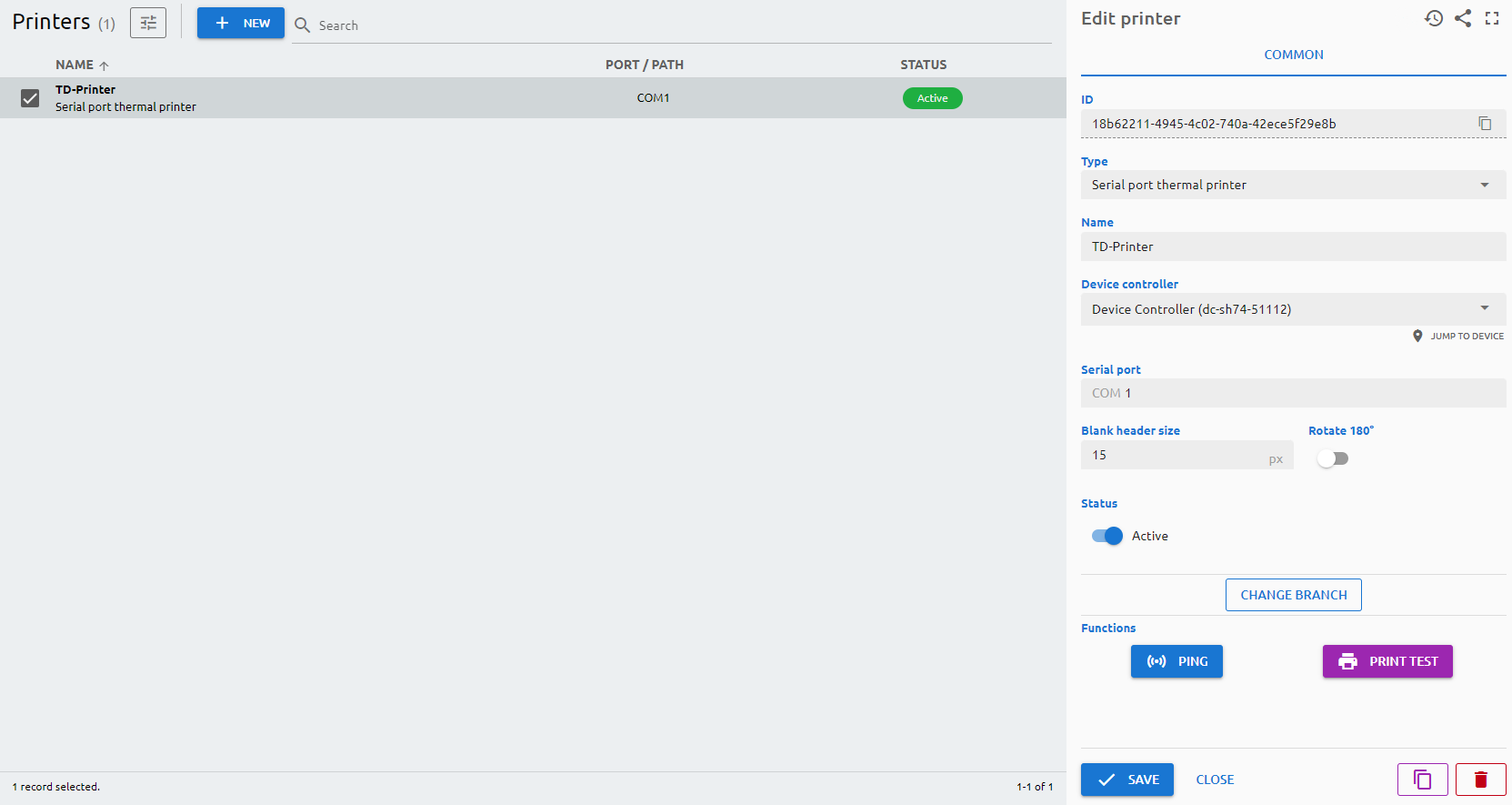
Printer of the branch is a printer that is recognized by the device controller on the machine. This means if you have a shared printer added it will be also recognized. The ticket dispensers have serial port built in printers. If a device controller is installed on a ticket dispenser – the built in printer is going to be automatically registered. If the printer is not detected you should add it manually as a Serial port printer. The printer port can be known from the Device Manager of the OS. You can also add new printers to the system with the + New button.
Parameters
The parameters differ based on the selected device type.
Common
Missing page (
printers) or tab (common) in fields.yml!Functions
- Ping: to check if the device is online and reachable in the network.
- Print Test: function to print a test ticket on the printer.