Ticket dispenser profile configuration
The ticket dispenser profile is basically the service selection list shown for the customers and used by the appointment module as well. This profile consists of languages, services and service groups - if you'd like to organize the services to a tree structure.
The "Central view", "Ticket dispenser profile" menu allows to create / modify a profile.
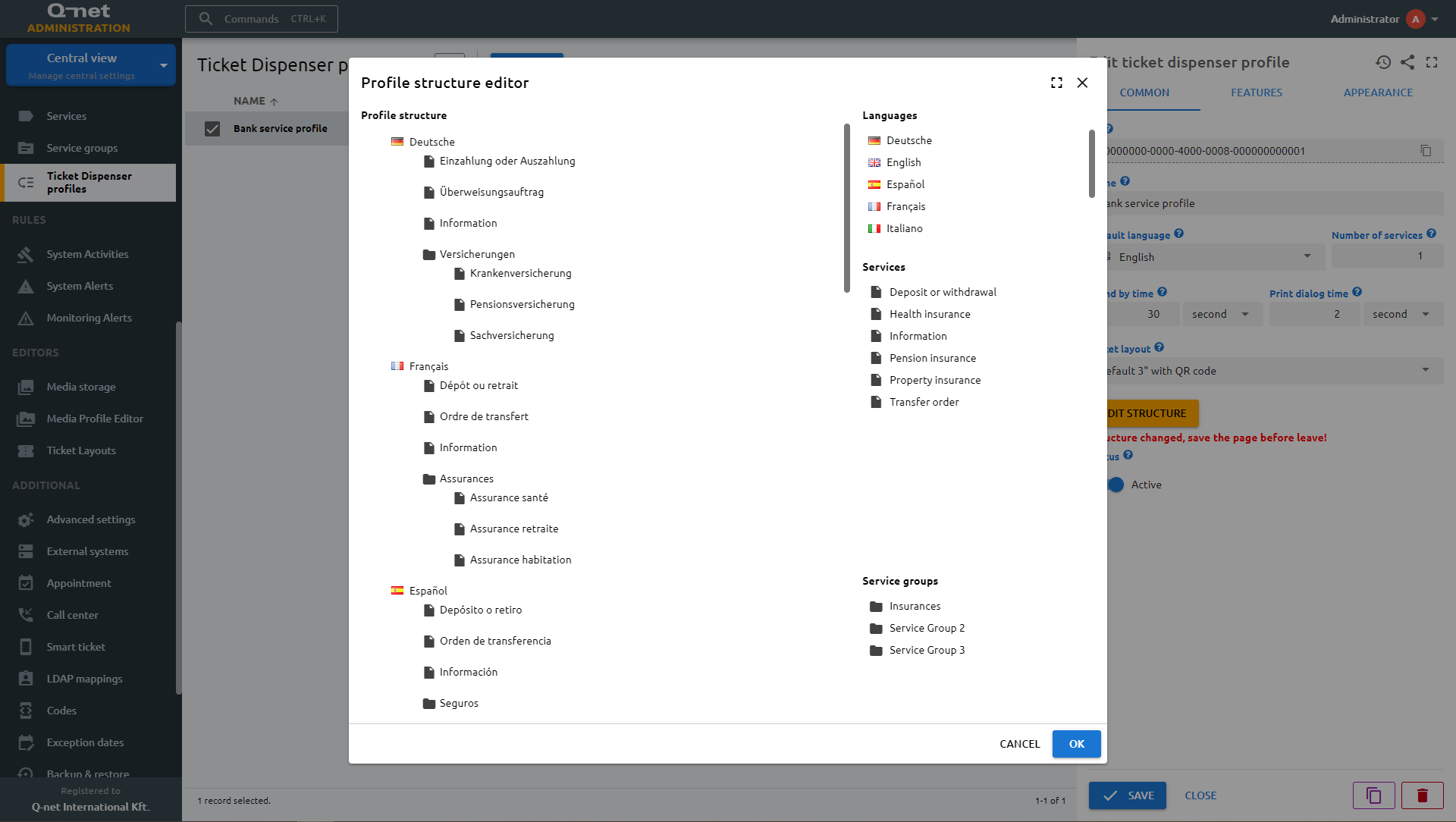
The https://docs.q-net.com/pro7/docs/admin-central/ticket-dispenser-profiles section describes in details, how the create and set the parameters of the ticket dispenser profiles
Once you have the necessary ticket dispenser profile(s), you have to configure the ticket dispenser to use it. To do this, change to branch view, by selecting the branch in which the ticket dispenser configured. Select the "Devices", "Ticket dispensers" menu, and select the ticket dispenser you'd like to configure.
On the right side click on "Profiles" tab:
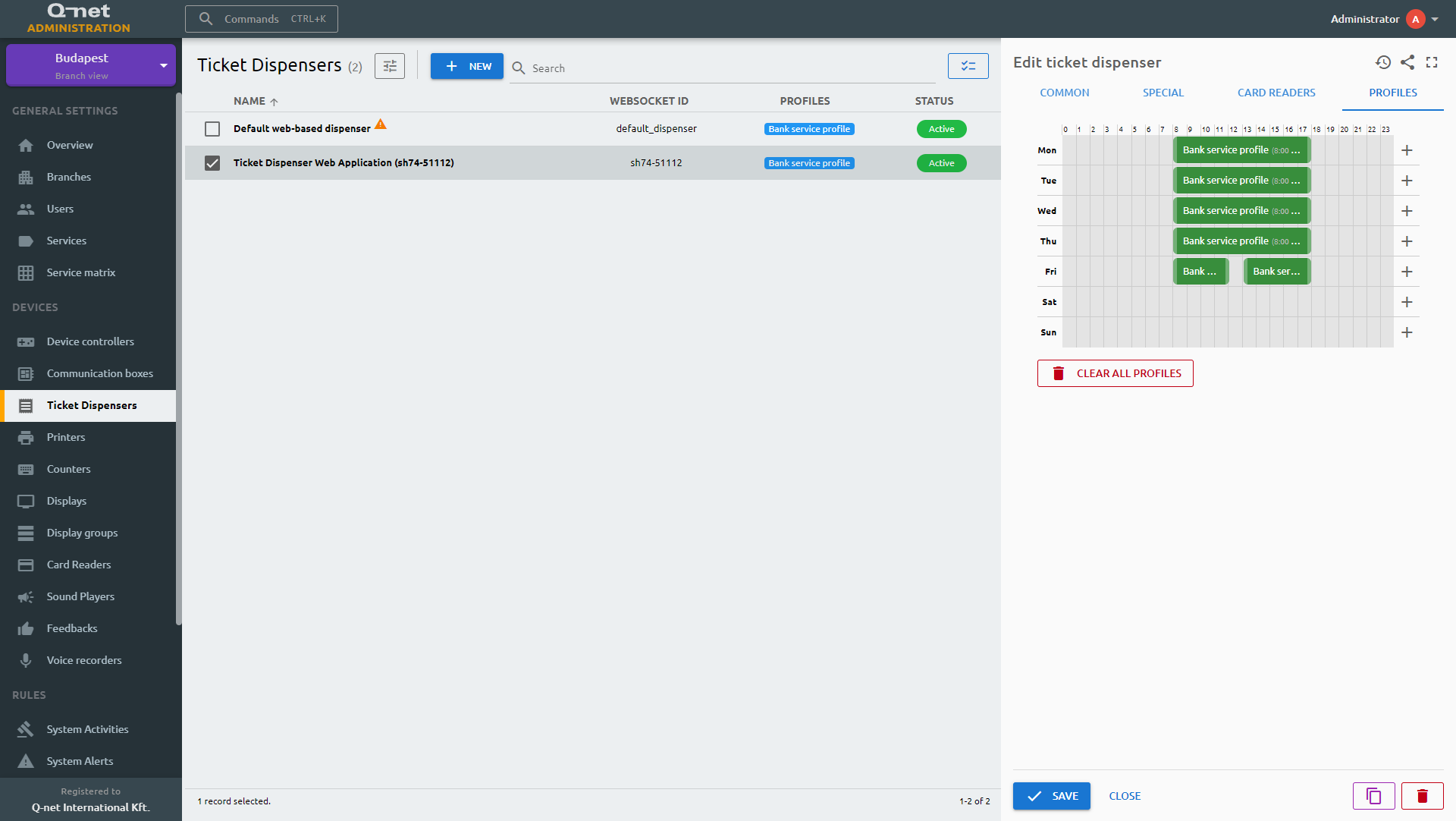
You can select and assign the ticket dispenser profile here. Press the + button to select the profile you want to add. You can extend or shorten the duration of the profile on the given day by dragging the edges of the label. By right-clicking on the label, you can clone the same profile to all day, delete the profile on the given day or delete the profile on all day. This method also allows using multiple profiles during the day, consisting different services. Make sure that the languages and services you'd like to use are available at your branch settings, otherwise the ticket dispenser will not show them, even if they are included in the profile!