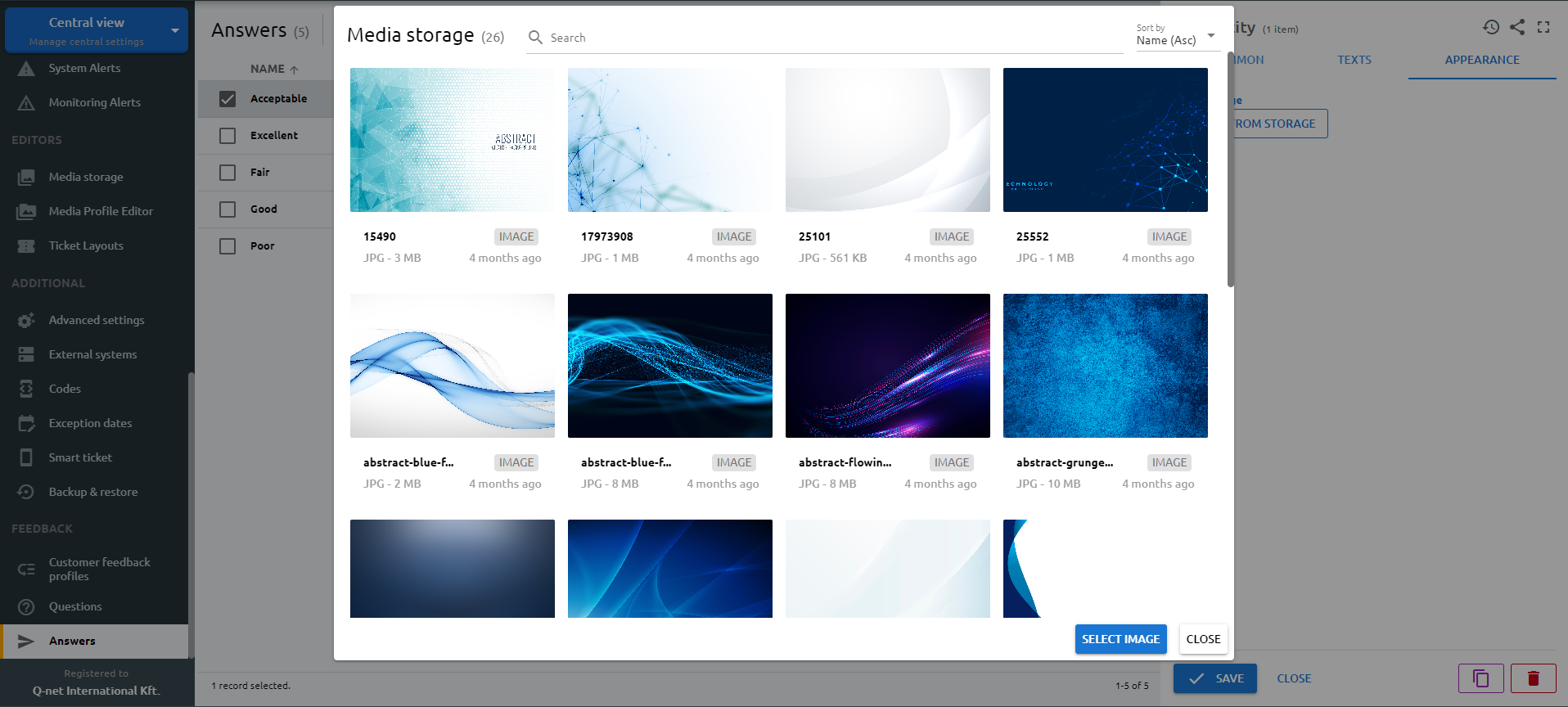Answers
To create answers for the question(s) which can be selected by the customers for the given questions, click "New", or select an available question to edit it.
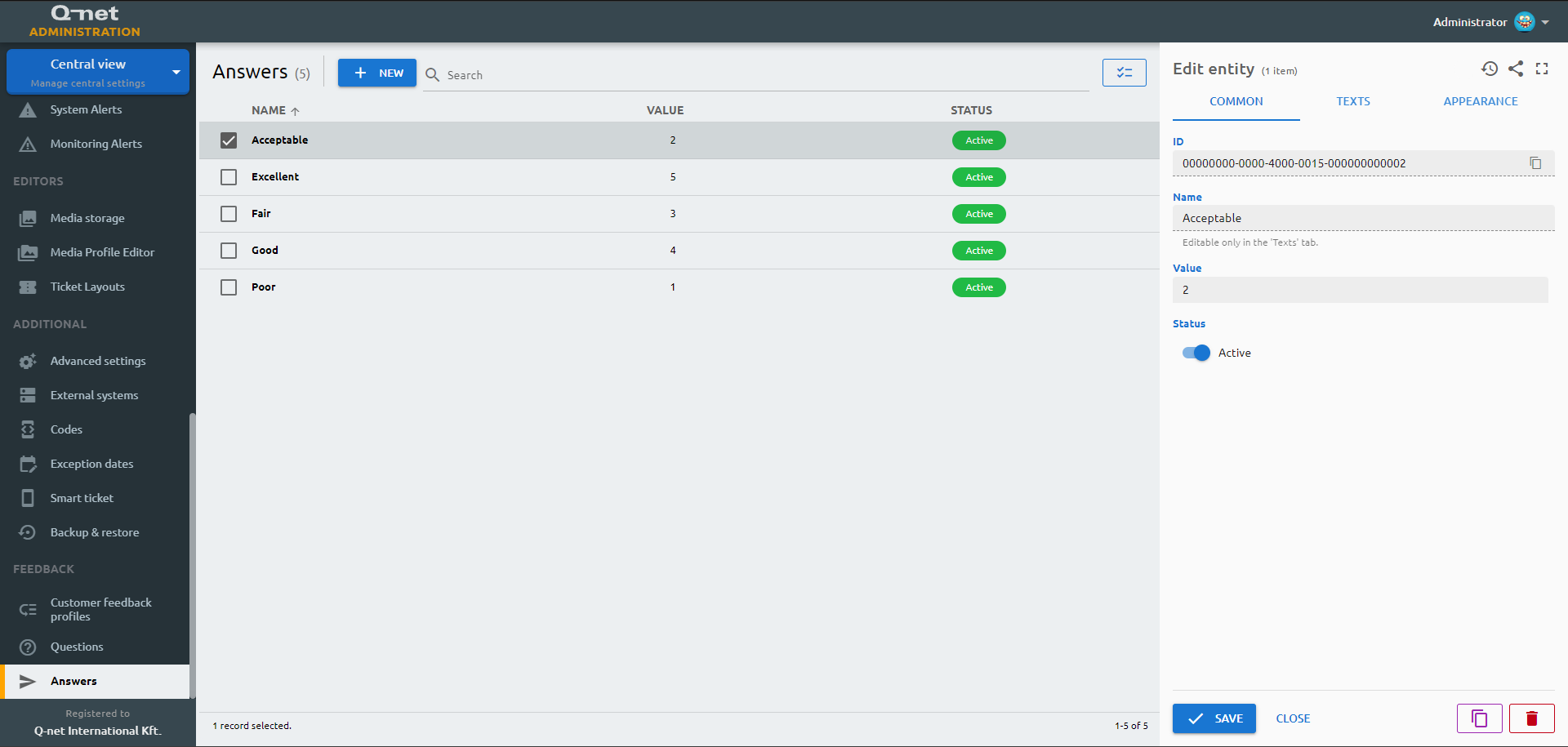
Common tab
On the "Common" tab You can see the ID of the question and you are able to edit the following parameters:
Name
Not editable, it is showing the answer on the default language (can be edited on “Texts” tab).
Value
It is possible to define a value for the answer (higher value for better, lower value for lower ratings). With the help of these values, the reports will calculate the average of evaluations.
Status
Enable or disable the answer to offer it as a selectable option for the actual question.
ID
The ID is given by the system and is required for internal processes, and can serve purposes for debugging in case of issues.
Texts tab
Enter the required text of the answer on the available languages.
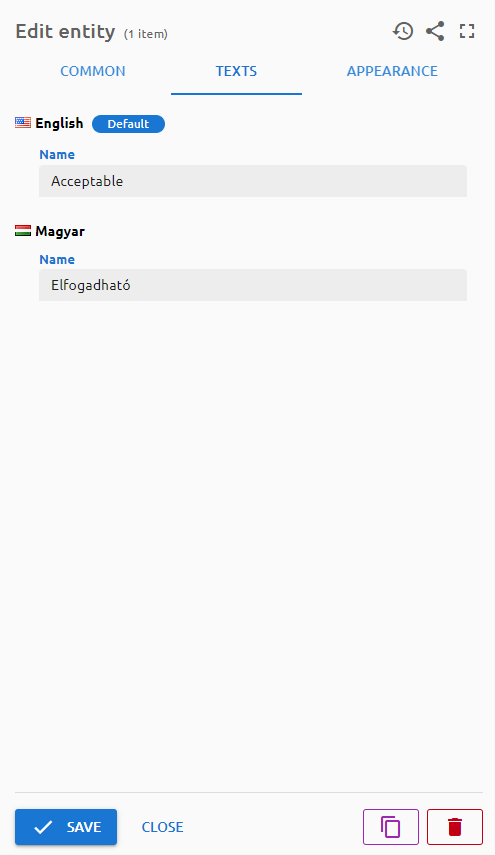
Appearance tab
On this page the appearance can be customized, by changing the background image of the page. Choose one of the available images and click "Select image" button. Further images can be uploaded in Editors > Media storage menu.