Languages
The system has multi-language support in case of all modules. Many languages are available by default, with the automatic translation of all text items of the application. Under the "Languages" menu, it is possible to add other language(s), delete or modify the parameters of existing ones.
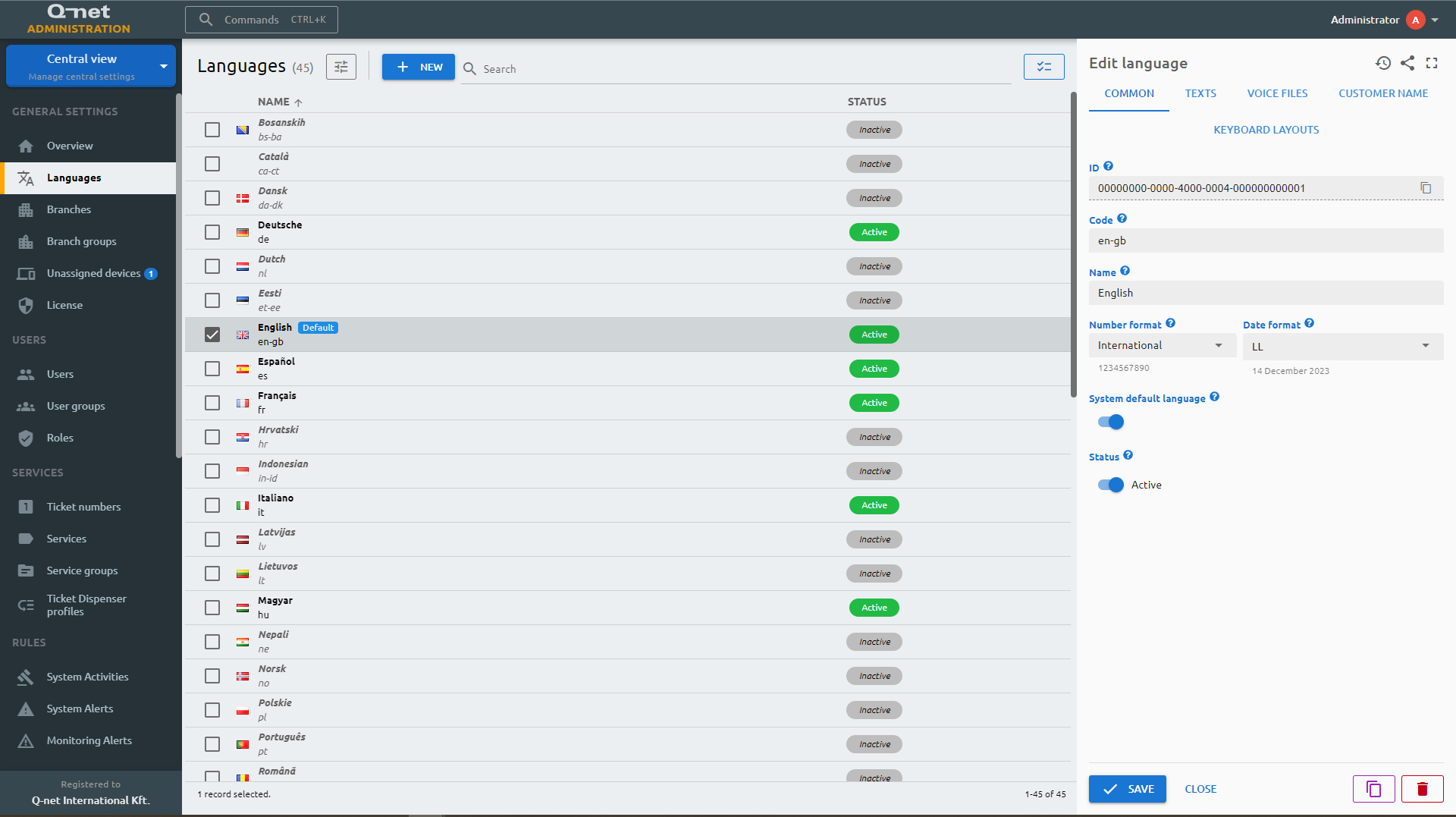
Common tab
On the "Common" tab of the property panel you can see the ID of the language, and you can edit the below parameters:
Code
Some languages have simple two letter code (e.g. “es”), while others have like “en-gb”. In this second case the first part of the code refers to the language of the written contents and voice files. The 2nd part refers to the language selection icon, which can be a flag. With this solution, the same English language can be used, with e.g. US or Australian flag. (Change the sencond part to “us” or “au”)
Name
The name of the language as it should appear all over the application surfaces.
Number format
International or Arabic (Hindu-Arabic) - The system will use the selected numeral format for ticket numbers, dates, etc. on the tickets and on the displays (pls. be aware, that not all display type supports Hindu-Arabic numerals).
Date format
Choose the date format which should be used for the particular language.
System default language
If enabled, the application will appear on this selected language. (Where it is applicable. In most cases the system is using the language of the logged in user.)
Status
Enables/Disables the selected language for the system.
ID
The ID is given by the system and is required for internal processes, and can serve purposes for debugging in case of issues.
Texts
On this tab those text items can be edited with which the customer meets. The text items organized by they location: Ticket, ticket dispenser surface, customer feedback module, smart ticket module, and also the label of the retrieved customer data fields can be changed here. (This might be necessary if customer identification is used.) To edit a text item, simply open a category, click on the text field, change the text and click "Save".
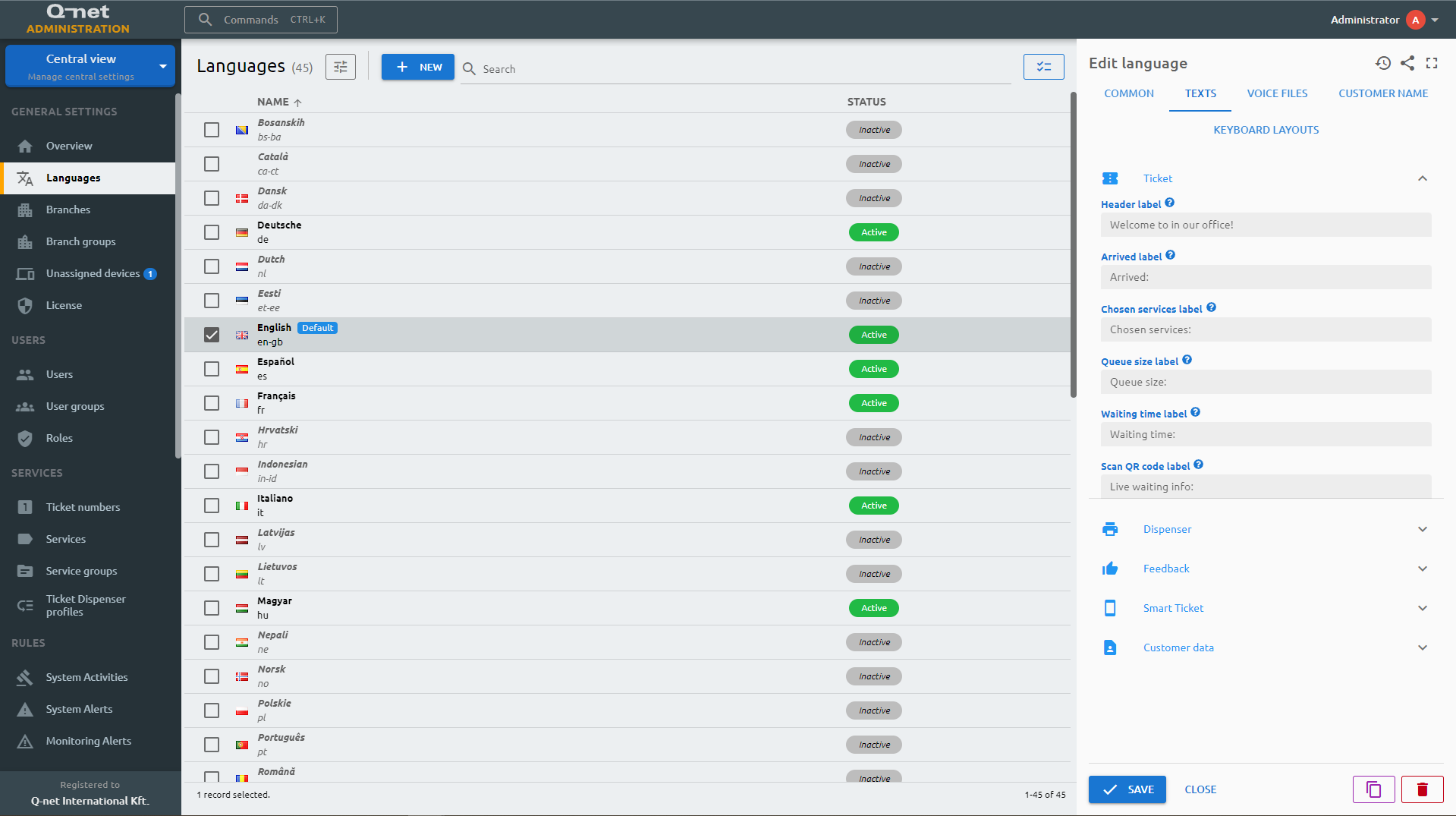
Voice files
On this tab one can add/remove the voice files of the selected language. These voice files used for the voice announcement of the calls "Customer number 123, please go to counter 3!" On this panel you can see if there is a voice file package available or click "Download" in case the files are not available yet.
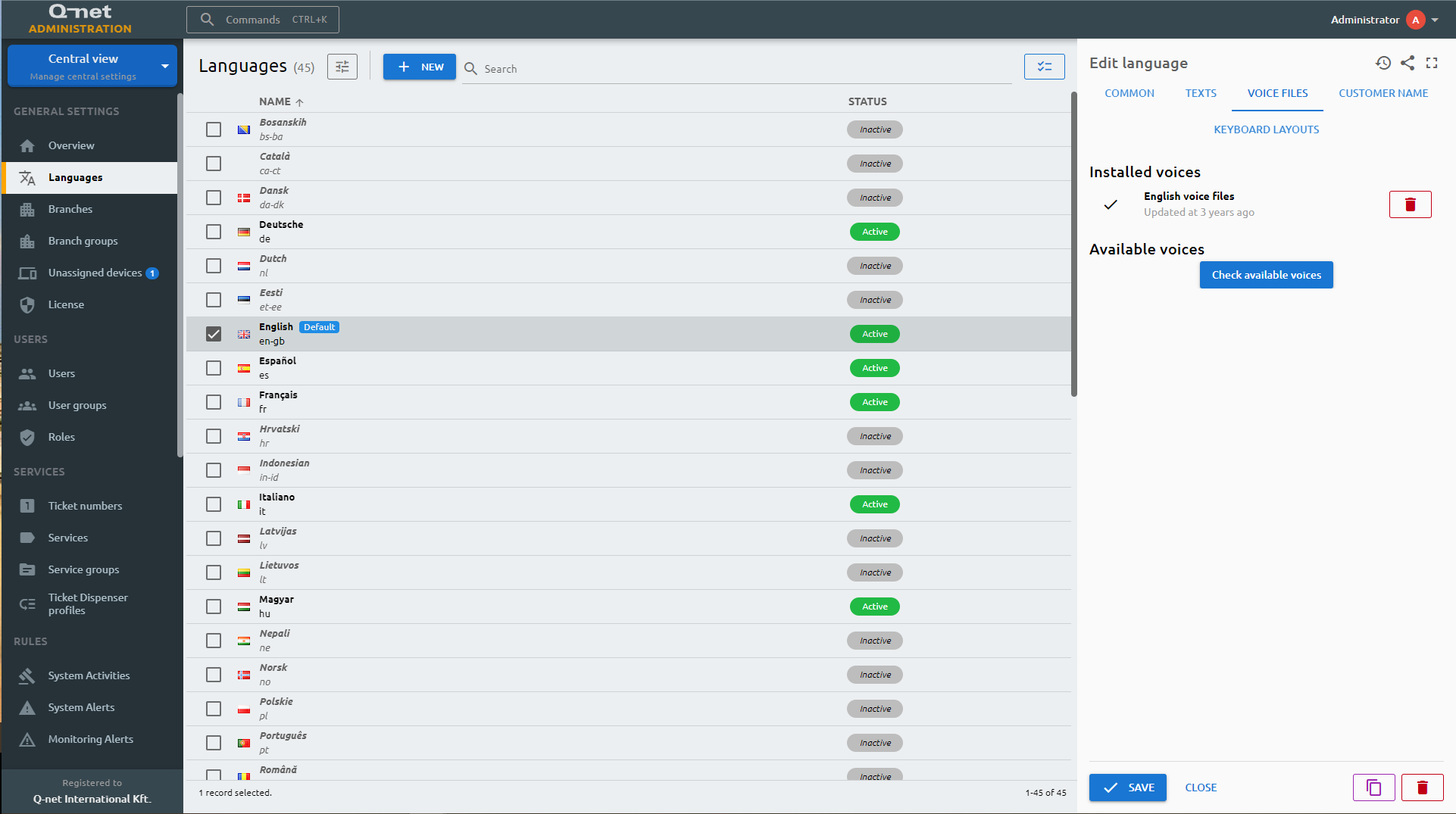
Customer name
The customer name tab is where you can set the parameters for the "give-a-nick" module, where the clients will be called by the name entered on the ticket dispenser. Here you can set the minimum and maximum length of the acceptable names, and the the list of words which should not be accepted by the system.
Min
The minimum lenght accepted for the customer’s name.
Max
The maximum lenght accepted for the customer’s name.
Banned words
List the words that are not accepted by the system. Type each word in a new line.
Keyboard layouts
On this tab one can define keyboard layouts for the selected language and for a specific option - for example to enter customer name on the ticket dispenser.