Role mapping
In case you have central directory services, such as Active Directory, you can enable synchronization between such directory and the Q-net Pro V7 server. This will enable a query based synchronization, where the Q-net server will automatically pull data from the directory service and assign roles based on the configured settings. Furthermore if you have an OAuth service provider, you may configure it as the service that will provide authentication.
To configure Role mappings, first you have to enable LDAP authentication type. Select External systems in the central administration view and then select the Authentication tab.
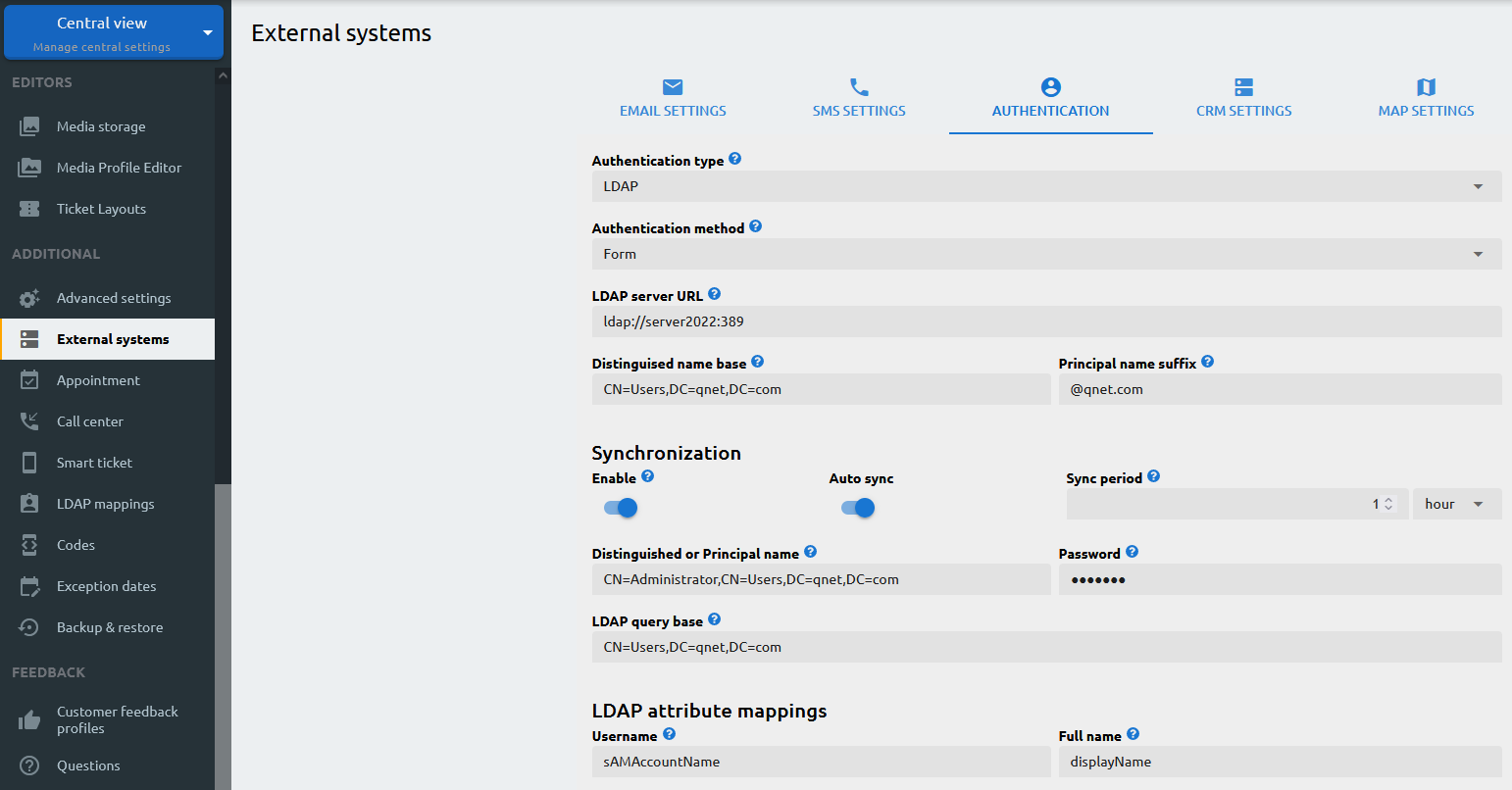
Once you have enabled the LDAP authentication type and configured accordingly, you can set the mappings based on your requirements.
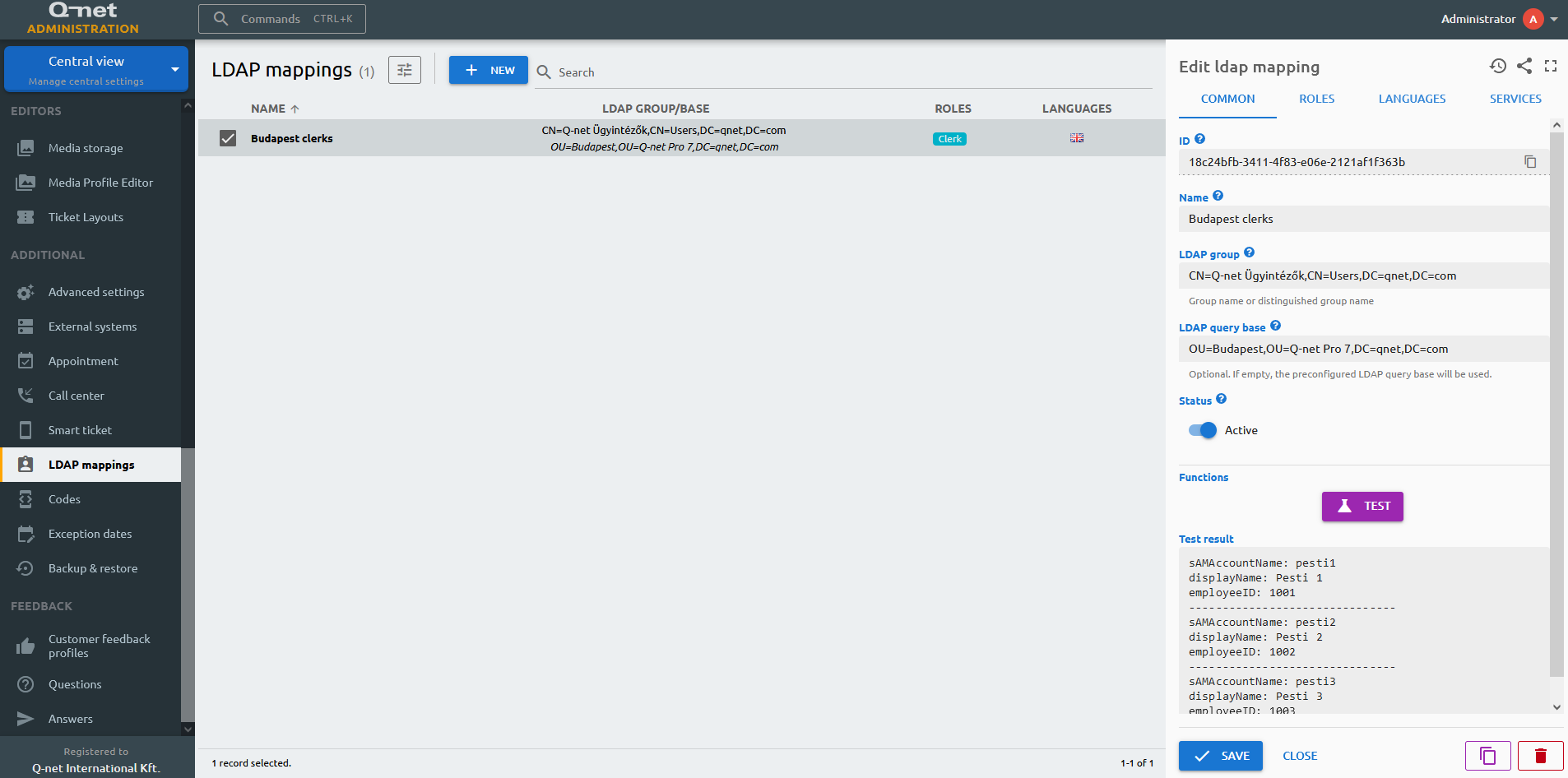
Fill the LDAP group / OAuth role name which will be the basis of the query. If you fill the LDAP query base it will cross-check those containers\organization units, which are the members of the LDAP group, and are also found in the group. If you leave the latter empty, it will grab all users from the original group. Example: you have 10 users in the query base group. These users are also members of different organizational units based on their geographic location. If you specify this organizational unit in the LDAP query base, only those will be picked up from the group which are members of the organizational unit.
The Roles tab enables to specify the roles that will be assigned for the users incorporated in the LDAP query. Whenever a new user is created in the AD group, it will be synced to the Qnet server and will be provided those roles that are selected here. However, for the Languages and Services settings, please note that any modification you would make, it will be only applied to those users, who have been added after the modification is saved, and not to those, who are already members of the mapped group.