Exception dates
On this page the exception dates can be configured. In case of national holidays, when the branch is working with unique opening hours or not working at. This setup will affect the appointment module and the devices as well. On exception days, it is possible to specify custom opening hours for that day.
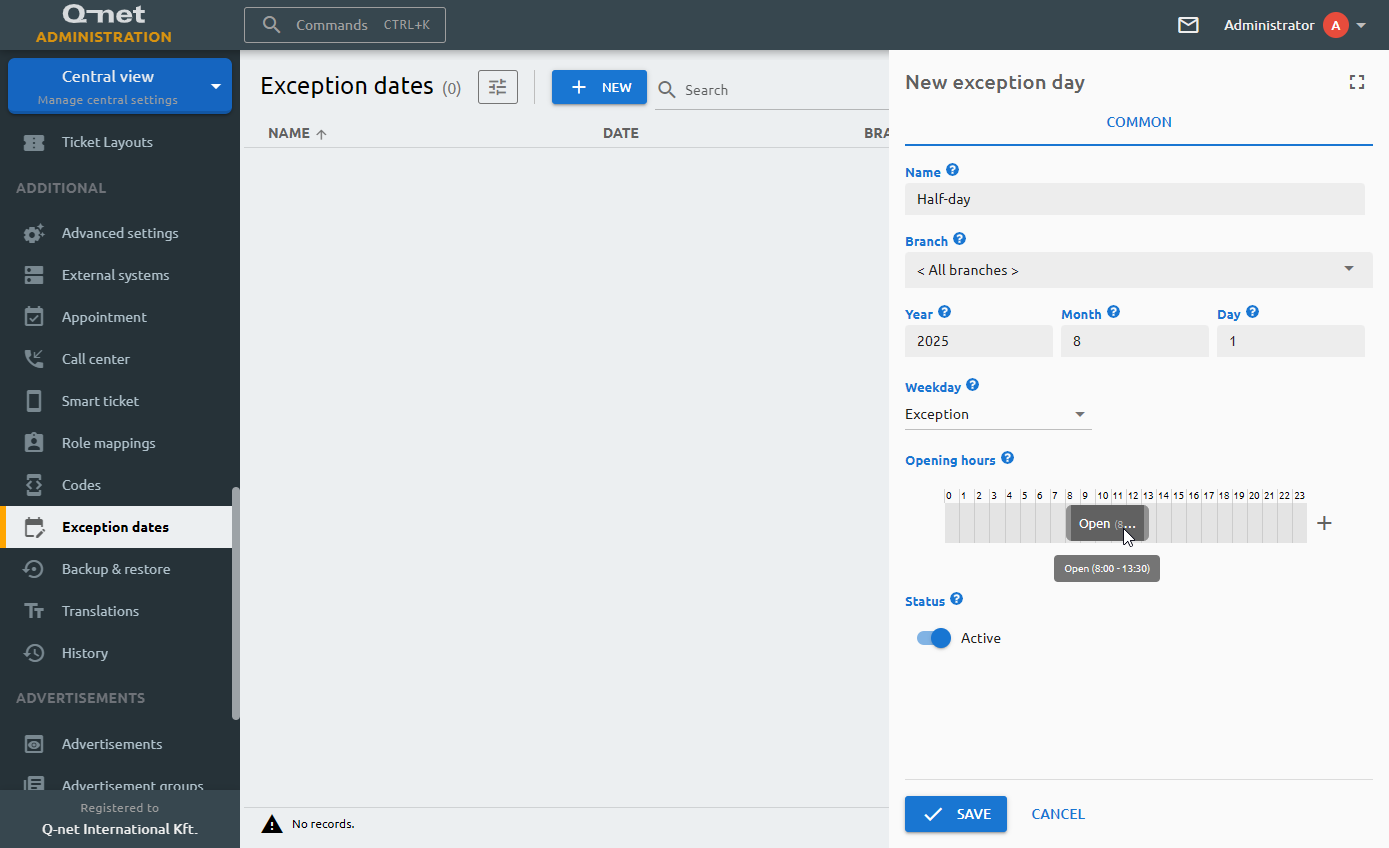
Name
Name of the event, like Christmas, Easter
Branch
Select a specific branch or all branches, on which the exception day will be applied.
Year
Year of the event. If the event is a Recurring event, don’t fill the year field.
Month
Month of the event
Day
Day of the event
Weekday
If the exception day is an extra workday, the appointment module can copy the booking intervals of an already configured workday. In this case select Weekday value, as sample. If the exception day is a holiday, select the Exception, so the date won’t be available for booking.
ID
The ID is given by the system and is required for internal processes, and can serve purposes for debugging in case of issues.
Status
Active/Inactive switch to determine if the exception date should be used by the system.