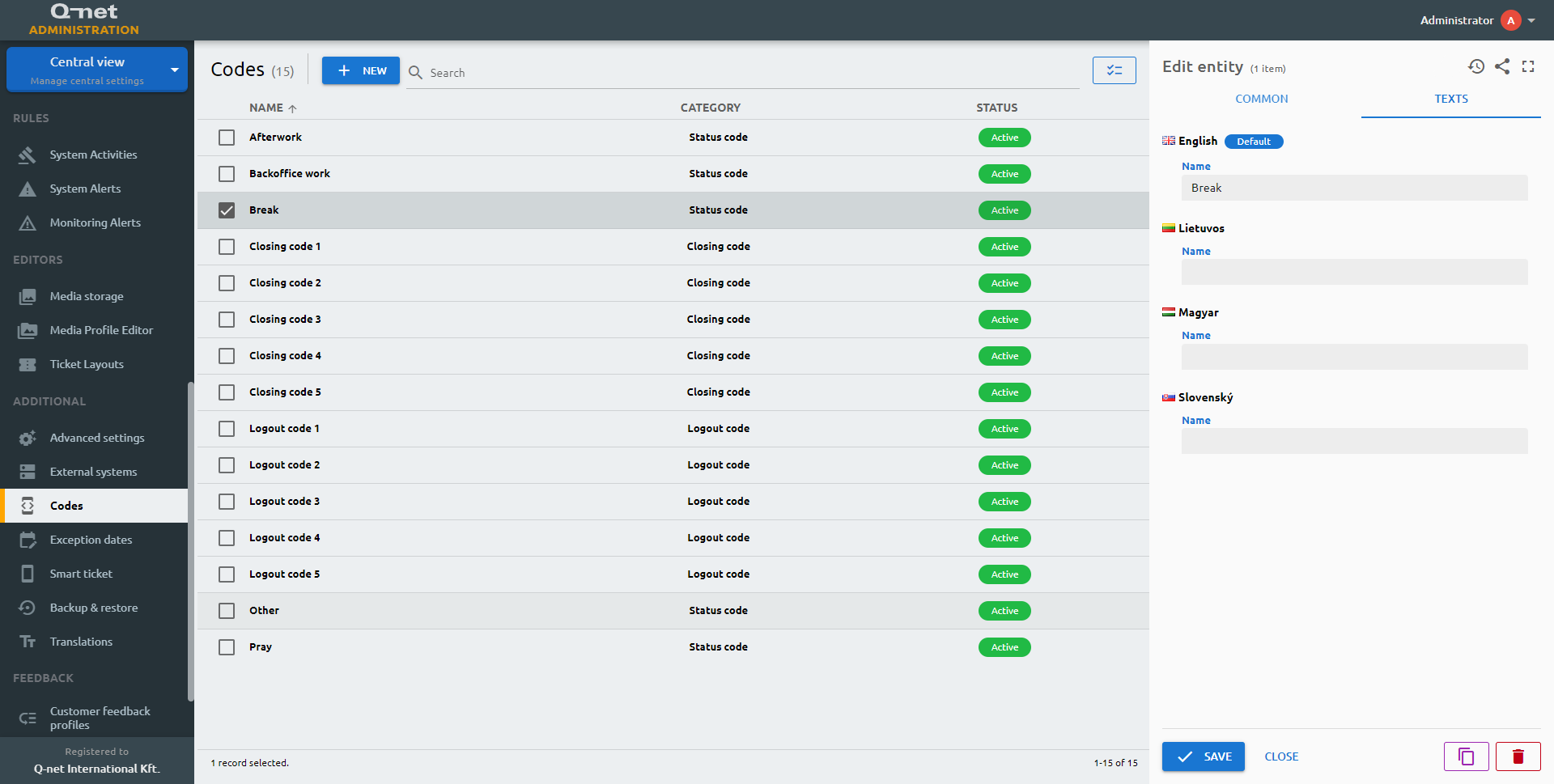Codes
Codes are to determine why the system users (clerks) have been logging out or changed statuses. Using this feature will help the local manager to keep a track about the working time of a clerk.
Common tab
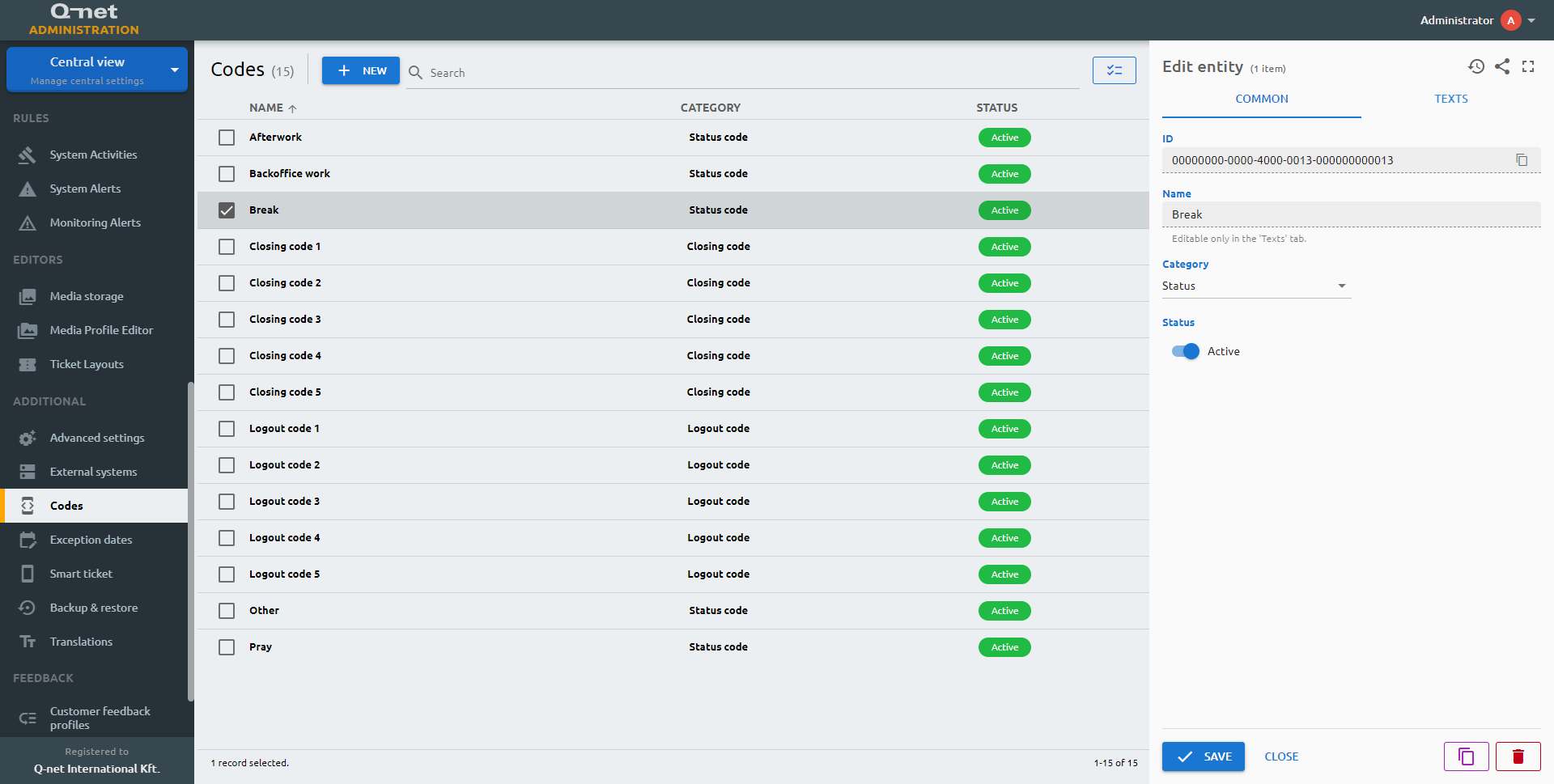
In this zone you can configure and add closing, logout and status codes. At installation 15 codes are available by default: 5 closing, 5 logout and 5 status codes.
Name
Name of the code, which can be edited on the Texts tab
Category
Logout code is to determine why the system users (clerks) have been logging out. Closing code is for the clerk to determine the precise purpose of the transaction if the selected service name covers general subject: for example the name of the selected service is “Information” the clerk can define what information was requested by the customer: about the bank, about opening hours, about investment possibilities, etc. Status codes can be used on the calling unit by the clerks, when they change their status. For example they are going for a break or they have to work elsewhere. Abort codes can be used if there are multiple tasks on a ticket, and the customer does not need all of them, the transaction can be aborted without having the ticket labeled as missing.
ID
The ID is given by the system and is required for internal processes, and can serve purposes for debugging in case of issues.
Status
Active/Inactive switch to determine if this code can be selected by the clerks.
Texts tab
In this tab you have to fill in the name of the code in every active language that are used in the branches. Codes names should be short and easy for quick understanding.