Backup / Restore
The system is capable to create backups and restore them. The backups by default only contains the configuration of the server (including device settings, user configurations and device profiles), however the user can select to include the events, statistics and media profiles as well if required.
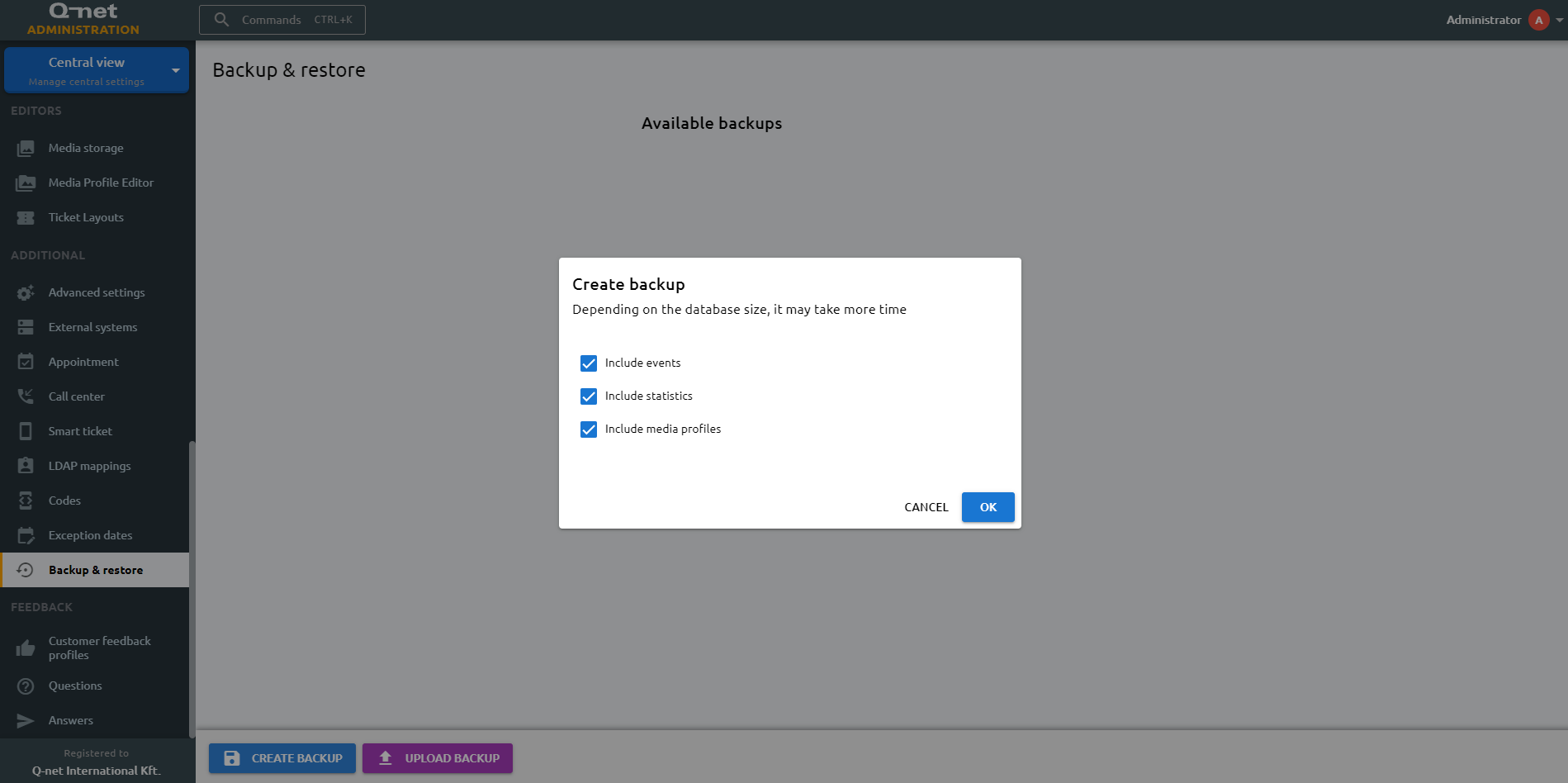
Backup
To create a new backup, simply click on the Backup button located at the bottom left corner of the screen. The backup file will be stored in the backup folder, under the installations folder.
Restore
To restore a database, select one and click the Restore button. A backup can be deleted by the red thrash bin icon.