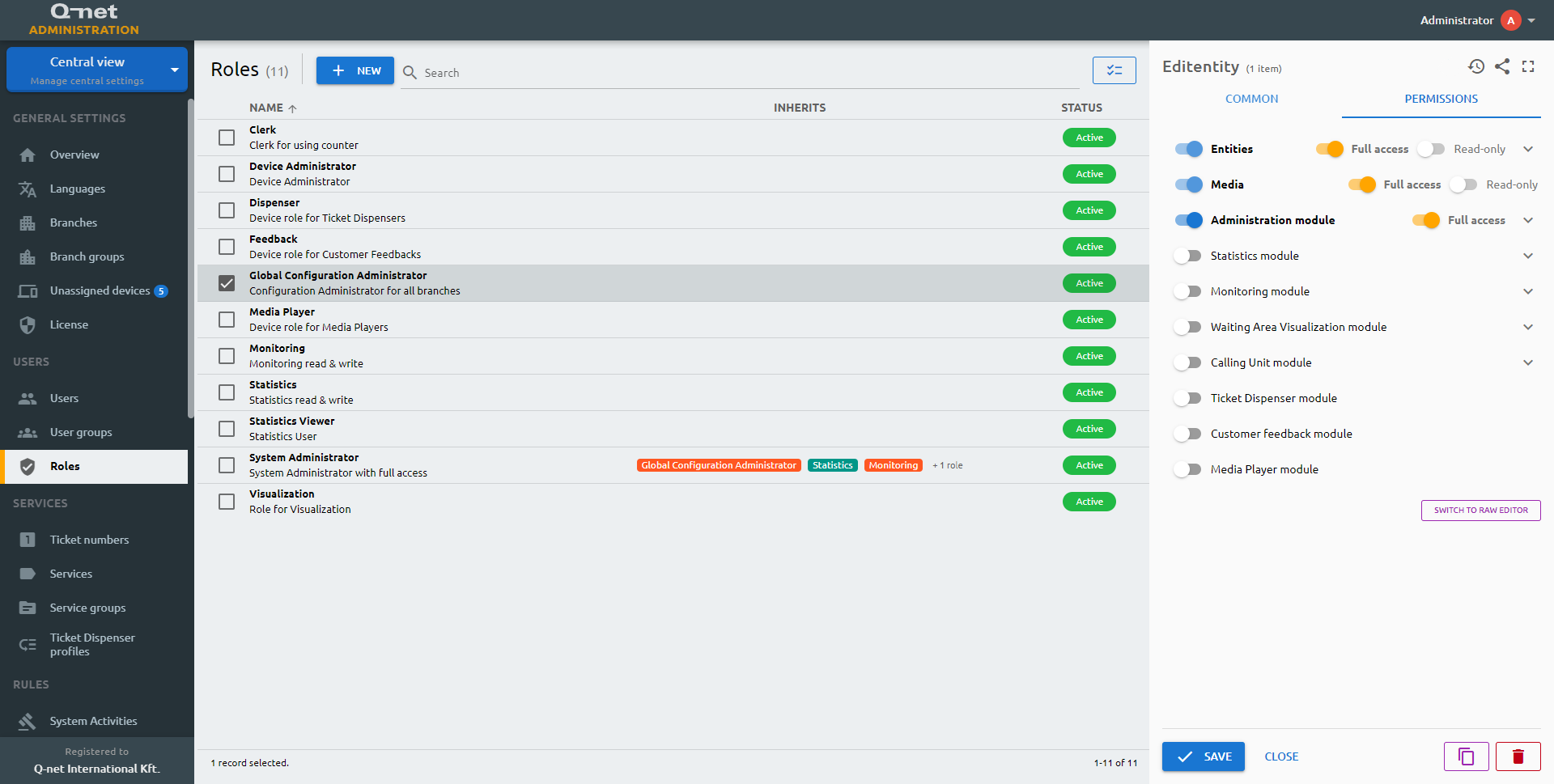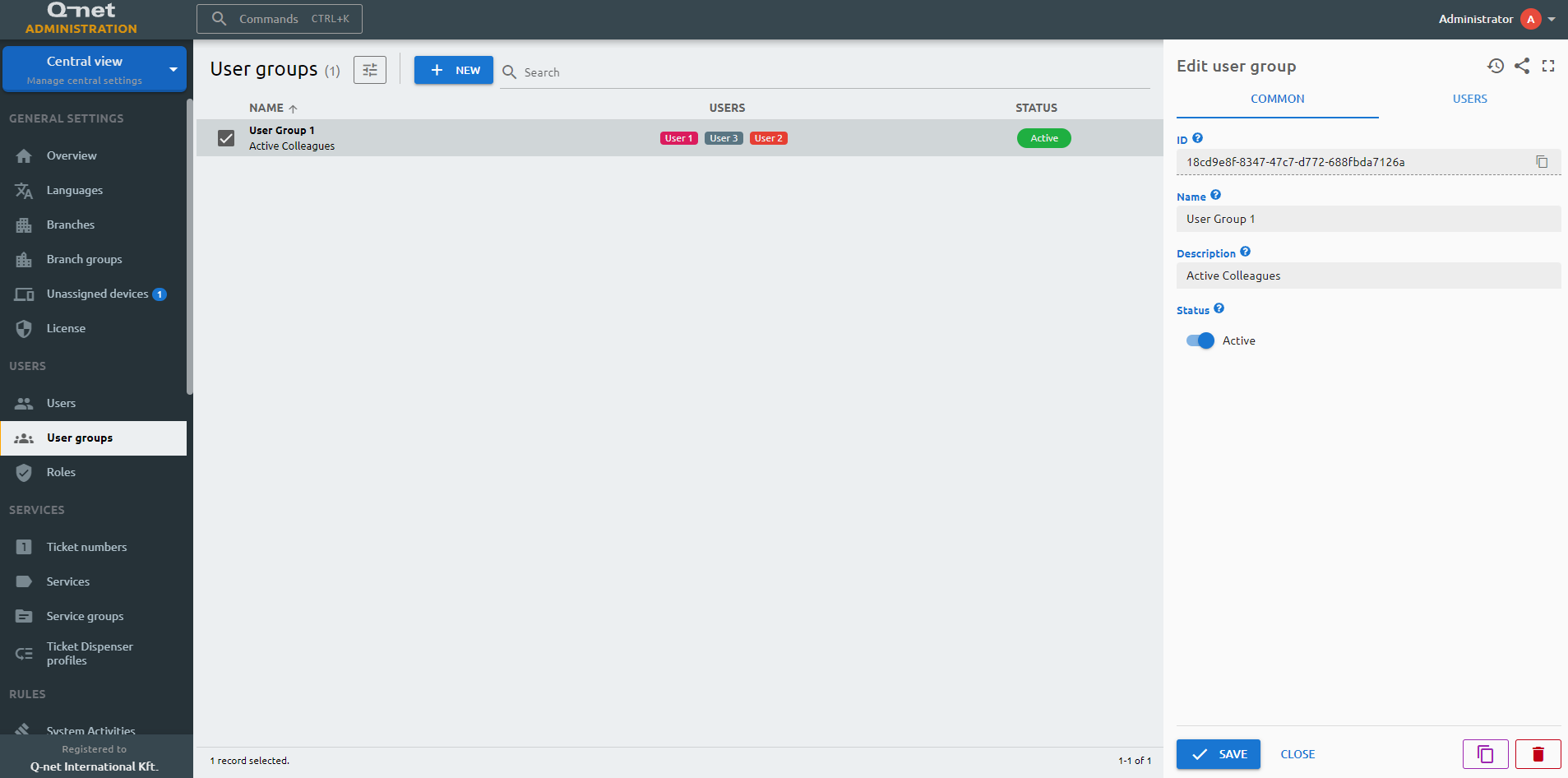Users, User groups, Roles
Users
This area is where all the system users will be created and set up. You can also modify the preconfigured or the existing entries.
Click on New to create a new user or select one in the list. On the right panel you can see and edit its working parameters:
Common tab
On the Common tab of the property panel you can see the ID and the type of the user, and you can edit the below parameters:
users) or tab (common) in fields.yml!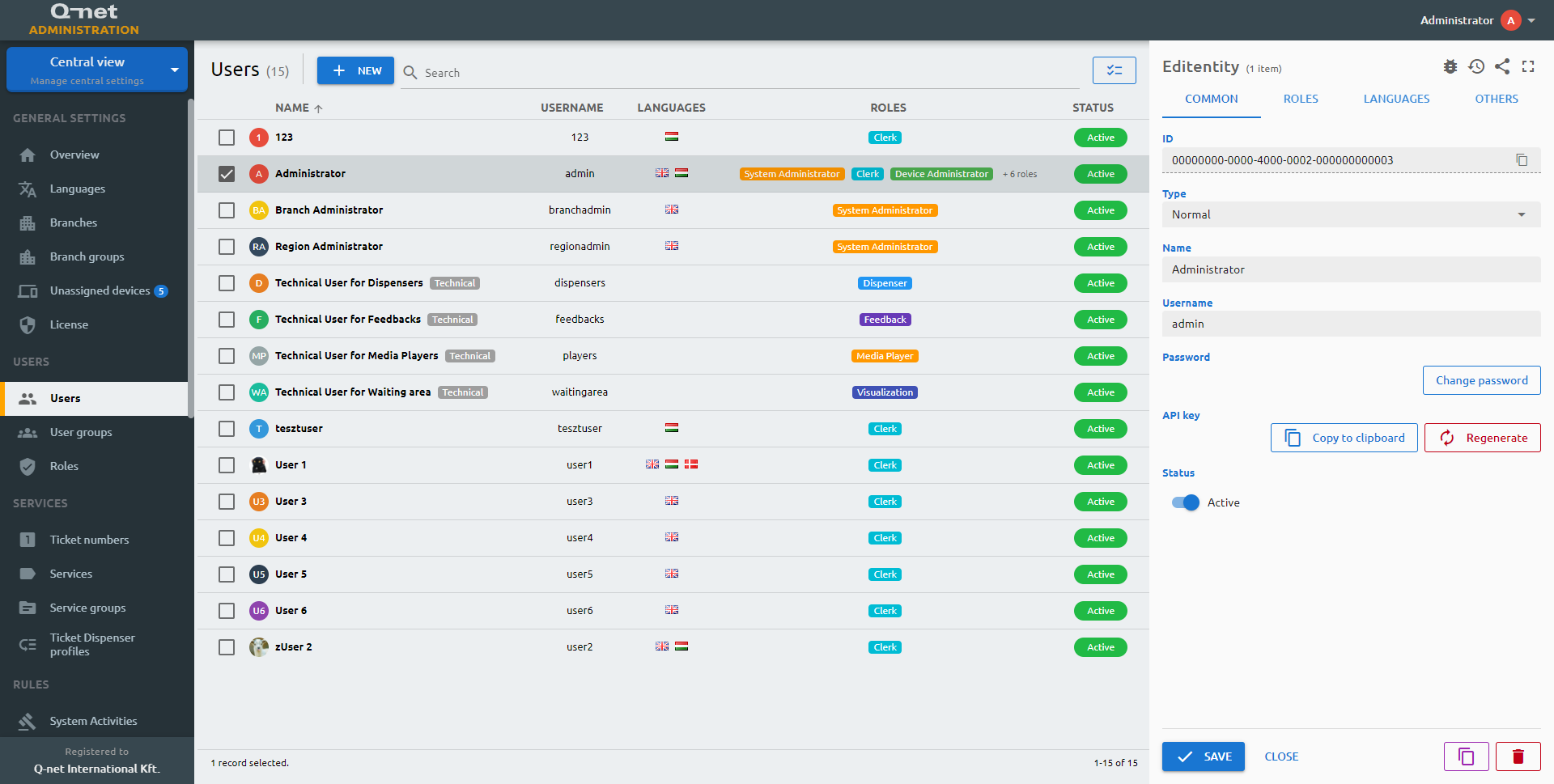
Roles tab
Role management is possible on three levels. Central, branch group and branch level. Here you can decide this user is entitled to which role(s) in the actual level. You will see a selector button on the sides and on the bottom of the matrix. With the help of these buttons you can easily check if a user has the same roles in each and every branch in the level. I.e.: the Administrator user is an administrator in all branches – or another user has all the roles in only one branch.
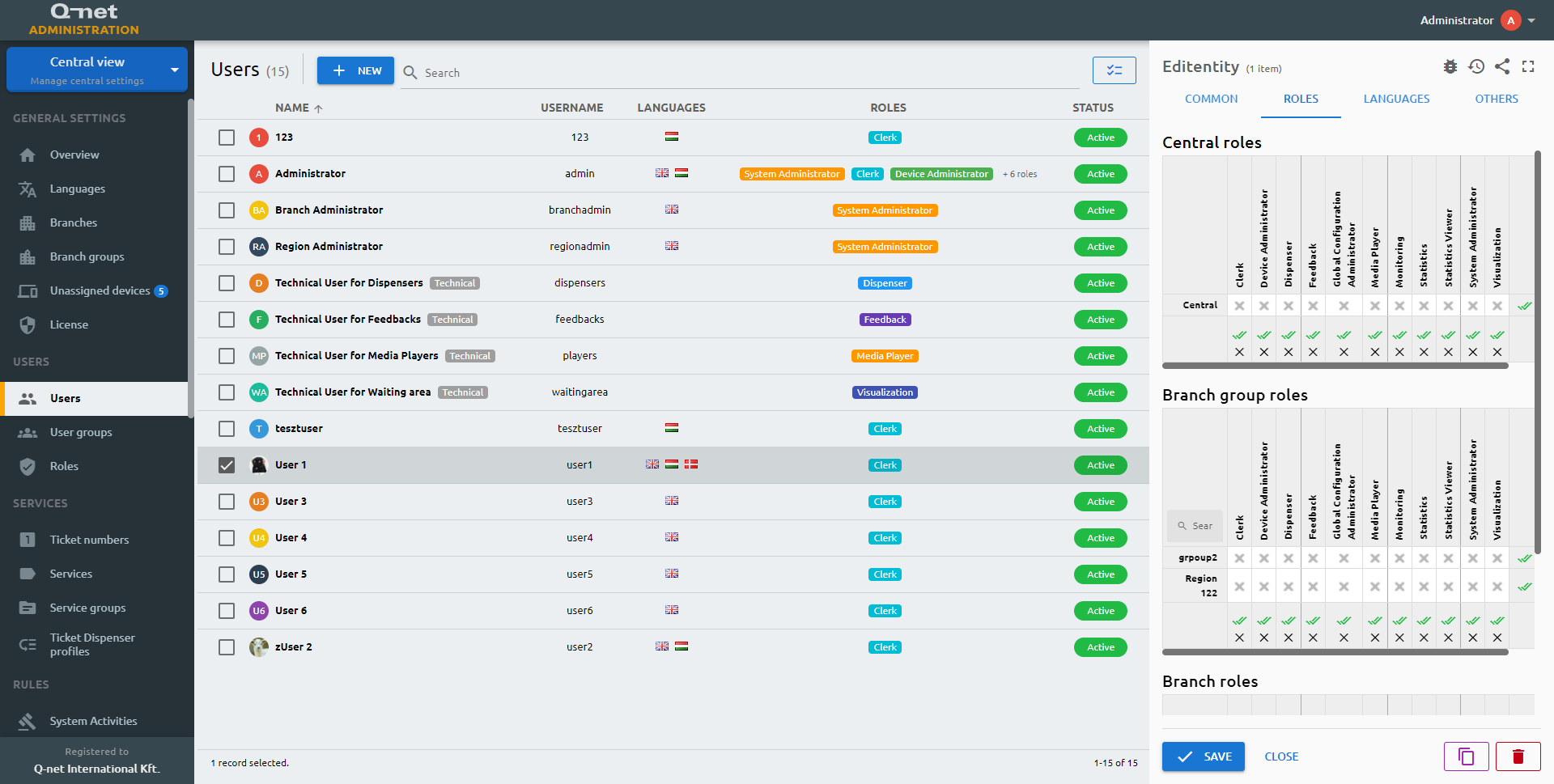
Languages tab
users) or tab (languages) in fields.yml!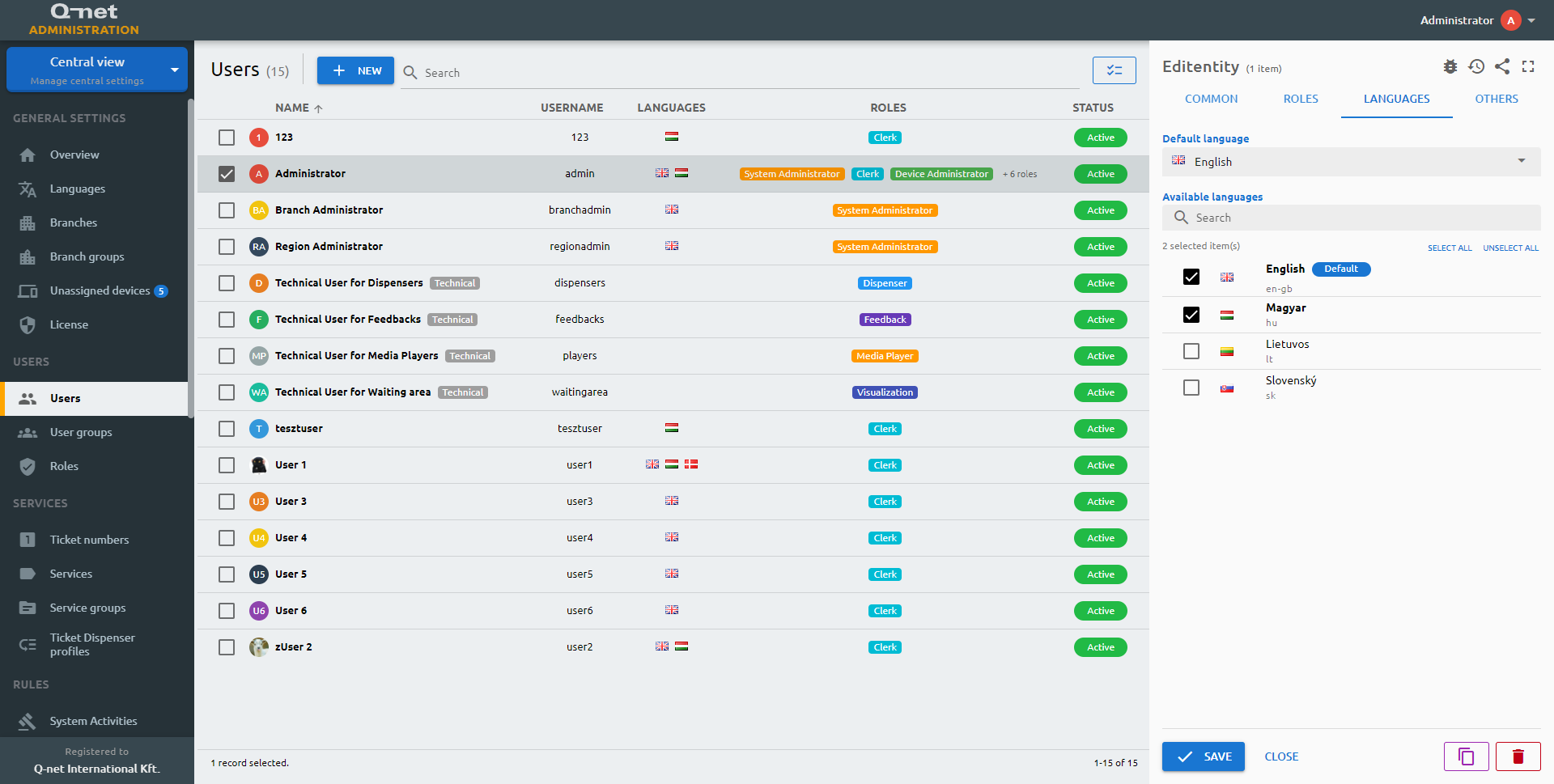
Others tab
users) or tab (others) in fields.yml!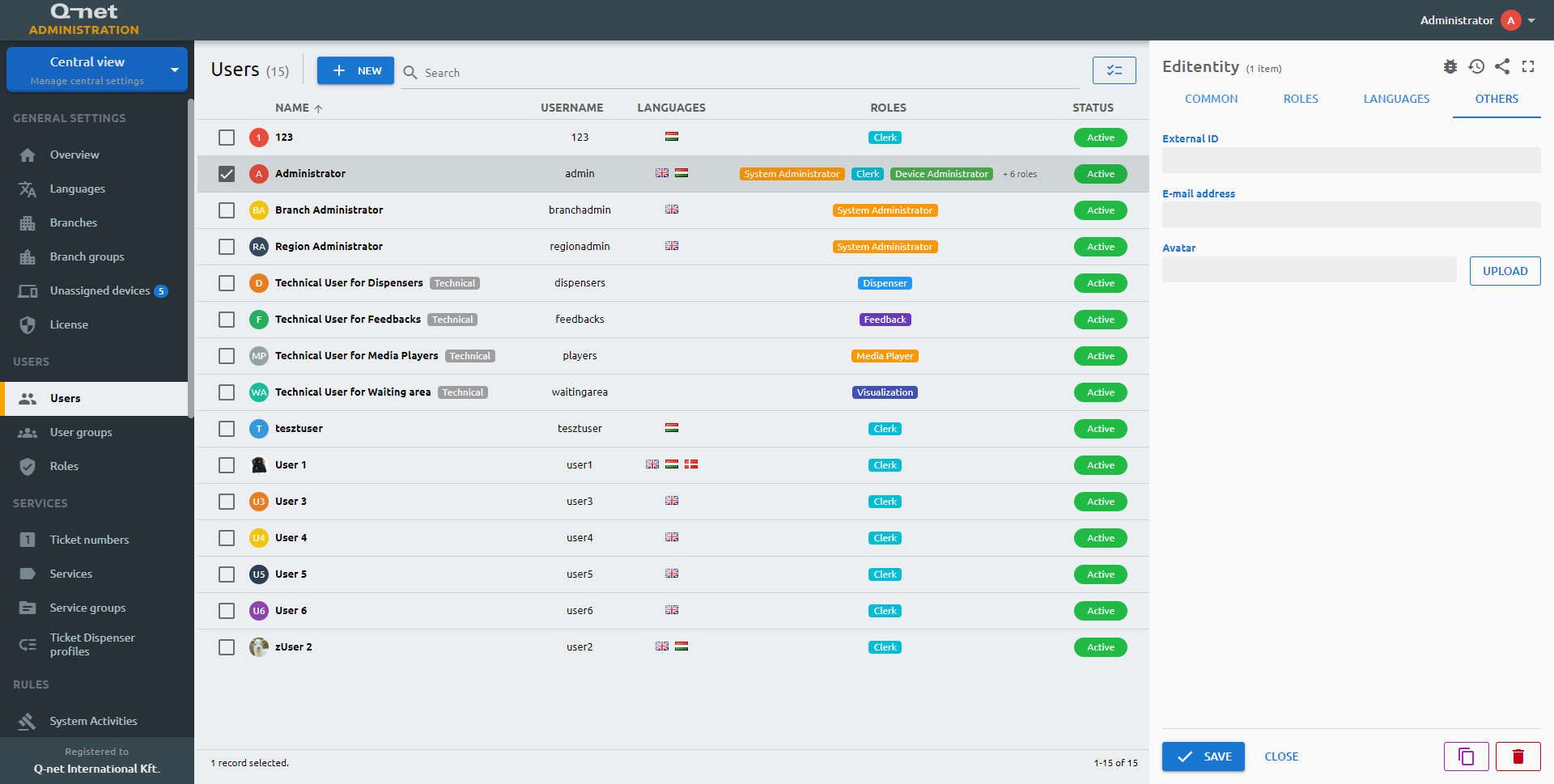
With AD
If you would like to have a central directory service to be used for user authentication (such as Active Directory) it is possible, please navigate for more information to: LDAP mapping
User groups
User groups can be used in the statistics for additional grouping.
Common tab
On the Common tab of the property panel you can see the ID and the name of the user group, and you can edit the below parameters.
user-groups) or tab (common) in fields.yml!user-groups) or tab (users) in fields.yml!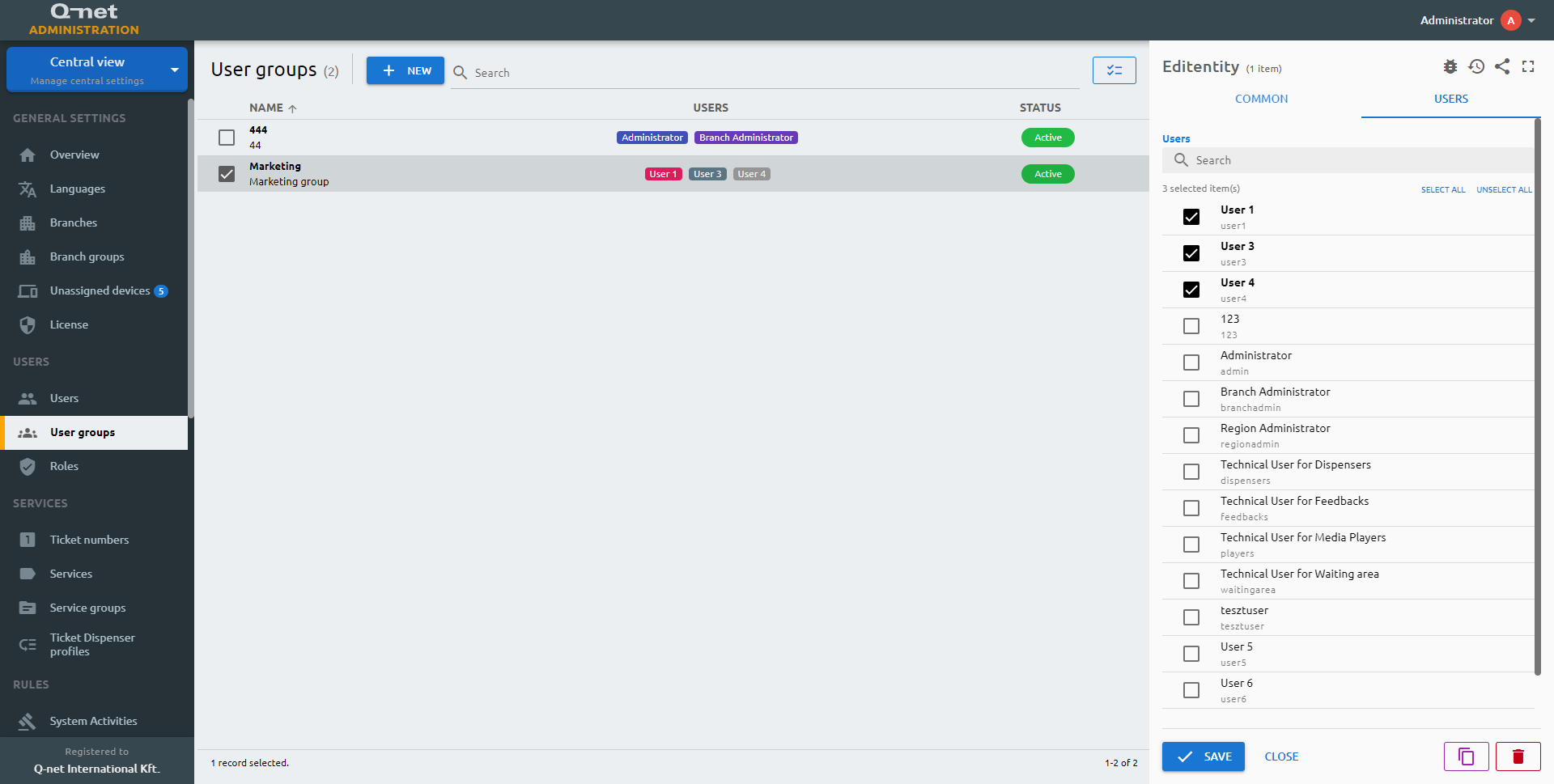
Roles
You can assign various user roles or privileges to the system users. You can organize and configure these “accesses” here. We recommend that you set up all the roles here first and then the users once the roles are done.
Common tab
roles) or tab (common) in fields.yml!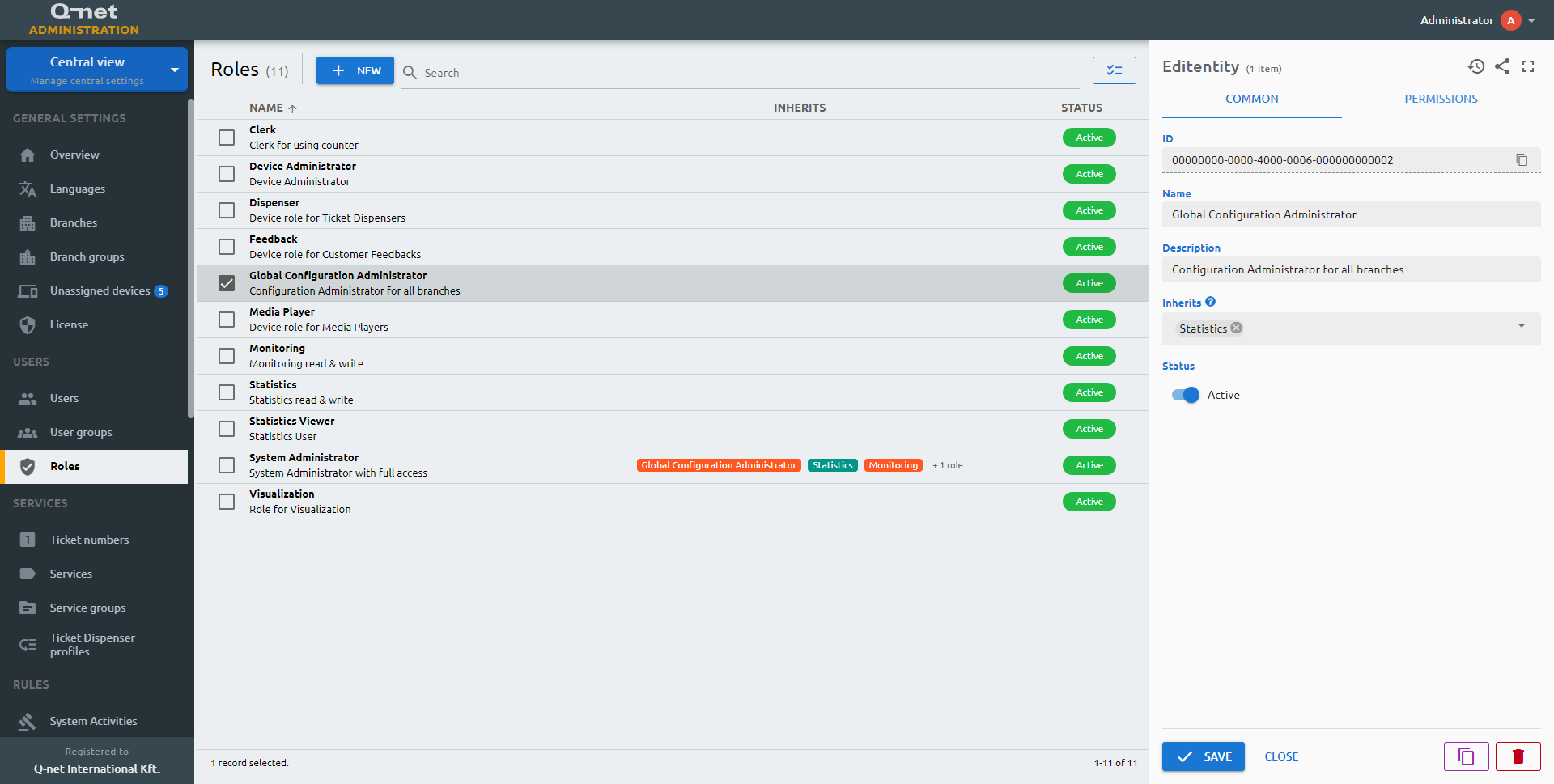
Permissions tab
The functions and accesses of the roles in the system are defined by this permission selection. You can set up various grants or limitations.