Appointment - Call Center
This is the page where you can handle the appointments which have been set up earlier in the system.
Every branch can have different or all types of services available here. The services can be set in the appointment section of the Q-net System administration. You have to add the available numbers of services there as well – how many appointments can be booked to the same time period. The grey time slots are the not available (past) periods. The green time slots are the available slots where the operator can book services for the customers.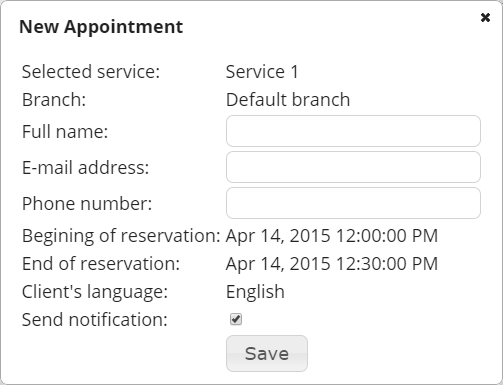
Once the operator has the correct service in the correct branch s/he just have to confirm the time period and click on the slot.
There are no mandatory fields – but it is better to fill all of them for full service detail. The Full name and the E-mail address will be needed to send the confirmation e-mail with the confirmation code number to the customer. The Phone number is needed in case the branch can call the customer if s/he has not arrived to the booked period. The view of the calendar can be changed with the 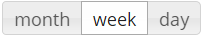 selector button above the sheet in the top right corner. You can search for a booking as well – Search field is on top of the screen
selector button above the sheet in the top right corner. You can search for a booking as well – Search field is on top of the screen 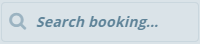 .
.
If a service is available in more branches – the map is going to show the sites so the operator can book the appointment where it is the best for the customer.
The appointment service can be easily be implemented on an existing webpage as well. There are 2 ways to do that.
One is to open the ports of the appointment on the firewall and the proxy so that the webpage information can come through to the system from the internet.
The other way is to implement an own web application which is going to use the provided REST API interfaces.
 User Manuals
User Manuals