Maintenance - Troubleshooting
The first step of troubleshooting is always to check the logs.
In Windows-based system the logs can be found in the logs folder of the application:
C:\Program Files\Q-net\Pro 6\logs
In Unix-based system search the application log, instead of service log:
/opt/Qnet6/logs/
The service log contains every system related operation, transaction and error.
The logs folder contains a log viewer application, called IceLogViewer.exe. Open the service log of the actual day with this, for the easier understanding.
The red lines in the log means error, read these lines carefully to find the reason of the problem.
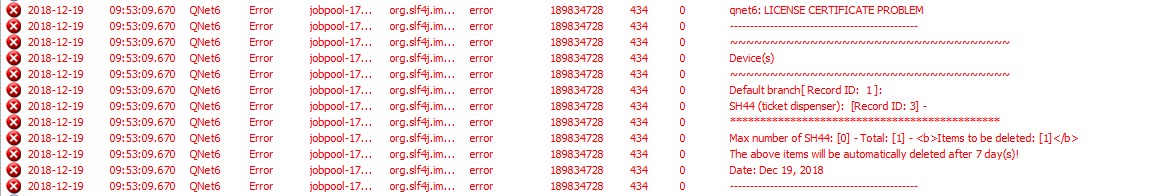
If the problem still persist, forward the log to the [email protected] address with a brief description.
 User Manuals
User Manuals